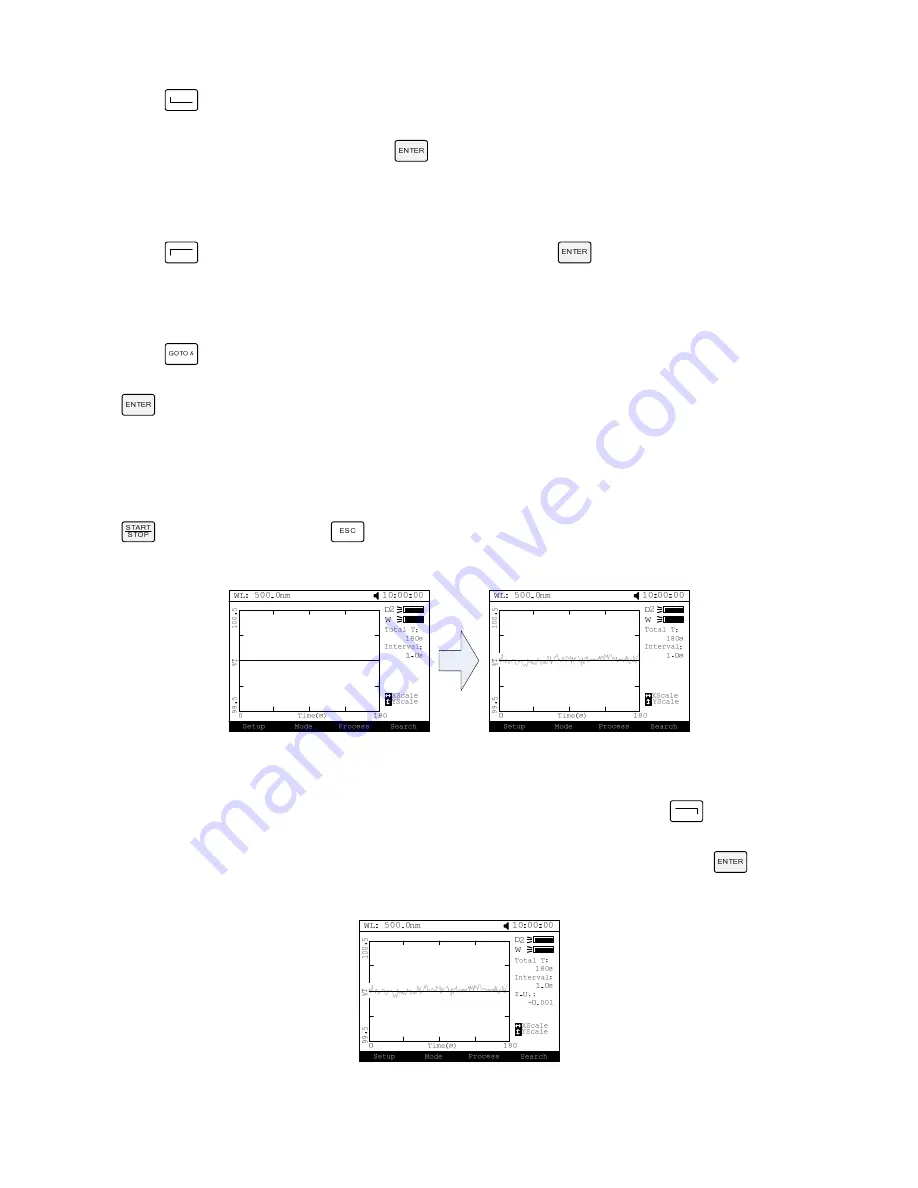
20
Press
to set parameters, input the corresponding values of Total Time, Delay Time and Time Intervals
according the on-screen indications. Press
to confirm.
3. Set photometric mode
Press
to set photometric mode, choose T% or Abs. and press
to confirm.
4. Set
wavelength
Press
to set wavelength, input the value of the wavelength using the numeric keypad and press
to confirm.
5. Measure
samples
Put the sample to be measured in the main light path and put reference in the reference light path, press
to begin the test, or press
to cancel.
6. Calculate response rate
After scanning, users can calculate the response rate of a particular period by pressing
to go into
Process interface. Input the values for Begin Time, End Time and Factor separately and press
to
confirm. The value of I.U. will then be displayed on the screen.
















































