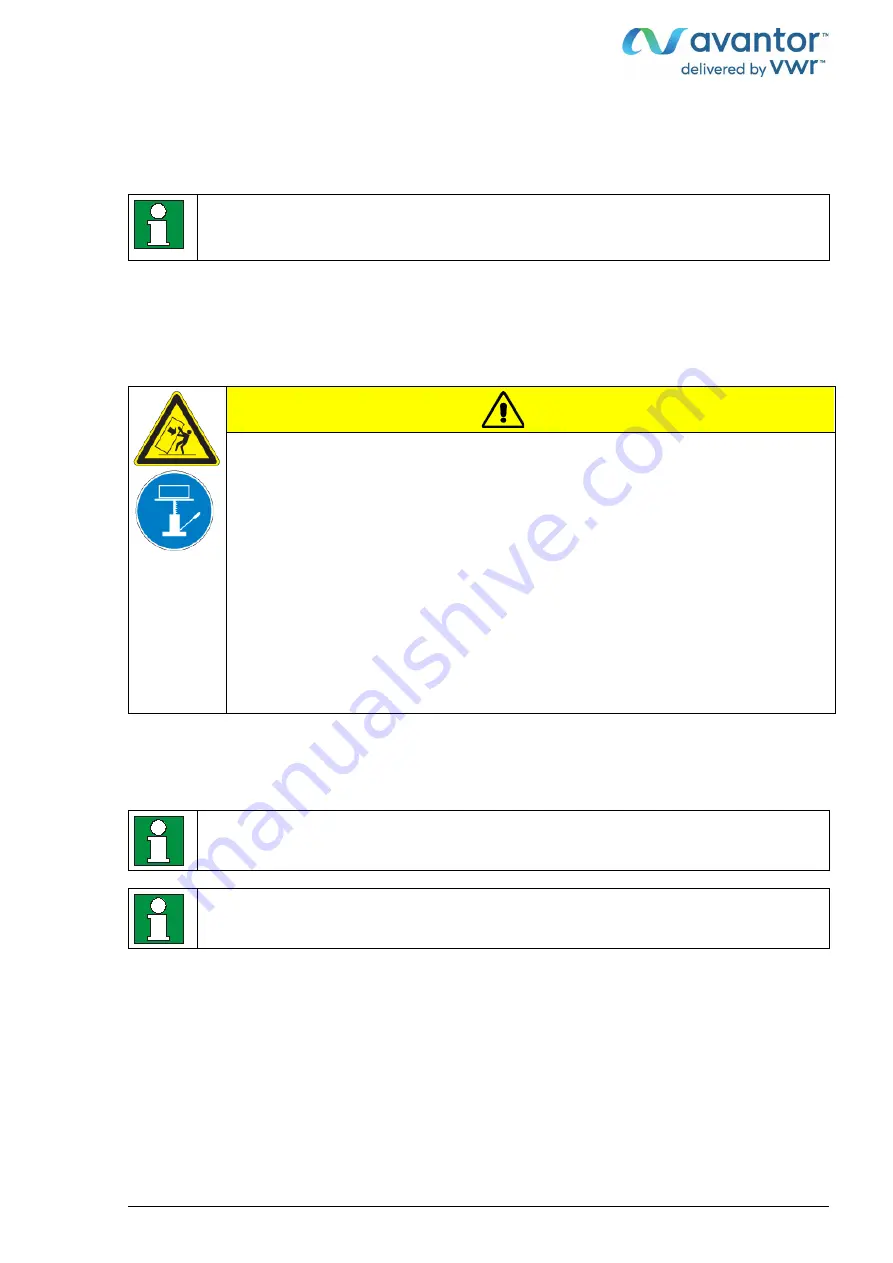
vwr.com I Instruction manual VWR
®
ULT Freezer 352/528 Eco Premium 02/2022
Page 27/86
4. Completeness of delivery, transportation, storage, and installation
4.1 Unloading the VWR
®
ULT Freezer from the transport pallet
Please proceed according to the Unloading Instructions supplied with the chamber.
Caution: With deicing kit option, the drain well is placed under the chamber. Please remove it
before unloading the freezer.
4.2 Unpacking, and checking equipment and completeness of delivery
After unpacking, please check the chamber and its optional accessories, if any, based on the delivery re-
ceipt for completeness and for transportation damage. Inform the carrier immediately if transportation dam-
age has occurred.
CAUTION
Risk of injury and damages by sliding or tilting of the chamber due to improper lift-
ing.
Injuries, damage to the chamber.
∅
Do NOT lift the chamber using the door, the door handle, the controller housing or the
lower housing.
∅
Do NOT lift the chamber by hand.
∅
If possible, avoid transporting the chamber horizontally. It may be transported lying
down ONLY on the hinge side or on its back, but must then stand upright for at least
24 hours before turning on.
Lift the chamber using technical devices (fork lifter) from the pallet. Set the fork lifter
laterally or from the rear in the middle of the chamber. Make sure to place all the lat-
eral supports of the chamber on the forks (check: the fork protrudes at the opposite
chamber side).
Wear suitable shoes (safety shoes).
The final tests of the manufacturer may cause traces of the shelves on the inner surfaces. This has no
impact on the function and performance of the chamber.
Please remove any transportation protection devices and adhesives in/on the chamber and on the doors
and remove the operating manuals and accessory equipment.
Remove any protective lamination sheet on the inner metal surfaces prior to commissioning.
Wait at least 8 hours following transport with technical devices (chap. 4.3.2) before start-up.
If you need to return the chamber, please use the original packing and observe the guidelines for safe lifting
and transportation (chap. 4.3).
For disposal of the transport packing, see chap. 25.1.
Scope of delivery
•
VWR
®
ULT Freezer
•
3 shelves and 12 shelf holders with 6 screws
•
DIN plug for the zero-voltage relay alarm output (connected)
•
Set of 2 spacers for rear wall distance.
•
Short user’s manual with information where to download the operating manual
















































