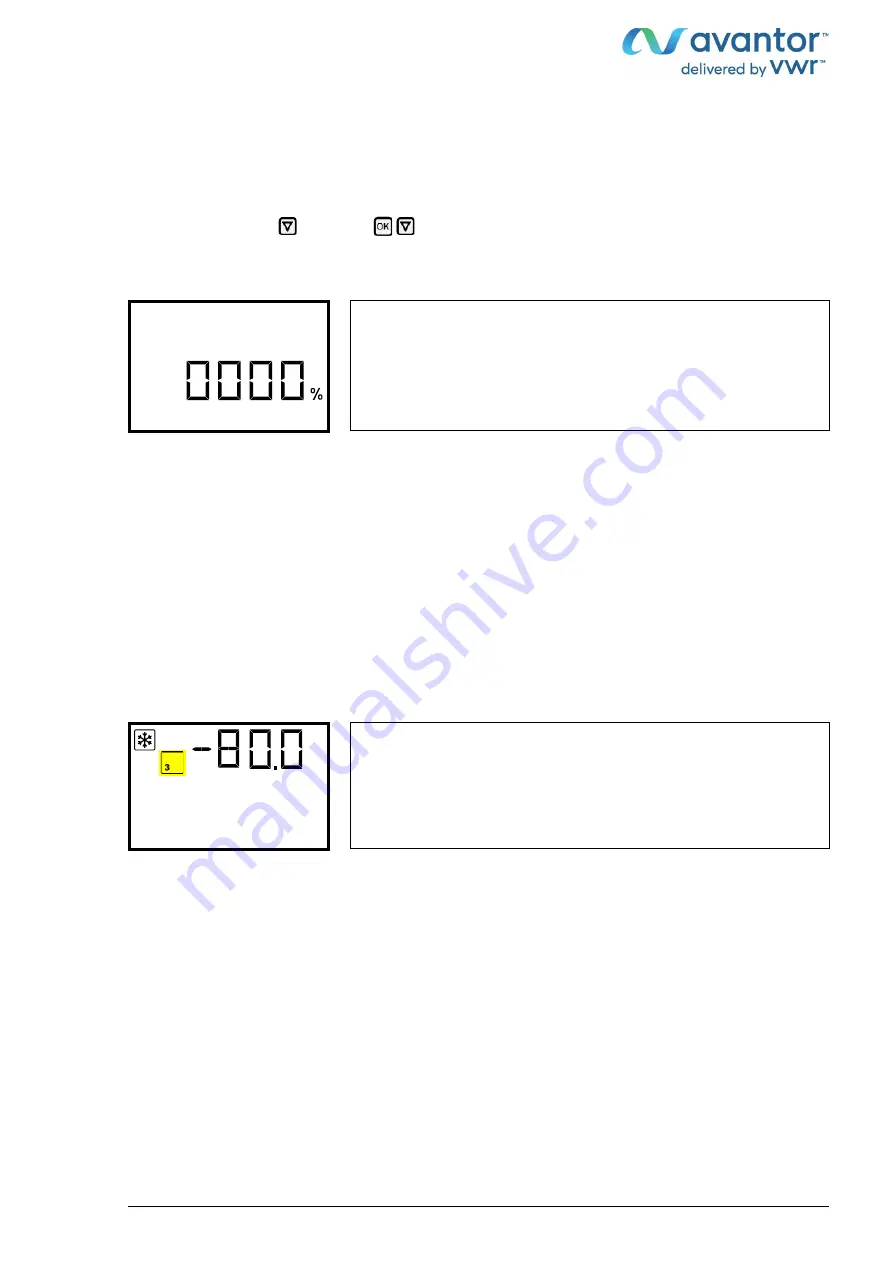
vwr.com I Instruction manual VWR
®
ULT Freezer 352/528 Eco Premium 02/2022
Page 40/86
10. Setting special controller functions
In the “Functions on/off” menu you can define the switching state of up to 4 controller functions.
Required access level: “User”.
Path:
Normal display Setpoints Functions on/off
The functions are displayed from left to right.
Example:
Function 1 activated =
1
000. Function 1 deactivated =
0
000.
Submenu “Functions on/off”.
This view shows the switching states of the four available functions.
“1” = Function activated
“0” = Function deactivated
Functions on/off
Press the
OK button
to access the first individual function. With the
arrow-down button
you can proceed
to the subsequent functions.
The functions 1, 2, and 4 are not available with this chamber type.
•
Function 3 “Service setpoint on/off”: Activating the service setpoint, chap. 19.2
Press the
OK button
to enable the setting of the desired function and select the function’s switching state
“1” (function activated) or “0” (function deactivated).
With the
Back button
you can go back to the “
Functions on/off
” submenu and, repeatedly pressing it, to
Normal display
.
In Normal display the activated functions are indicated by an icon showing the number of the respective
function.
Example:
Normal display with activated function 3.
Temperature
















































