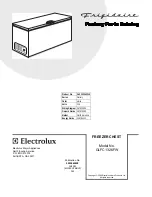vwr.com I Instruction manual VWR
®
ULT Freezer 352/528 Eco Premium 02/2022
Page 58/86
16. Ethernet network settings
The settings of this submenu are used for networking chambers with an Ethernet interface.
16.1 Showing the network settings
Required access level: “User”.
The “Ethernet” submenu offers to subsequently or individually access the following information:
•
MAC address
•
IP address
•
Subnet mask
•
Standard gateway
•
DNS server address
•
DNS chamber name
16.1.1 Showing the chamber’s MAC address
Path:
Normal display Chamber info Ethernet MAC address
Display of the MAC address (exam-
ple)
Toggle forth and back with the
Back button
and the
OK button
.
MAC address
00:00:00:00:00:00
With the
arrow-down button
you can now change to the next parameter (IP address).
With the
Back button
you can go back to the “
Ethernet
” submenu and, repeatedly pressing it, to
Normal
display
.
16.1.2 Showing the IP address
Path:
Normal display Chamber info Ethernet IP address
Display of the IP address (exam-
ple)
Toggle forth and back with the
Back button
and the
OK button
.
IP address
0.0.0.0
With the
arrow-down button
you can now change to the next parameter (subnet mask).
With the
Back button
you can go back to the “
Ethernet
” submenu and, repeatedly pressing it, to
Normal
display
.