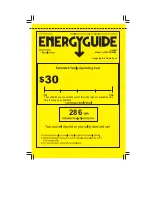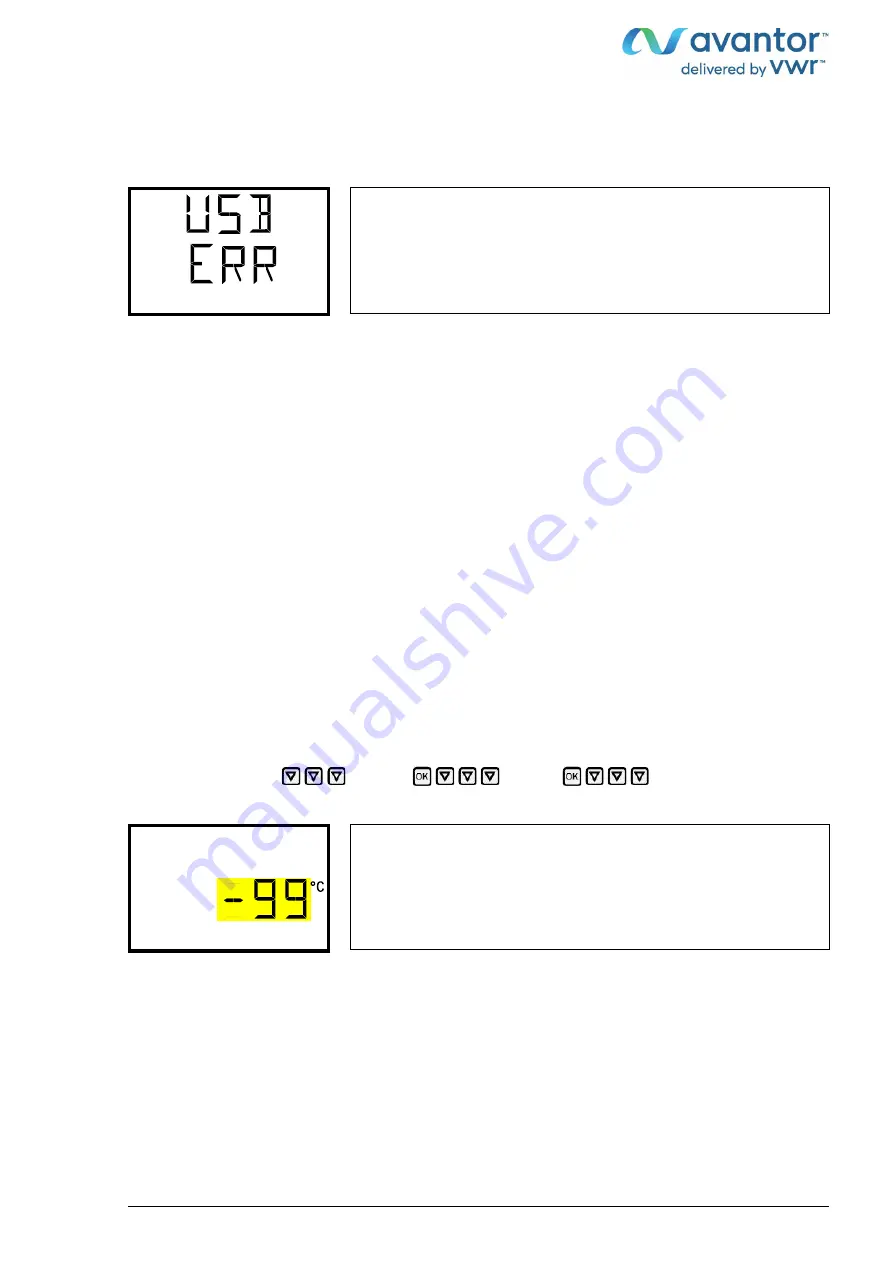
vwr.com I Instruction manual VWR
®
ULT Freezer 352/528 Eco Premium 02/2022
Page 67/86
18.5 Error during data transmission
In the event of an error, the message ERR (error) is displayed.
Read error (example).
Import configuration.
18.6 Removing the USB stick
Logging off the USB stick is not possible / required.
Be sure that no data recording is running (chap. 18.4).
After removing the USB stick, the controller is back in the same menu as before when connecting the USB
stick.
19. Setting and activating the service setpoint
To set a lower setpoint value for test purposes or for adjustment, you can enter and activate a service
setpoint. This setting is outside the control range and is not intended for normal operation.
Once the service setpoint has been activated, the standard temperature setpoint will have no effect. Only
after deactivating the service setpoint, the chamber will equilibrate again to the standard temperature set-
point.
19.1 Setting the service setpoint
Required access level: “Admin”.
Path:
Normal display
Settings
Various
Service setpoint
Press the
OK button
to enable the setting.
Setting the service setpoint
The current setting flashes. Use the
arrow buttons
to enter the de-
sired value. Entry range: +20 °C up to -99 °C. Factory setting: -99 °C.
Confirm the setting with the
OK button
.
Service setpoint
With the
arrow-up button
you can go to the tolerance range alarm setting (chap. 14.3).
With the
Back button
you can go back to the “
Various
” submenu and, repeatedly pressing it, to
Normal
display
.