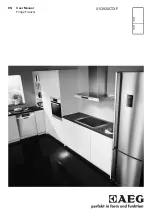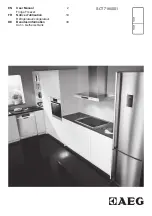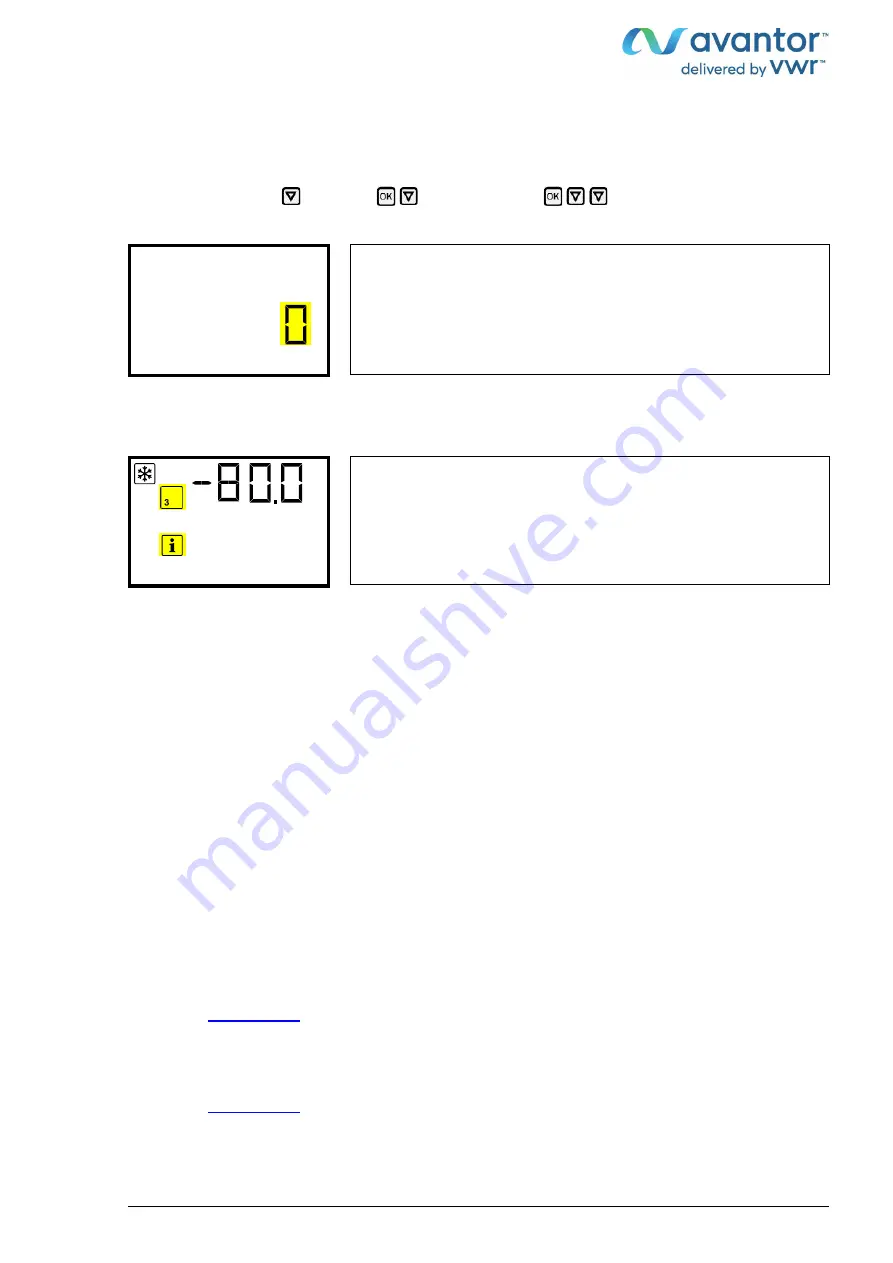
vwr.com I Instruction manual VWR
®
ULT Freezer 352/528 Eco Premium 02/2022
Page 68/86
19.2 Activating the service setpoint
Required access level: “User”.
Path:
Normal display
Setpoints Functions on/off
Service setpoint on/off
Press the
OK button
to enable the setting.
Setting function 3 “Service setpoint on/off”.
The current setting flashes. Use the
arrow buttons
to select between
1 (Service setpoint active) and 0 (Service setpoint not active).
Confirm the setting with the
OK button
.
Service setpoint on/o
With the
Back button
you can go back to the “
Functions on/off
” submenu and, repeatedly pressing it, to
Normal display
.
Normal display with the information message “Service setpoint ac-
tive”.
Service setpoint activ
The service setpoint will remain active until manually deactivating function 3 “Service setpoint on/off”.
20. Data monitoring and recording
20.1 Ethernet interface
The chamber is regularly equipped with an Ethernet interface in the rear connection panel (M). The MAC
Address is indicated in the “Ethernet” controller menu (chap. 16.1.1).
21. Chamber inventory: Storage rack systems and cryo boxes (option)
21.1 Storage rack systems with or without cryo boxes
For optimum use of the available space of the freezer compartments, the following racks are available:
•
Side access racks, stainless steel
•
Sliding drawer racks, stainless steel
21.2 Cryo boxes