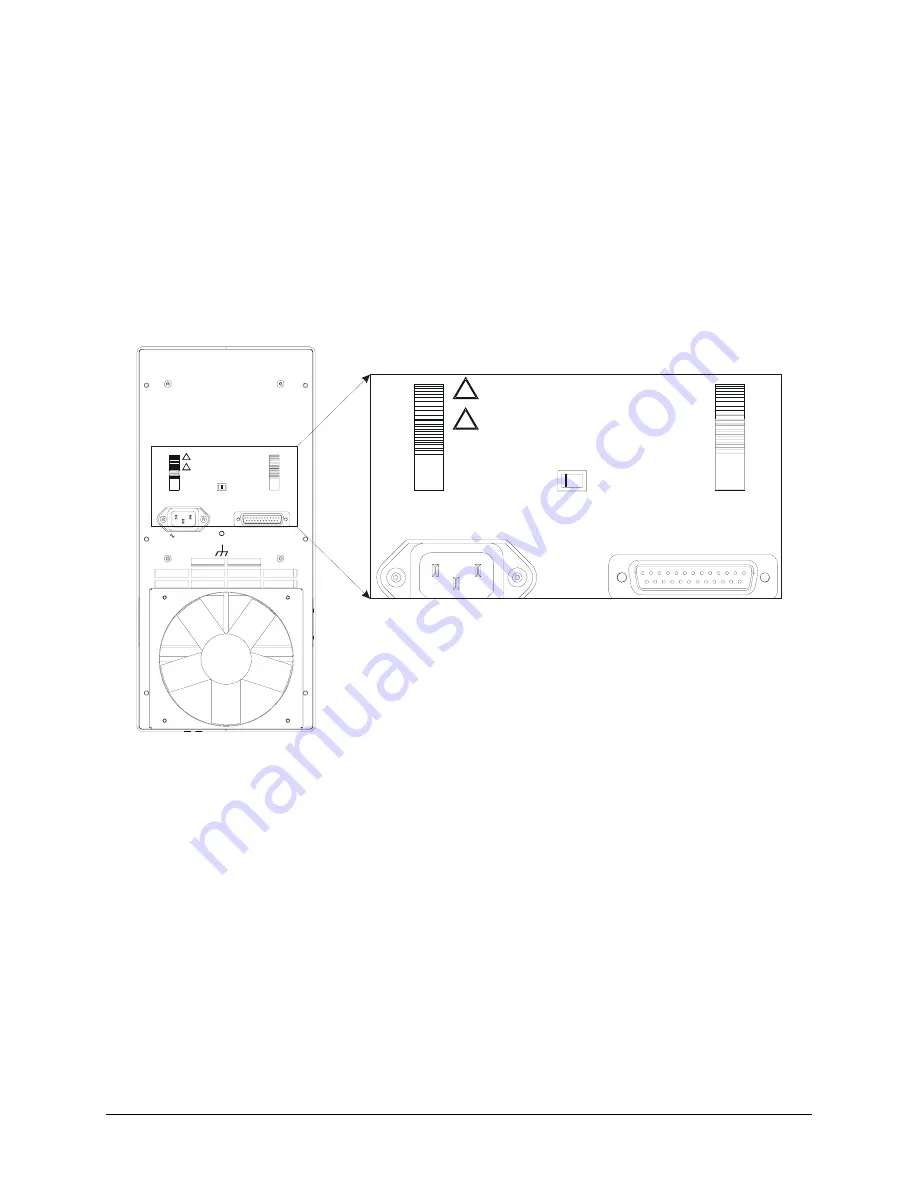
VXI Technology, Inc.
24
CT-310A Installation
F
AN
S
PEED
S
WITCH
A fan speed selector switch is located at the rear of the CT-310A chassis. To set the fans to
operate at HIGH speed, move the switch at the rear of the chassis to the left. At HIGH speed, the
chassis is provided maximum cooling to the instruments.
The fans will operate in the LOW speed mode when the fan speed switch is toggled to the right.
The low speed mode provides for quieter operation, but decreases the cooling capability of the
fans. To determine best which mode of operation is best in a given application, refer to Figure 1-5
on page 19 that delineates the cooling requirements of populated mainframes. If all instruments
installed in the chassis receive adequate cooling in the low speed mode, then this mode may be
used.
FAN SPEED
HIGH / LOW
J201
J200
WARNING - DO NOT REMOVE THIS POWER MODULE
WHILE THIS INSTRUMENT HAS AC POWER APPLIED.
WARNING - THE GROUNDING CONNECTION IN THE
POWER CORD MUST BE CONNECTED TO ENSURE
PROTECTION FROM ELECTRICAL SHOCK.
!
!
Fan Speed Switch Location
VXI Technology
FAN SPEED
HIGH / LOW
J201
MONITOR / CONTROL
85 - 264 VAC
10A MAX.
47 - 63 Hz
J200
WARNING - DO NOT REMOVE THIS POWER MODULE
WHILE THIS INSTRUMENT HAS AC POWER APPLIED.
WARNING - THE GROUNDING CONNECTION IN THE
POWER CORD MUST BE CONNECTED TO ENSURE
PROTECTION FROM ELECTRICAL SHOCK.
!
!
F
IGURE
2-3:
F
AN
S
PEED
S
WITCH
L
OCATION
Artisan Technology Group - Quality Instrumentation ... Guaranteed | (888) 88-SOURCE | www.artisantg.com





































