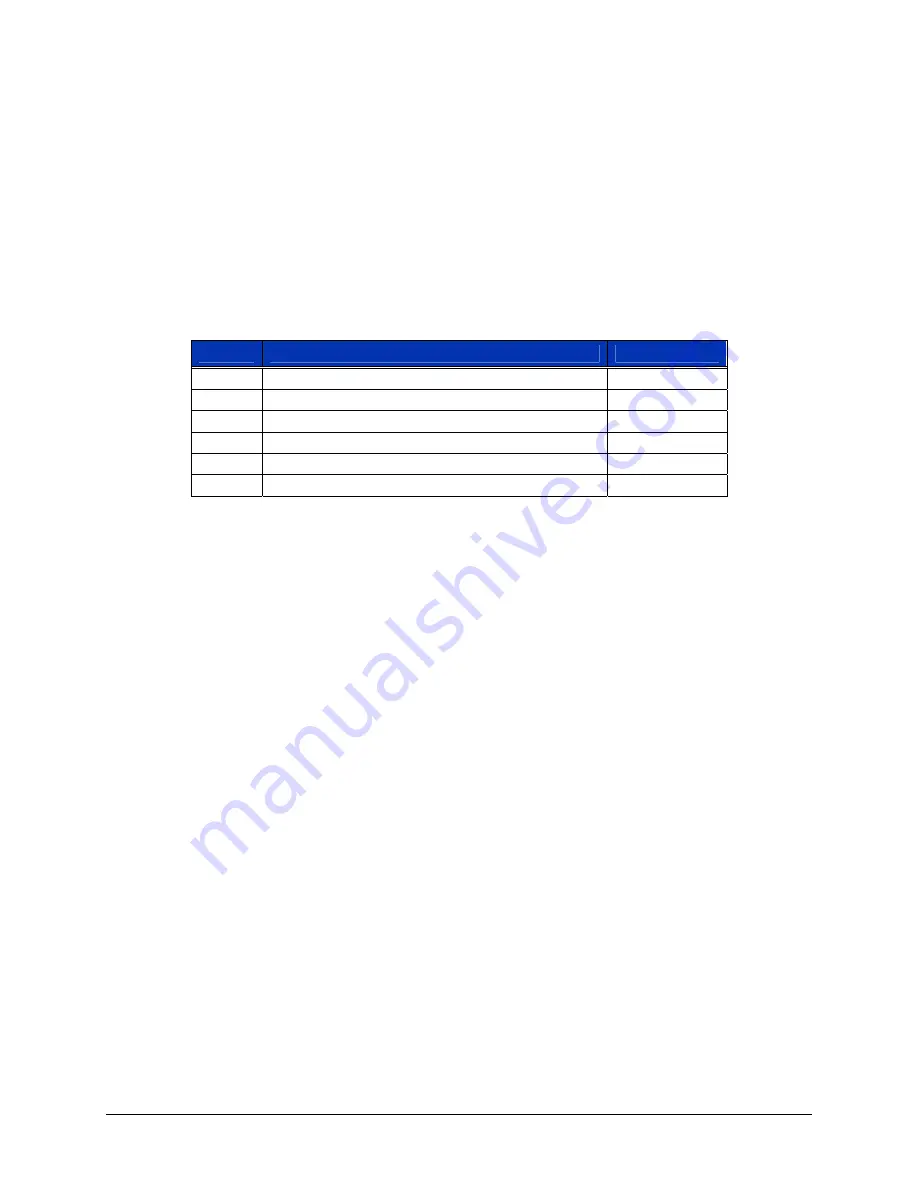
VXI Technology, Inc.
30
CT-310A Installation
R
ACK
M
OUNT
D
OOR
I
NSTALLATION
P
ROCEDURE
This procedure provides the necessary instructions for installing the rack mount door option. This
option requires that the rack mount ears be installed in the recessed position and that this
procedure be completed. The door is reversible and can be installed to open toward the left or
right.
Required Tools
1. #2 Phillips screwdriver
2. 1/8" flat-blade screwdriver
3. 11/32" open-ended wrench
Parts List – Option 53
QTY
ITEM
VTI P/N
1
Latch, Vise Action, Knob Style, Black
37-0065-000
2
Hinge, Adjustable Damping, Black
37-0066-000
2
Screw, 8-32 x 3/8", Pan Head Phillips, Sems Zinc
37-0073-037
8
Screw, 8-32 x 3/8", Pan Head Phillips, Black Oxide
37-0079-037
1
Bracket, Door Latch
41-0106-000
1
Door, Front, Rack Mount
41-0107-000
Assembly Procedure
1. Lay the chassis on a protected work surface on its long side with the voltage monitor LEDs of
the chassis facing front with the power switch toward the top.
2. Locate the front door and two hinges. Install the two hinges to the front door using four of the
black screws provided.
3. Locate the latch kit and install it into the door, opposite from the side where the hinges are
mounted.
4.
Locate the door latch bracket and install it on the rack mount ear opposite the end where the
hinges will be installed. Use the rack mount door installation diagram on the following page
as a reference.
5.
Locate the four tapped holes on the front surface of the rack mount ear to which the door is to
be attached.
6. Install the door by its hinges to the rack mount ear using four black screws provided with the
option kit.
7. Test that the door opens and closes smoothly and adjust the latch as necessary to secure the
door when latched close.
Artisan Technology Group - Quality Instrumentation ... Guaranteed | (888) 88-SOURCE | www.artisantg.com





































