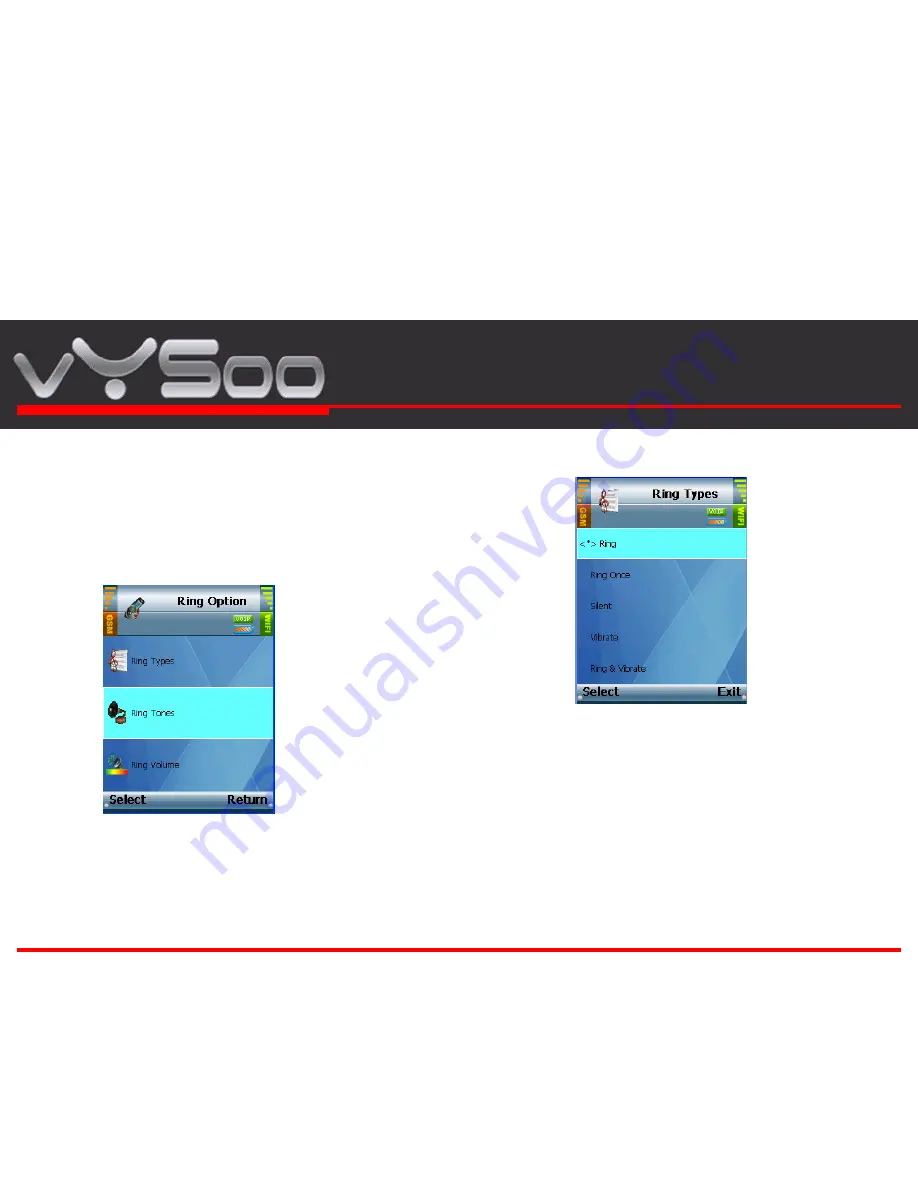
www.vysoo.com
19
Phone Settings
Ring Option
[Hint] Menu
Î
Phone Settings
Î
Ring Option
Î
Ring Types /
Ring Tones / Ring Volume
In Ring Option menu, you can set your personal like for Ring
Types, Ring Tones, or Ring Volume.
2 In Ring Tones, there are 3 default choices for you, scroll to the
desired ring tone and press
Select
to save.
3 In Ring Volume, you can set the volume with 5 levels choices.
Scroll to the desired volume and press
Select
to save.
[Tip]
You can use navigation pad to adjust the volume while IT TV, IP
Radio performing, or during an online phone call.
1 In Ring Types, there are 5 choices for you -- Ring, Ring
once, Silent, Vibrate, or Ring&Vibrate. Scroll to the type
you desire, press
Select
, it will be saved and return to
previous page.









































