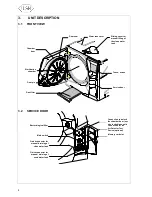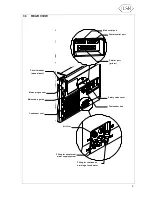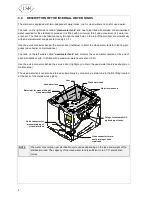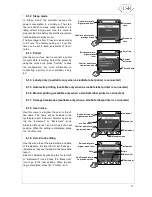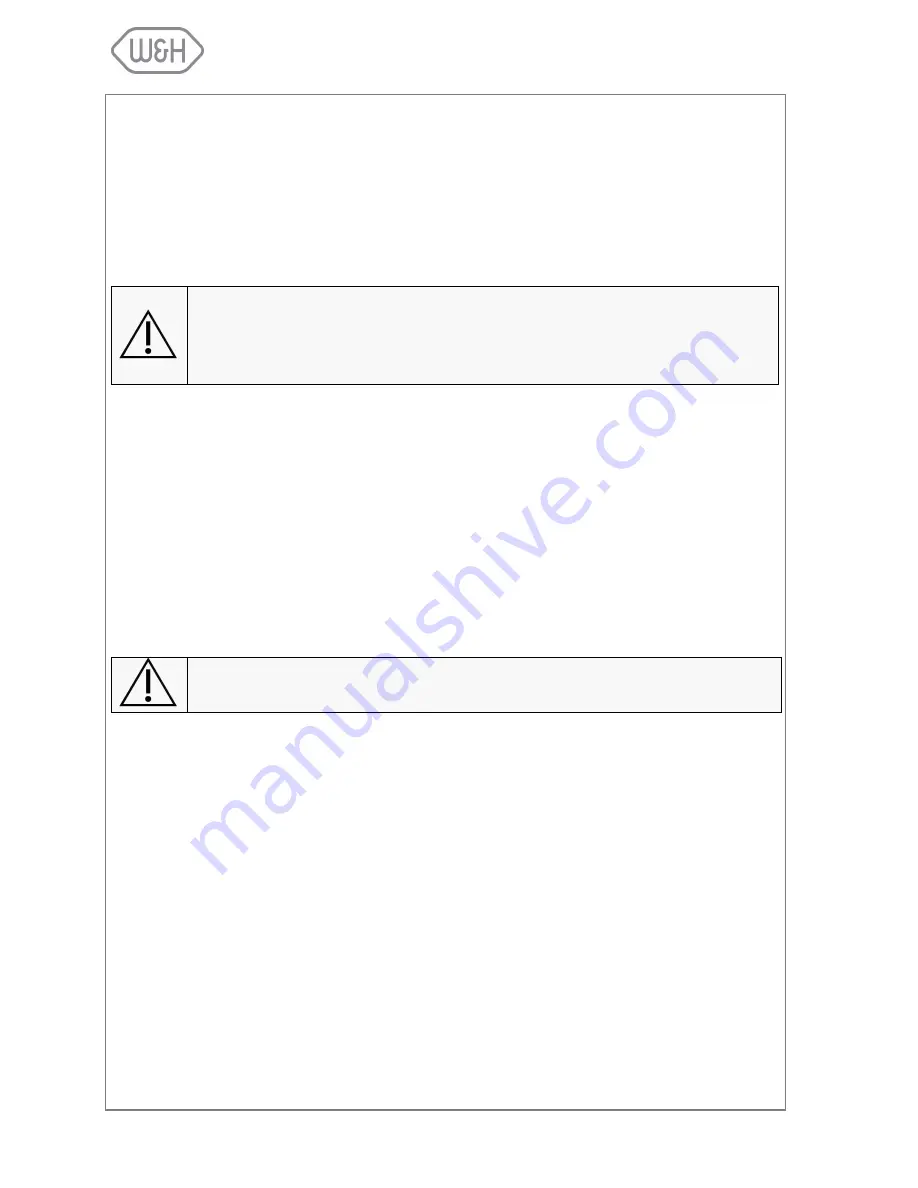
10
4.4
LISAWARE - CONNECTING THE STERILIZER TO A COMPUTER (optional)
Connect up to four Lisa 517/522 sterilizers to a computer or computer network with LisaWare, a computer
software that allows automatic saving of cycle data on a computer and the remote monitoring of the cycle
progress on the computer screen.
Sterilizers can be connected to a computer in two ways, either via a LAN connection using a MOXA ether-
net to serial adaptor, or via a serial connection.
4.4.1 LAN connection
-
Your sterilizer features two serial ports in the back: male and female; either port can be used for
data transfer. Switch on the sterilizer, access the setup menu, enter the “RSDATA port selection”
option and select one of the two available serial ports for data transfer (see 6.1.17).
-
Scroll to the “Connection to PC/Log” option in the setup menu and select and confirm “yes” (see
6.1.16).
-
Please refer to the MOXA configuration sheet for instructions on how to configure your MOXA
NPort 5110 to your network.
-
Once you have configured your MOXA, use one of the supplied serial cables (F-F and F-M) to
connect the MOXA to the serial port you selected for data transfer.
-
Connect the MOXA to the LAN using an ethernet cable (or if connecting directly to the computer
use a cross-wire cable).
-
Use the supplied cable to connect the MOXA to the mains power supply.
For further information, please refer to the “Connection Lisa to LAN or PC” quick-start guide.
W&H does not accept any responsibility should the MOXA interfere with the normal
functioning of your network.
4.4.2 Serial connection
-
Your sterilizer features two serial ports in the back: male and female; either port can be used for
data transfer. Switch on the sterilizer, access the setup menu, enter the “RSDATA port selection”
option and select one of the two available serial ports for data transfer (see 6.1.17).
-
Scroll to the “Connection to PC/Log” option in the setup menu and select and confirm “yes” (see
6.1.16).
-
Use one of the supplied serial cables (F-F and F-M) to connect the sterilizer (from the selected
serial port) directly to the serial port on your computer.
For further information, please refer to the “Connection Lisa to LAN or PC” quick-start guide.
W&H recommend using the MOXA NPort 5110 which has been tested and is compati-
ble with the Lisa sterilizer and its software.
The use of other ethernet to serial adaptors removes all responsibility from the manu-
facturer in regards to the correct functioning of the system, the warranty and any
other claims.
Summary of Contents for Lisa
Page 1: ...Instruction for use UM009ENG LISA FULLY AUTOMATIC 201 10 Rev 4...
Page 2: ......
Page 77: ......