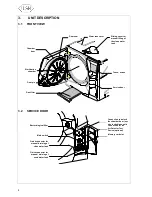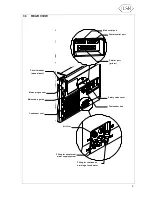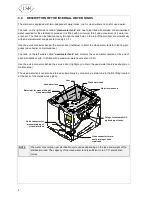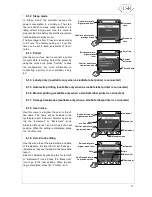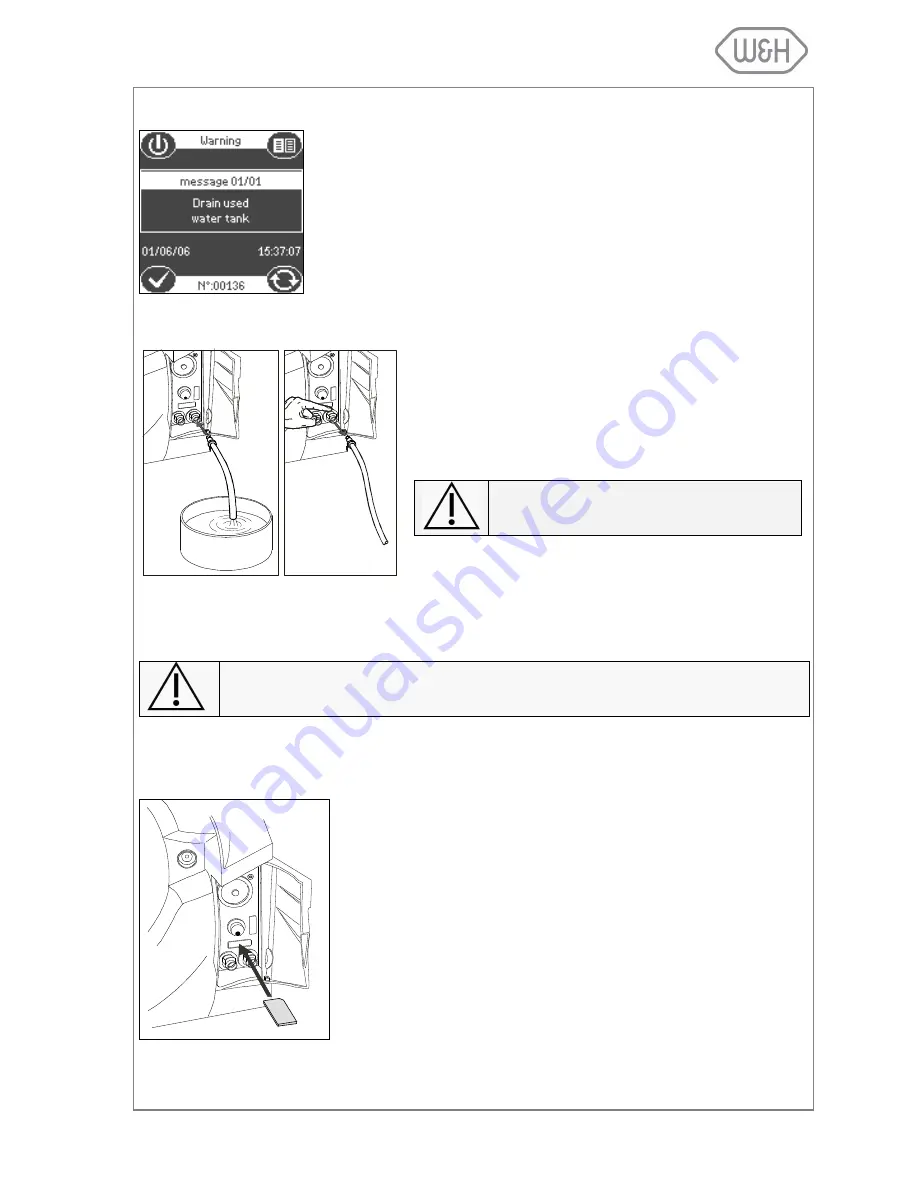
15
5.5
DRAINING THE USED WATER TANK
When the waste water in the used water tank reaches the maximum level, the
following message is displayed:
The message will disappear once the used water tank got drained. Keep
draining the tank until it is completely empty.
5.5.1 Manual draining
•
Open the service door at the front of the sterilizer.
•
Insert the drain tube into the quick connector for the
used water (grey connector / right).
•
Drain the used water tank until it is completely empty.
•
Press the push-button on top of the quick connector to
dislodge the drain tube.
Never reuse water from the used water tank!
5.5.2 Continuous draining
If the permanent drain tube for automated draining of the used water is mounted, the used water tank gets
drained automatically. For more information see § 4.5.
If the sterilizer is not used for more than 3 days, both water tanks should be completely
drained in order to avoid algae growth or any other deposits.
5.6
MEMORY CARD
5.6.1 Inserting / removing the memory card
Lisa 517/522 sterilizers are equipped with a digital cycle data recording
system. Cycle data are written and saved on removable/rewritable memo-
ry cards.
-
Insert the memory card into the dedicated slot behind the service door
until it clicks into its final position. Ensure that the flat corner of the
card points to the top/right (see image to the right).
-
Periodically remove the memory card to download cycle data to a
computer.
-
To remove the memory card, slighty push it in and pull it out gently.
For further instructions on the use of the memory card, see §12.
Summary of Contents for Lisa
Page 1: ...Instruction for use UM009ENG LISA FULLY AUTOMATIC 201 10 Rev 4...
Page 2: ......
Page 77: ......