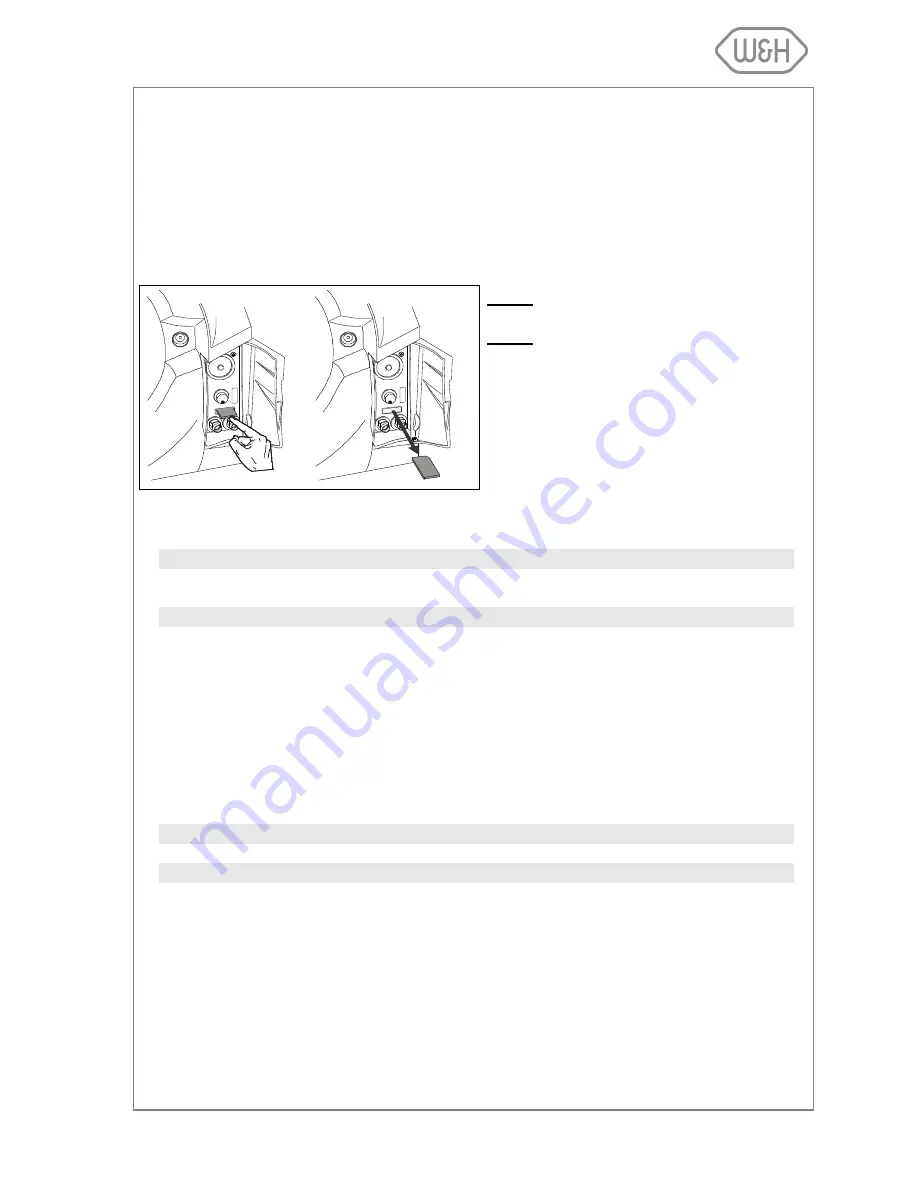
55
12.
USE OF THE MEMORY CARD
Lisa 517/522 sterilizers come with a digital cycle data recording system. Cycle data is automatically saved
on a removable/rewritable memory card. Data from memory cards can be managed with your PC or MAC.
Memory cards are supplied with a USB cable and an external USB reader.
Insert the memory card into the dedicated slot behind the service door until it clicks into its final position.
Ensure that the flat corner of the card points to the top/right (see image below). Once a card is inserted,
the unit automatically verifies the condition of the card. The verification time of the memory card takes from
a few seconds to some minutes. It is possible to reduce the verification time if the card is formatted directly
on the sterilizer (see § 6.7.2).
NOTE 1
Periodically transfer cycle data from
the card to your computer.
NOTE 2
The manufacturer does not take re-
sponsibility for any damages to the
memory card or loss of data during or
after the warranty period.
To remove the memory card, slighty push it in and
gently pull it out.
12.1 TECHNICAL CHARACTERISTICS OF THE MEMORY CARD
Technology
MMC (Multi Media Card)
Tested brands that can be used with the Lisa
sterilizer
*PQI-Sandisk-Lexar-Transcend-TwinMos-Toshiba
Tested capacity
between 16MB - 1GB
* Brands and products are trademarks of the manufacturers
The supplied memory cards have a storage capacity of not less than 128 MB.
12.2 READING OF MEMORY CARD DATA WITH A PC/MAC
Memory card data can be saved, viewed, copied and printed on a PC/MAC equipped with a USB port
(USB 1.1 or above).
12.3 MINIMUM HARDWARE REQUIREMENTS FOR A PC/MAC
PC/MAC
1 free USB port (1.1 or above)
PC/MAC
CD-ROM reader
PC Operating System
*WINDOWS 98SE, 2000, ME, XP or above
MAC Operating System
*OS 9.1.x, OS X v10.1.2+
* Brands and products are trademarks of the manufacturers
Summary of Contents for Lisa
Page 1: ...Instruction for use UM009ENG LISA FULLY AUTOMATIC 201 10 Rev 4...
Page 2: ......
Page 77: ......































