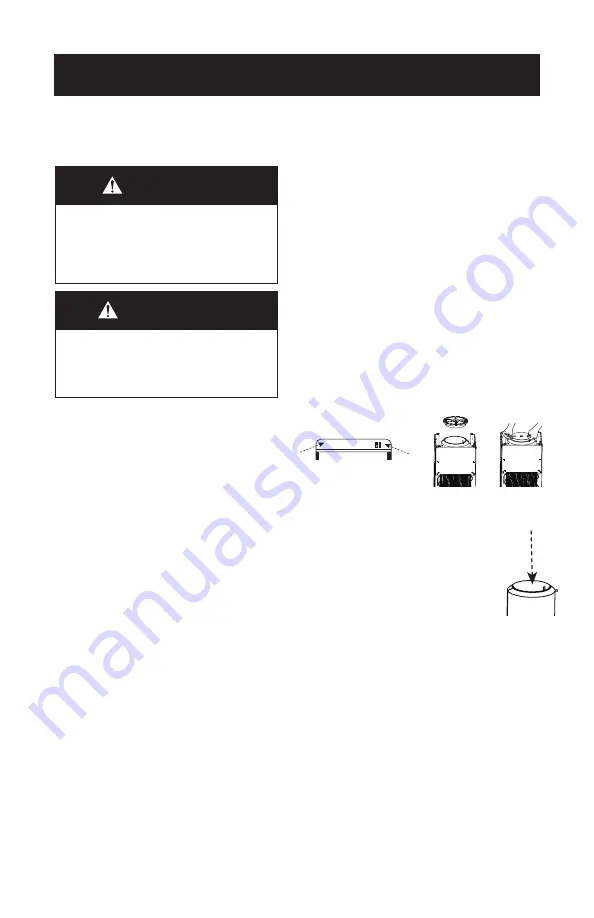
Page 11
Caution:
The dispenser will heat water to
a temperature of approximately
185°F. It can cause severe burns
if not handled carefully. Please
use caution while operating and
cleaning.
Please allow ample time for any
hot water inside the machine to
cool down before draining it.
Do not use harsh chemicals,
abrasives, ammonia, chlorine
bleach, solvents or metal
scouring pads.
CLEANING THE EXTERIOR
OF THE WATER
DISPENSER
The exterior cabinet of the unit can be
cleaned with a mild soap and water
solution and dried with a soft cloth.
Remove accumulated water from the
drip tray, clean and dry it thoroughly
before replacing it.
CLEANING THE INTERIOR
OF THE WATER DISPENSER
NOTE:
Only remove the parts as
described in the instruction.
It is recommended that you clean the
interior of the water dispenser every
time you change the water bottle or
every 6 weeks (whichever comes first).
1. Remove the two screws located on
the back (at the top, in line with the
switches) of the cooler. Remove the
top cover by lifting at an angle and
pull off. Remove the white, cold water
tank cover and the separator which will
allow access to the cold water tank.
2. Mix approximately one gallon of clean
water with a nontoxic cleaner such as
baking soda or vinegar. Pour
the solution into the cold water
tank. Make sure it can flow out
of the water spout by pressing
the hot water button.
NOTE:
You can use a non-abrasive
cleaner of your choice however we
have recommended non-toxic cleaners.
Regardless of what cleaner you use it
is important to make sure the cleaner is
thoroughly rinsed and drained to avoid
contaminating the water.
3. Plug in the unit and turn on the
heating switch. Allow the water to
heat for approximately 15 minutes.
4. Turn off the heating switch and allow
the water to cool for at least 20
minutes.
CLEANING AND CARE
WARNING
Always unplug your water dispenser
before cleaning to avoid electric
shock. Ignoring this warning
may result in death or injury
CAUTION
To avoid personal injury or
product damage always read and
follow manufacturer’s instructions and
warnings before using any
cleaning products.
CLEANING AND MAINTENANCE


































