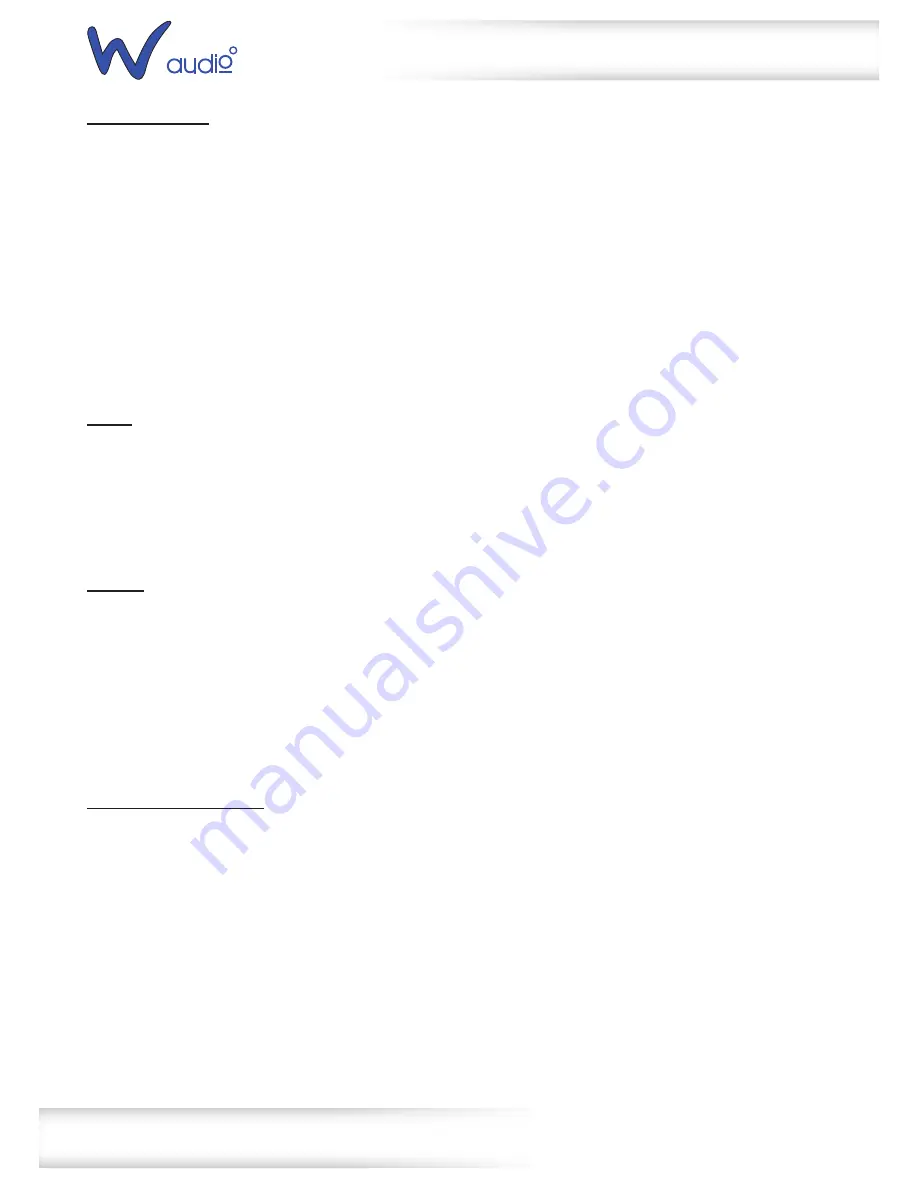
www.prolight.co.uk
XTR Series Power Amplifiers
User Manual
6
Operating instructions
Rack installation
The EP Series is built for 19” racks. The rack you use should be a ‘double door rack’ where you can open
the front and rear panel. When mounting the amplifier into the rack, please make sure that there is
enough space around the amplifier.
Be careful when mounting the amplifier into the rack. Put the heaviest products into the lower part
of the rack. Be aware that fastening the amplifier with four screws on the front panel is not enough.
If the racks are being transported or used for mobile use, additionally fasten the products by
connecting the rear brackets with the side or ground bars of the rack. In this way, the amplifier
cannot be pushed backwards. The front panel is not designed to absorb acceleration forces
occuring during transportation.
Inputs
Short cables runs improve the sound quality remarkably. Input cables should be short and direct,
since high frequencies will mostly be absorbed if the cables are unnecessarily long. Besides that a
longer cable may lead to humming and noise problems. If the cable runs are unavoidable, you should
use balanced cables.
Outputs
The high damping factor of your amplifier supplies a clear sound reproduction.
Unnecessarily long and thin cables will influence the damping factor and thus the low frequencies
in a negative way. In order to safeguard good sound quality, the damping factor should lie around 50.
The longer a cable has to be the thicker it should be.
Connect your speaker systems via the locking speaker connectors or the Bannana/Screw combination
(red+, black-)
Connection to the mains
Connect the amplifier only after having made sure that the correct voltage (240V) is supplied and that
the ground cable is earthed. This product falls under Class 1. Do not detach the ground cable.


























