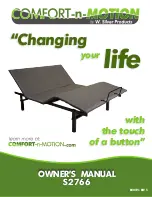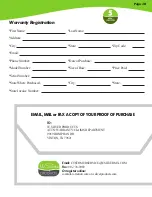Base Assembly
Page 5
Step 2.3
If you ever need or want to reset your controls to the
original factory setting for any reason press the two
buttons on the remote control as shown on the photo
while at the same time pressing the small button on the
side of the control box. Do this until you hear a beep.
Your bed is ready to be used again.
Step 2
Untie and remove the twist ties from
the cables and release the DC cord.
Step 2.2
Insert the AC cord into the Power Sup
-
ply and lock it using the clip. DO NOT
PLUG BASE INTO THE POWER
OUTLET YET.
Step 2.1
Plug the two 9 volt batteries (included)
in the compartment of the Power
Supply and insert the cover to close.*
NOTE:
THESE BACKUP BATTERIES WILL ALLOW THE BED TO BE LOWERED IF A POWER OUTAGE
OCCURS. IT IS RECOMMENDED NOT TO DO ANYTHING EXCEPT TO LOWER THE BED AS THE
BATTERY BACKUP WILL NOT ELEVATE THE BED SECTIONS.
*It is recommended to replace the two 9 volt batteries every 12 months.