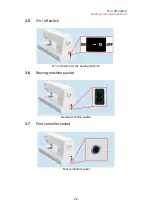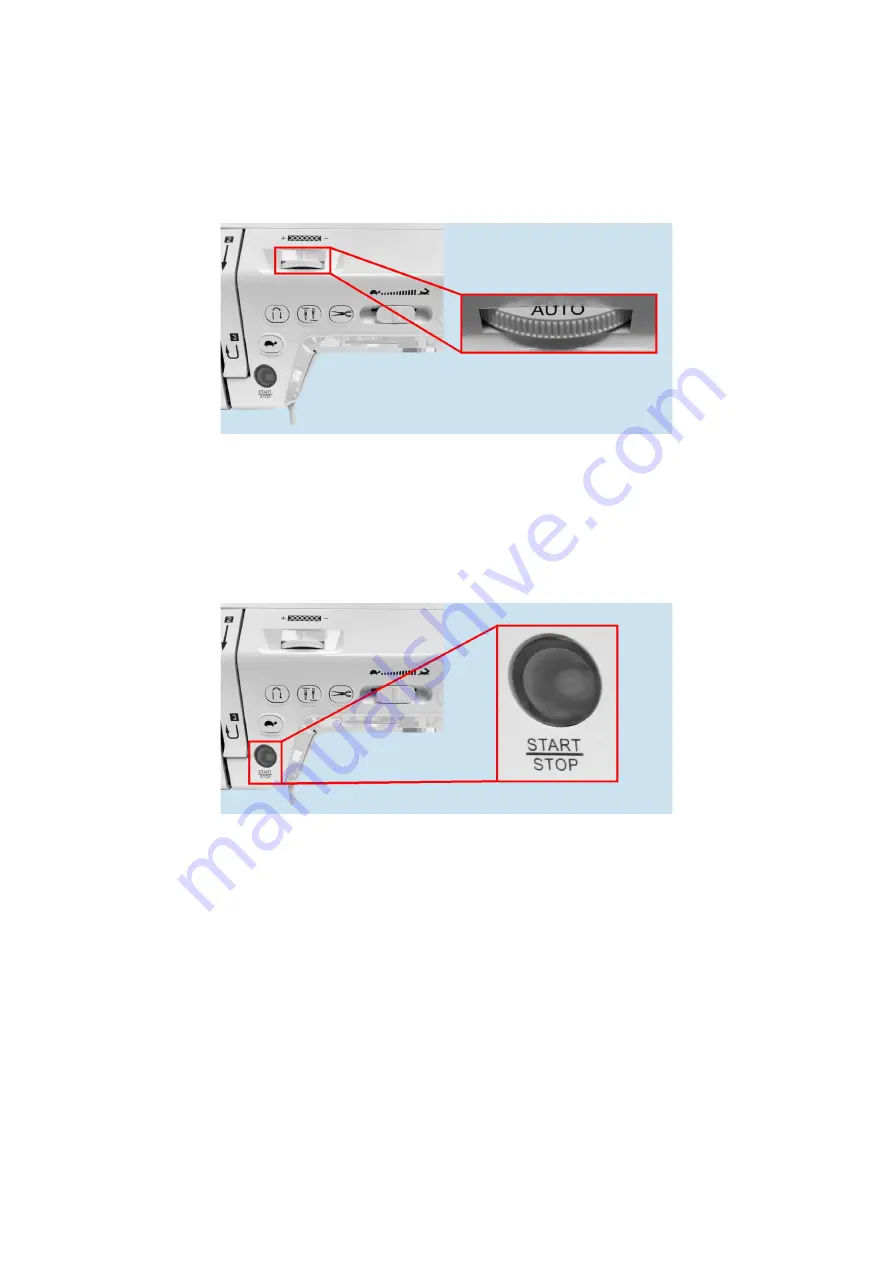
Thread tension dial
Operating elements
5.1
Thread tension dial
You can set the upper thread tension on the
‹dial›
. Set the upper thread tension
dial to AUTO for normal sewing. As a rule, you will obtain good results with this
setting.
Thread tension dial
An upper thread tension symbol is located above the dial. If you turn the dial to
the left to a lower value, the upper thread tension is reduced. If you turn it to the
right to a higher value, the upper thread tension is increased.
5.2
Start-Stop button / Sewing without a foot controller
Start-Stop button
Unplug the foot controller. The Start-Stop button now takes over the function of
the foot controller. When you press this button, the sewing machine starts to sew.
If you press the button again, the last stitch is finished, the needle moves to the
lowest position and the sewing machine stops.
The sewing speed can be adjusted using the Speed Control button, even during
sewing, please see “Speed Control button”.
29
Summary of Contents for N 9500C QPL
Page 1: ...1 W6 N 9500C QPL sewing machine 1...
Page 2: ...Manual 2...
Page 50: ...50...
Page 52: ...52...
Page 86: ...86...
Page 94: ...Stretch 75 94...
Page 97: ...97...
Page 114: ...114...
Page 154: ...154...
Page 181: ...181...
Page 184: ...184...
Page 187: ...187...
Page 192: ...192...
Page 196: ...196...
Page 202: ...202...
Page 204: ...204...
Page 206: ...206...
Page 209: ...209...
Page 211: ...211...
Page 213: ...213...
Page 215: ...215...
Page 255: ...255...
Page 259: ...259...
Page 261: ...261...
Page 263: ...263...
Page 265: ...265...
Page 269: ...269...