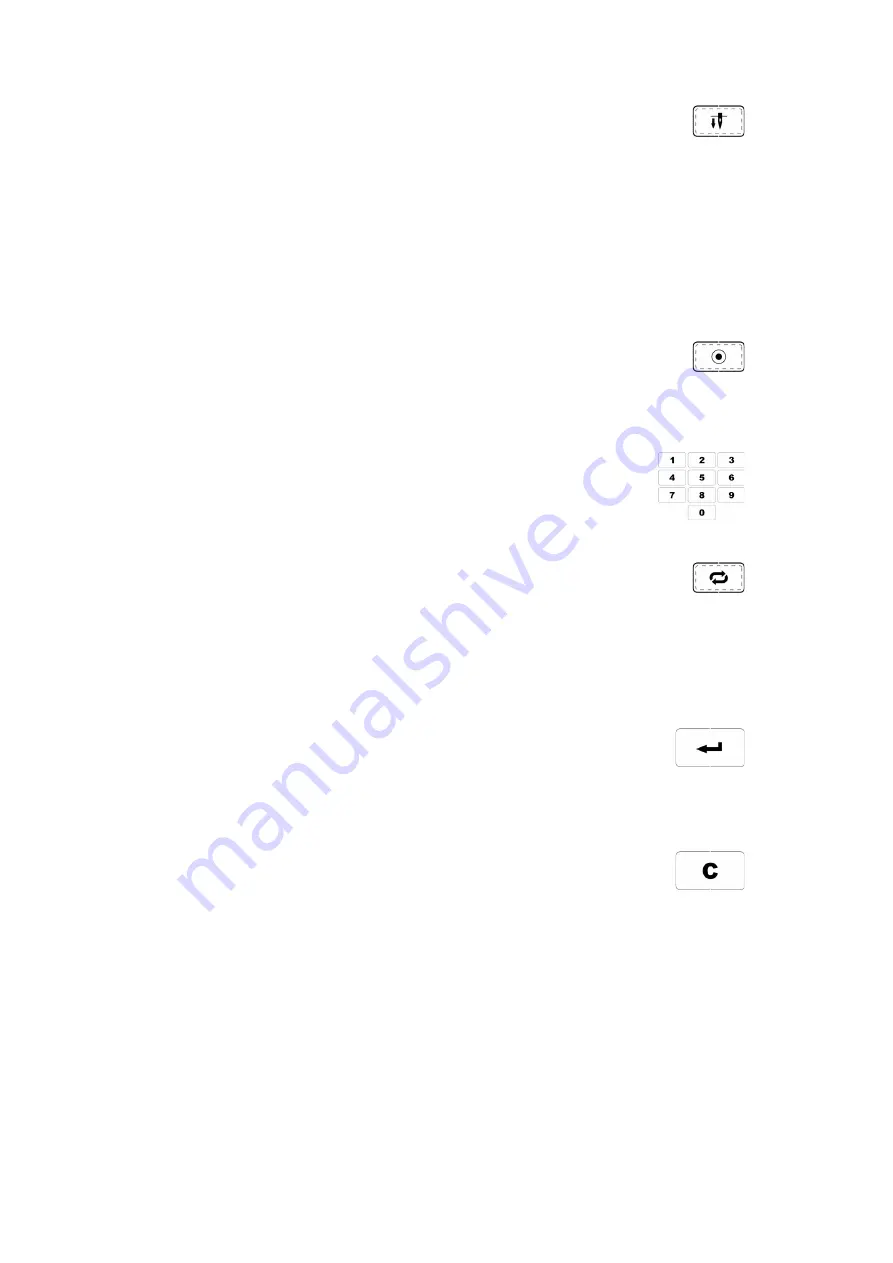
Display
Operating elements
5.16.6
Needle stop up or down (6)
The needle is in the up or down position.
•
Activation:
The needle stop is activated when a solid outer border is
placed around the dashed inner border.
•
Deactivation:
The needle stop is deactivated when only the dashed
outline appears.
The needle stop is activated by default.
5.16.7
Automatic selective tie-off program (7)
You can selectively sew a tie-off stitch at the beginning and end by pressing the
button for automatic tie-off. The button is outlined while the sewing process is
running.
5.16.8
Number buttons 0–9 (8)
5.16.9
Continuous repetition (9)
of sequences and patterns
•
Activation:
The continuous repetition is activated when a solid outer
border is placed around the dashed inner border.
•
Deactivation:
The continuous repetition is deactivated when only the
dashed outline appears.
5.16.10
Enter button (10)
Confirmation button
5.16.11
C button (11)
Cancel button for incorrect entries, e.g. in memory mode
41
Summary of Contents for N 9500C QPL
Page 1: ...1 W6 N 9500C QPL sewing machine 1...
Page 2: ...Manual 2...
Page 50: ...50...
Page 52: ...52...
Page 86: ...86...
Page 94: ...Stretch 75 94...
Page 97: ...97...
Page 114: ...114...
Page 154: ...154...
Page 181: ...181...
Page 184: ...184...
Page 187: ...187...
Page 192: ...192...
Page 196: ...196...
Page 202: ...202...
Page 204: ...204...
Page 206: ...206...
Page 209: ...209...
Page 211: ...211...
Page 213: ...213...
Page 215: ...215...
Page 255: ...255...
Page 259: ...259...
Page 261: ...261...
Page 263: ...263...
Page 265: ...265...
Page 269: ...269...
















































