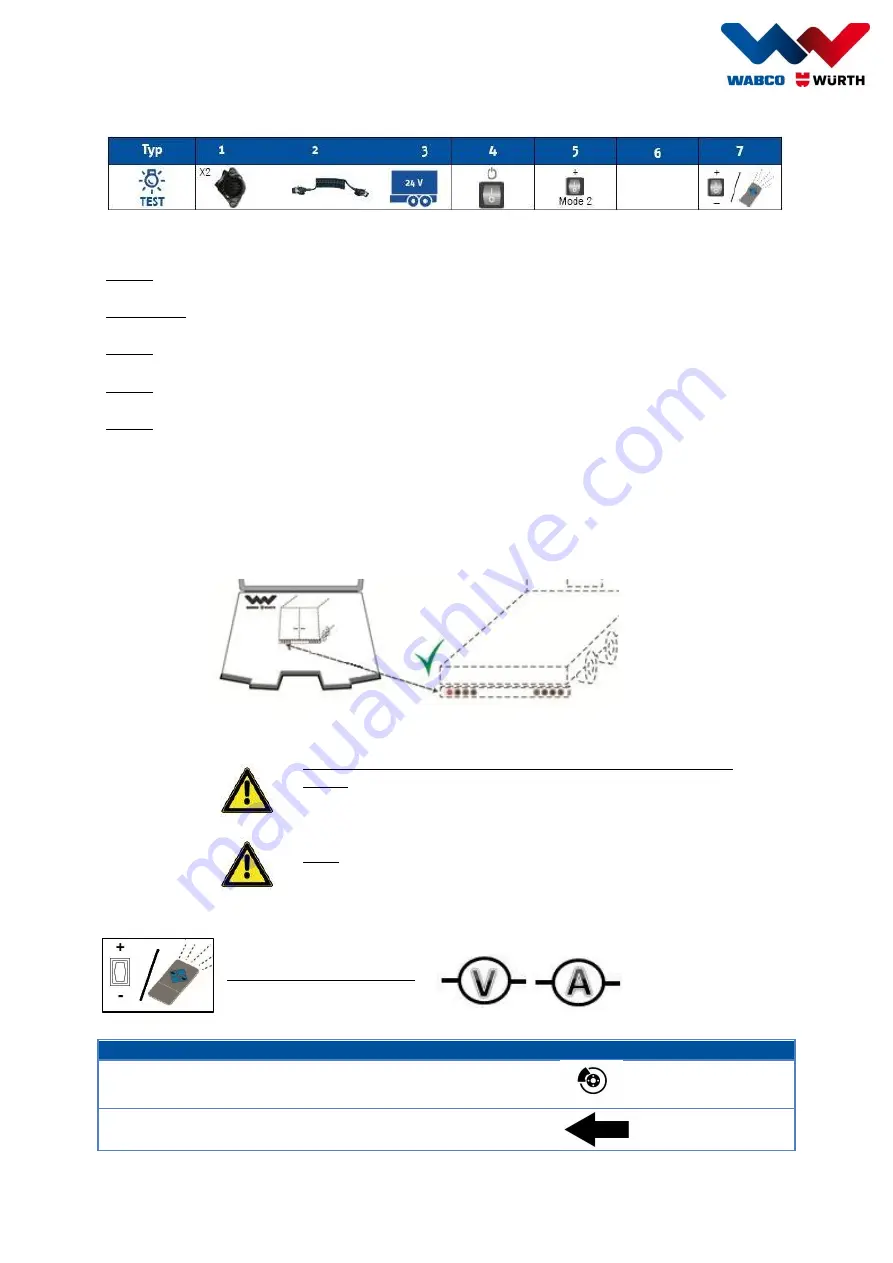
Page 9 of 21
X2 – Trailer lighting test
Type:
Test of the trailer lighting via ISO 12098
Step 1:
Connect the ISO 12098 cable to the X2 connection of the W.EASY Trailer Power case.
Steps 2 + 3:
Connect the ISO 12098 cable to the corresponding connection on the trailer.
Step 4:
Use the "Power" rocker switch to switch on the case.
Step 6:
Use the "Mode" rocker switch to activate mode 2 (see details on the display).
Step 7:
Now activate in sequence the individual lighting units on the trailer and check the
"visual" result as well as using the case to check for accuracy.
Available aids for checking the lighting in W.EASY Trailer Power:
o
Trailer schematic showing the currently controlled lighting
o
Measurement and display of the voltage and current at the current line (see
display)
Use the remote control or the +/- rocker switch to switch between the
individual lines
Current measurement, voltage measurement and indication on the
display
The equipment displays the voltage measured and the present current flow
for each controlled PIN.
Note:
The individual PINs are selected using the remote control or the +/- button
on the case.
Switching sequence
Sequence PIN
Meaning
Icon
1
X2.7
Brake light
2
X2.1
Left turn indicator







































