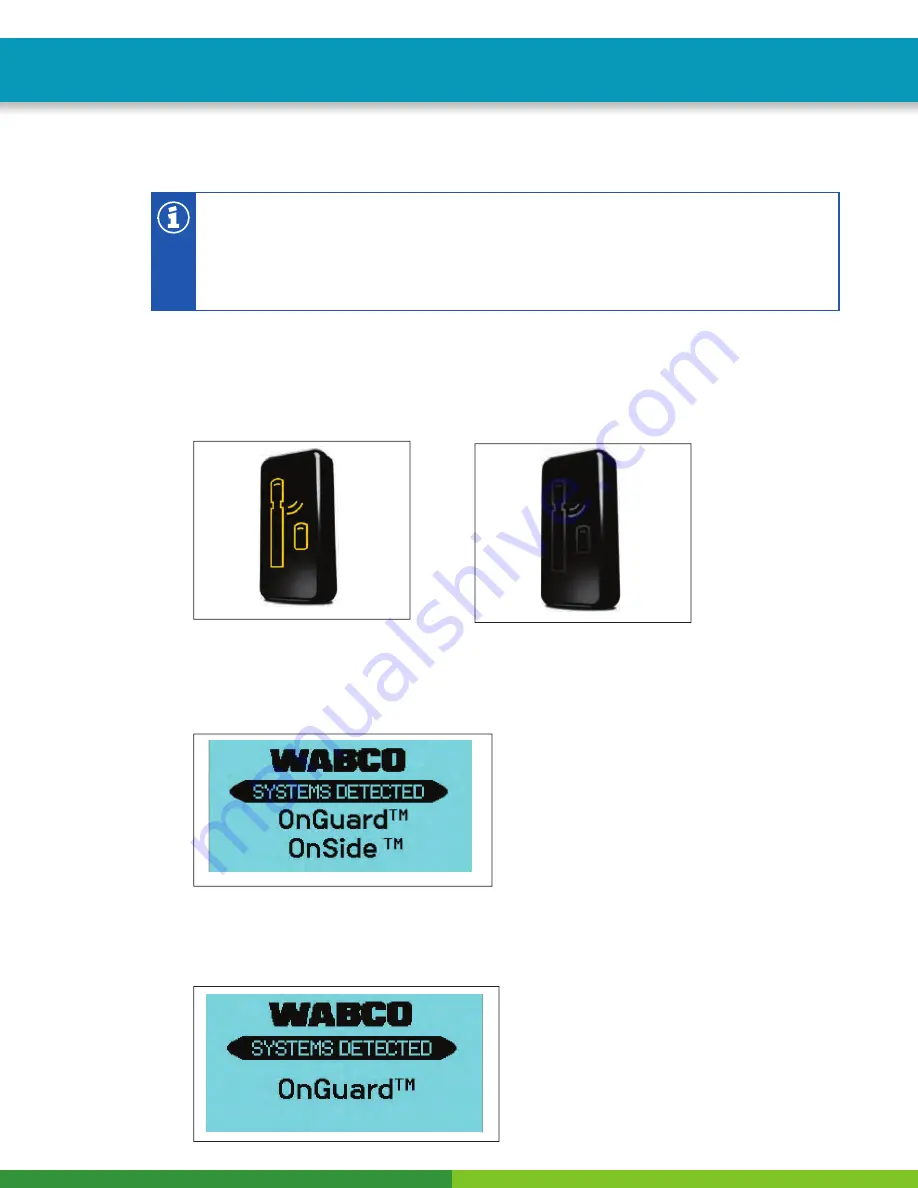
17
Diagnostics, Troubleshooting and Testing
6 Diagnostics, Troubleshooting and Testing
OnSide BSD system does not have any type of warning to indicate the system has been
disconnected or has a failure. The only way to determine that there is an OnSide BSD
system issue is if it fails to perform correctly at start up and/or fails to perform correctly while
driving. The system does not feature any type of manual diagnostic or blink code mode. If
an issue with the OnSide BSD system is suspected, check for system faults or DTCs using
TOOLBOX™ 12.9 Software or newer.
6.1 OnSide BSD System Functional Checks
When the ignition is turned on, the OnSide BSD LED indicator will illuminate briefl y for a bulb check
(Figure 6.1) and then go out (Figure 6.2), indicating the system is ready for use.
Fig. 6.1
4016850a
Fig 6.2
4016837a
Bulb Check or Vehicle Detected
Normal or No Vehicle Detected
If the vehicle is also equipped with OnGuard and uses the WABCO OnGuard display, during the ignition
key-on cycle, "OnSide" should be shown on the display in the "SYSTEMS DETECTED" start-up menu
(Figure 6.3).
Fig. 6.2
Fig. 6.3
4016852a
OnSide Recognized
If the OnSide BSD LED indicator did not illuminate briefl y and/or "OnSide" was not recognized in the
WABCO OnGuard display start-up menu (Figure 6.4), a display issue, an OnSide BSD system issue, or
J1939 circuit issue is indicated.
Fig. 6.4
4016851a
OnSide Not Recognized
















































