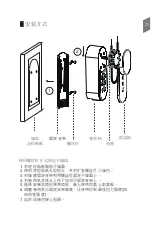█ Product Diagram
1
2
3
7
4
5
6
1. Front Panel
2. Blind Gear
3. Raise Button
4. Lower Button
5. Status Indicator
6. Factory Reset Button
7. Motor Hinge
█ Function List
LED Light Indication
Green LED: Power On / Raise or lower Blind
Blue LED: Wi-Fi Status (Blinking)
Factory Reset Button
Long press for 5 seconds
Motor Rotation
Adjustment Setup
Hold up and down key for 5 seconds and
the motor will rotate clockwise or
counter-clockwise
█ Package Contents
Smart Window Curtain x1
Wall Holder Plate x1
Positioning Sticker x1
Wall Holder Plate Sticker x1
Large Beads Gear x1
Cord & Small Beads Gear x1
Screws x4
Expansion screws x4
Bead Connector x2
Quick Installation x1
Power Adaptor x1
EN
Summary of Contents for PHK-SWC-H3-01
Page 1: ...www waciao com Smart Window Curtain User manual...
Page 9: ...1 2 3 7 4 5 6 1 2 3 4 5 LED 6 7 LED Wi Fi 5 5 x1 x1 x1 x1 x1 x1 x4 x4 x2 x1 x1...
Page 10: ...1 3 mm 4 7 mm 6 mm 6 6 mm 2Kg...
Page 11: ...1 2 1 2 3 4 5 6 7...
Page 12: ...1 2 1 2 3 100 1 2 APP 1 App Store waciao APP 2 iPhone iPad Wi Fi...
Page 13: ...3 waciao APP QR Code 1 waciao APP 2 3 Firmware Update FCC 15 1 2 FCC 15 B FCC 20 FCC...
Page 15: ...1 2 3 7 4 5 6 1 2 3 4 5 LED 6 7 LED Wi Fi 5 5 x1 x1 x1 x1 x1 x1 x4 x4 x2 x1 x1...
Page 16: ...1 3 mm 4 7 mm 6 mm 6 6 mm 2Kg...
Page 17: ...1 2 1 2 3 4 5 6 7...
Page 18: ...1 2 1 2 3 100 1 2 APP 1 App Store waciao APP 2 iPhone iPad Wi Fi...
Page 19: ...3 waciao APP QR Code 1 waciao APP 2 3 Firmware Update FCC FCC 15 1 2 FCC 15 B FCC 20...
Page 20: ...PHENO MENAL SMARTER Service waciao com www waciao com Technical Support...