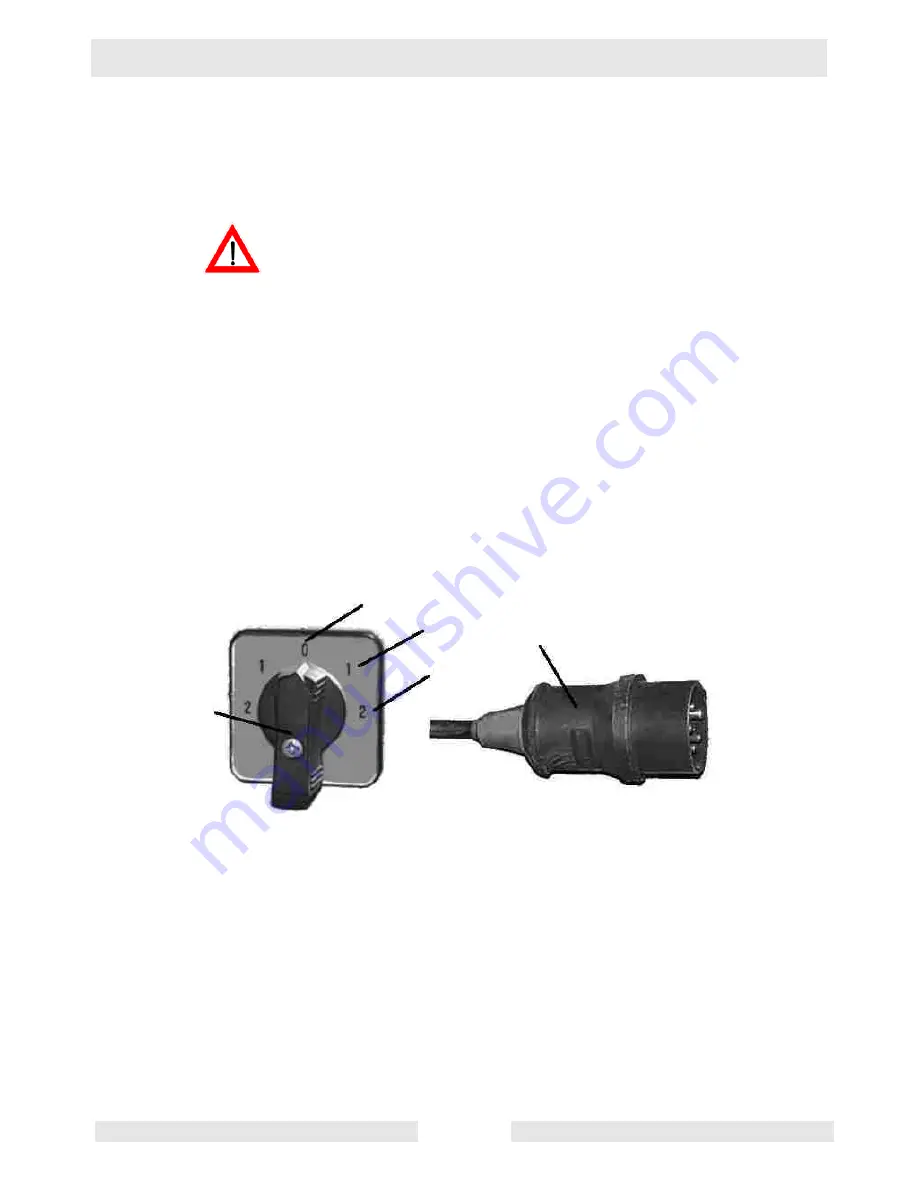
CT 36-400E
Operation
21
2.9
To Start
See Graphic: wc_gr002634, wc_gr001174
2.9.1
Make sure the On/Off switch (f) is in the Off “0” position.
2.9.2
Plug the power cord (e) into a properly sized receptacle.
DO NOT operate the trowel with the Operator Present Lever (safety
interlock) disabled. Serious injury could occur if struck by rotating
trowel due to disabling this interlock.
2.9.3
Turn the motor On/Off switch to the right to position “I” (f1) for low-
speed operation (approx. 50 RPM) or “2” (f2) for high-speed operation
(approx. 100 RPM).
2.9.4
Engage the Operator Present Lever (a).
2.9.5
Note: The operator present lever must be fully engaged to run the
trowel.
If the trowel does not run, it may be due to a mismatch between the
phase rotation of the motor and that of the power supply. Attempt to
start the trowel by turning the switch to “0” then to the left to “I” or “2”
and engaging the operator present lever. If the trowel still will not run,
contact Wacker Corporation or a certified electrician.
WARNING
wc_gr001174
f
f0
f1
f2
e
Summary of Contents for CT 36-400E
Page 1: ...Trowel CT 36 400E OPERATOR S MANUAL 0159491en 002 1108 0 1 5 9 4 9 1 E N ...
Page 2: ......
Page 4: ...Foreword wc_tx000001gb electric fm 4 ...
Page 11: ...CT 36 400E Safety Information 11 1 4 Label Locations l o 2 l 2 l o o l l 2 l 2 o ...
Page 25: ...CT 36 400E Operation 25 1 2 wc_gr003239 a b c d ...
Page 32: ...Maintenance CT 36 400E 32 Notes ...
Page 36: ......
Page 37: ......
Page 50: ...AEM_ConcretePowerTrowel qxd 7 23 03 6 31 AM Page 1 ...
































