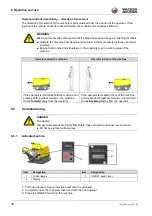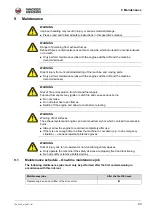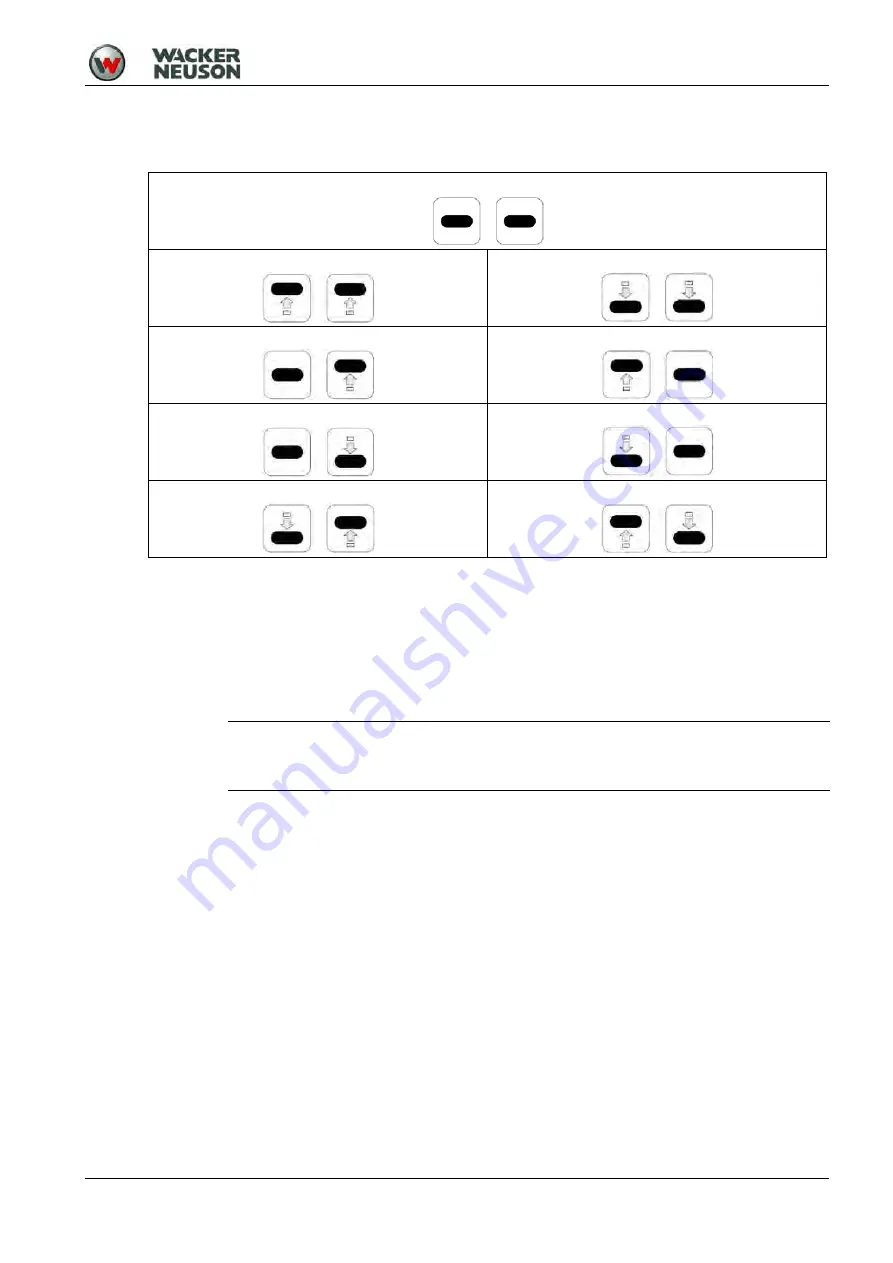
8 Operation and use
100_0202_op_0011.fm
35
8.4.2
Operating a remote-controlled machine
The following table shows how the machine moves when the respective joystick of the remote
control is operated:
Moving and stopping the machine
1. Press the joystick of the remote control to the desired position and hold. The machine starts vibrating
and moves in the desired direction – the further the joysticks are pushed forward or backward, the
faster the machine moves.
2. Release both joysticks of the remote control. The machine stops moving and vibrating – after approx.
6 s, the engine switches to idle.
Switch slow/fast mode on and off
1. Press slow/fast mode button to switch between slow and fast operation.
When the receiving units flash yellow, the machine is in slow mode.
Switching stand vibration on and off
1. Pressing and holding stand vibration button – The machine compresses on the spot without moving
in one direction.
2. Releasing stand vibration button – The machine will return to normal operating condition.
8.4.3
Machine protection – installation (optional)
To protect the machine, a warning is activated in the event of an overload:
The red control lamps on the center pole flash.
The receiving units flash red.
Alternating flashing of the LEDs of the Compatec display unit (optional).
In addition, a machine response can be set in the configuration menu:
Switching off the machine.
Switch-over to slow mode.
Reduced power operation.
No movement
Forward
Reverse
Forward left turn
Forward right turn
Reverse left turn
Reverse right turn
Left stand rotation
Right stand rotation
NOTICE
Fast operation is selected by default.
The slow mode is only intended for traversing highly compressed or hard surfaces.
Summary of Contents for DPU80 Series
Page 74: ......