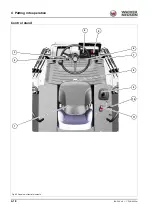BA D18 us* 1.1 * D18i400.fm
4-9
Putting into operation 4
Camera (option)
The camera display is protected with a transparent flap. Raise the flap to
operate the display.
1. ON/OFF switch
2. SEL
For selecting pages in the menu.
3. Menu
For activating the menu. The menu list is hidden after seven seconds if
no selection is made.
4. Buttons
For modifying a value.
5. Day/night sensor
Automatic brightness adjustment
Setting the display
The following settings can be made:
•
Brightness
•
Contrast
•
Color
•
Color
1. Press the
Menu
button.
2. Select the required setting with the buttons.
3. Press the
SEL
button.
4. Select the required setting with the buttons.
5. Confirm with the
SEL
button.
6. Press the
menu
button to exit the settings menu.
Setup menu – adjusting the camera
The camera is preset at the factory. For additional details contact a
Wacker Neuson service center.
Visual range
The camera has a vertical visual range of 66°.
The camera has a horizontal visual range of 88°.
Information
The camera’s field of vision is restricted if the skip is tilted.
Fig. 69
2
3
1
5
4
Fig. 70
Summary of Contents for DW100
Page 18: ...1 8 BA D18 us 1 1 D18v100 fm 1 Foreword Notes...
Page 46: ...3 8 BA D18 us 1 1 D18e300 fm 3 Introduction Warning labels Fig 9...
Page 50: ...3 12 BA D18 us 1 1 D18e300 fm 3 Introduction Information labels Fig 20...
Page 54: ...3 16 BA D18 us 1 1 D18e300 fm 3 Introduction ANSI label option Fig 36...
Page 60: ...3 22 BA D18 us 1 1 D18e300 fm 3 Introduction Notes...
Page 144: ...6 10 BA D18 us 1 1 D18t600 fm 6 Transportation Notes...
Page 200: ...8 8 BA D18 us 1 1 D18b800 fm 8 Malfunctions Notes...
Page 216: ...9 16 BA D18 us 1 1 D18t900 fm 9 Technical data 9 15 Dimensions Front skip overview...
Page 218: ...9 18 BA D18 us 1 1 D18t900 fm 9 Technical data Swivel skip with rollbar overview...
Page 220: ...9 20 BA D18 us 1 1 D18t900 fm 9 Technical data Swivel skip with cabin overview...
Page 222: ...9 22 BA D18 us 1 1 D18t900 fm 9 Technical data...
Page 226: ......
Page 227: ......