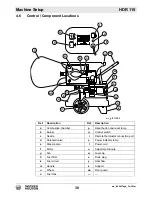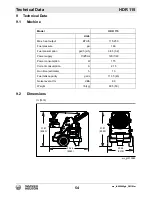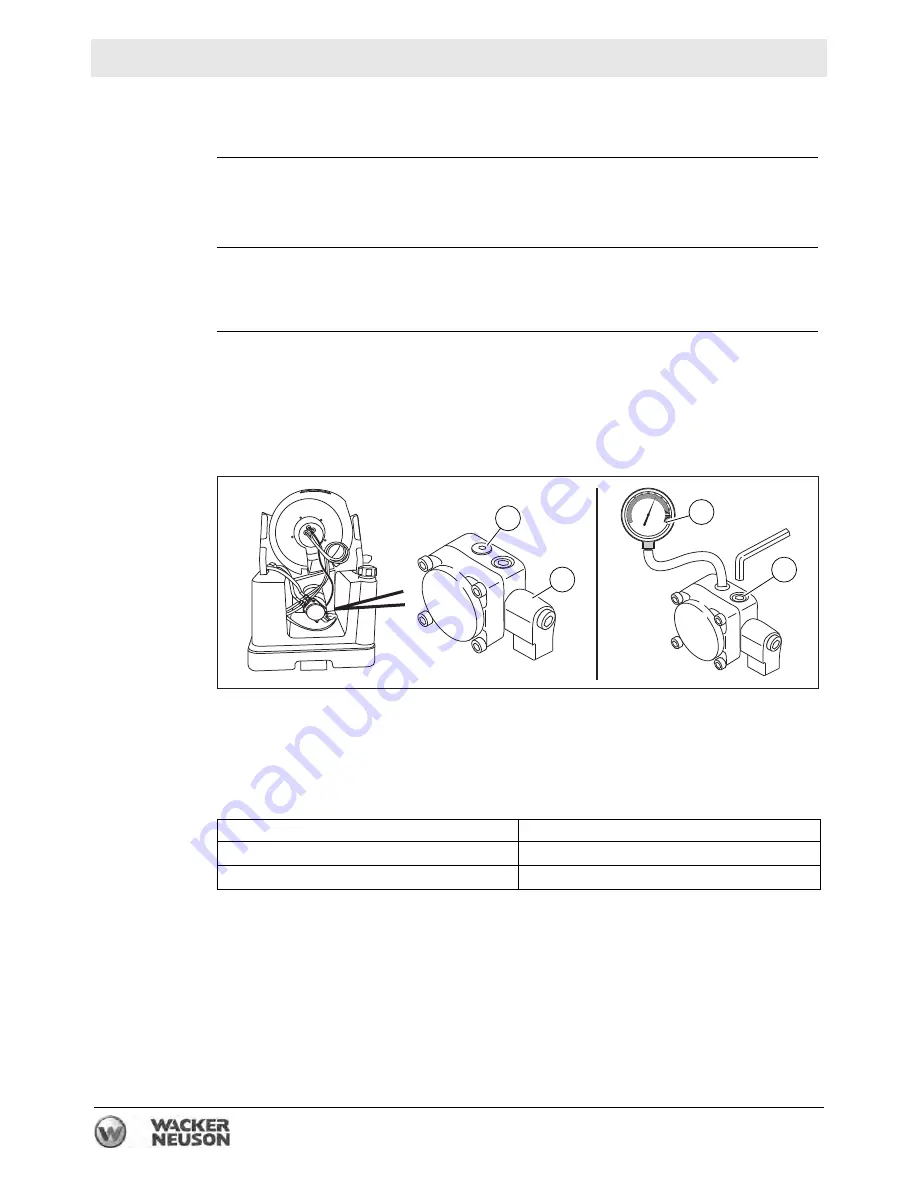
wc_tx004154gb_FM10.fm
44
Burner Setup
HDR 115
6.6
Checking and Adjusting the Fuel Pressure
When
Check the fuel pressure if the machine emits smoke during operation.
Requirements
■
Machine shut down and cool to the touch
■
Hex key wrench
■
Fuel pressure gauge
Background
The information below will show you how to check the fuel pressure on your
machine. Incorrect fuel pressure will result in too much fuel, or too little fuel, to be
supplied to the burner. This will cause the machine to smoke during operation.
Procedure
Perform the procedure below to check and/or adjust the fuel pressure,.
1. Remove the access panel. See topic
Removing the Access Panel
.
2. Disconnect the wire from the solenoid valve
(a)
.
3. Remove the threaded plug
(b)
from the pressure test port using a hex key
wrench. Set the plug aside to be re-installed later.
4. Install a pressure gauge with adapter
(c)
in the pressure test port.
5. Start the machine. See topic
Starting the Machine.
6. Observe the fuel pressure setting during the first 15 seconds of operation. Refer
to topic
Technical Data
for the recommended settings.
Note: The machine will shut down at this point and enter safety lock-out mode.
This procedure continues on the next page.
If
Then
The fuel pressure needs adjustment,
continue to step 7.
The fuel pressure is within specifications
skip to step 10.
wc_gr013183
a
c
d
b
Summary of Contents for HDR115
Page 6: ...Foreword HDR 115 6 wc_tx004151gb_FM10 fm...
Page 17: ...wc_si000963gb_FM10 fm 17 HDR 115 Safety Information Notes...
Page 56: ......
Page 58: ......