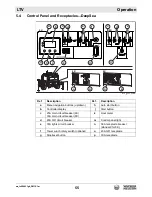wc_tx004431gb_FM10.fm
69
LTV
Operation
3. Press “Auto” to enter the selected editor.
Note: If a PIN code has been set for the Configuration Editor, the PIN request
appears.
4. Press the up and down arrows to adjust first digit to the correct value.
5. Press the “Start” button
(e)
when the first digit is correctly entered. The digit
changes to # for security purposes.
6. Enter each of the digits of the PIN number. Press “Stop” to move back to adjust
one of the previous digits.
7. After entering the last digit, press “Auto” to validate the PIN code. If the number
is not correct, the editor is exited.
Note: Press and hold “Stop” or “Start” to enable the auto-repeat functionality.
8. Once in the selected editor, press the up and down arrows to cycle through it in
increments of 100. Press “Stop” or “Start” to cycle through the editor in
increments of 1. The table below lists the parameters needed to configure a
schedule.
9. To select a parameter to edit, press “Auto.” The parameter value flashes.
10.Press “Stop” or “Start” to adjust the value to the required setting.
11.Press “Auto” the save the current value. The value stops flashing.
Note: For security purposes, the editor automatically exits after 5 minutes of
inactivity.
12.To save and exit the editor, press and hold “Auto.” To exit without saving, press
and hold “Stop.”
Configuration Parameters – Scheduler
901
Enable Scheduler
On (1), Off (0)
902
Schedule Run On or Off Load
On (1), Off (0)
903
Schedule Period
Weekly (0), Monthly (1)
904
Scheduler (1) Start Time
0:00:00
905
Scheduler (1) Start Day
0 (1=Monday)
906
Scheduler (1) Start Week
1,2,3,4
907
Scheduler (1) Duration
0:00:00
908
Scheduler (2) Start Time
0:00:00
909
Scheduler (2) Start Day
0 (1=Monday)
910
Scheduler (2) Start Week
1,2,3,4
911
Scheduler (2) Duration
0:00:00
912
Scheduler (3) Start Time
0:00:00
913
Scheduler (3) Start Day
0 (1=Monday)
914
Scheduler (3) Start Week
1,2,3,4
Summary of Contents for LTV6L
Page 8: ...Table of Contents LTV wc_bo5100030216_02_FM10TOC fm 8 ...
Page 21: ...wc_si001039gb_FM10 fm 21 LTV Labels wc_gr013743 W W V T U Q S ...
Page 108: ......
Page 110: ......