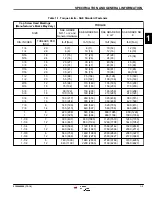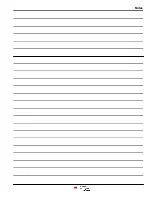Figure 2-3: Draining Pump
NOTE
The number of drain plugs and drain plug locations vary
depending on model.
2.
Remove the water drain plug(s) (2) from bottom of
pump (1), allowing water to drain.
3.
Tilt pump (1) so remaining water and sediment will
drain from pump (1). Ensure all sediment is drained.
4.
Tilt pump (1) so remaining water and sediment will
drain from suction and discharge ports. Ensure all
sediment is drained.
NOTE
If the pump is used to transfer muddy water, sand and
dirt will accumulate in the pump casing. This will make it
difficult to remove the front cover.
5.
If pump was used to transfer muddy water, remove
front cover and clean the inside of pump prior to
storage. (See
"
Front Cover
Removal and Installation
NOTE
All front covers are removed the same way. PT4 is
shown.
See
!
WARNING
High temperatures and/or pressures may be
caused during priming or operation. If high
temperatures and/or pressure conditions exist,
do not open any plugs or hoses. Failure to
comply may result in injury or death to
personnel.
1.
Support pump securely. (See
"
Figure 2-4: Front Cover Removal and Installation
2.
Loosen knobs (2) securing front cover (3) to pump
(1) using tool supplied with pump.
3.
Pull front cover (3) away from pump (1) evenly,
ensuring O-ring is does not become damaged.
4.
Remove front cover (3) from pump (1).
Installation Notes
•
Install front cover by reversing the order of
removal.
•
Ensure front cover seal is undamaged prior to
installation.
•
Tighten front cover fasteners evenly.
MAINTENANCE
2
5100048604 (12-18)
2-5
Summary of Contents for PT Series
Page 10: ......
Page 12: ......
Page 19: ...SPECIFICATION AND GENERAL INFORMATION 1 5100048604 12 18 1 7...
Page 20: ...Page Intentionally Blank SPECIFICATION AND GENERAL INFORMATION 1 1 8 5100048604 12 18...
Page 30: ...Page Intentionally Blank MAINTENANCE 2 2 10 5100048604 12 18...
Page 36: ......
Page 37: ...Notes...