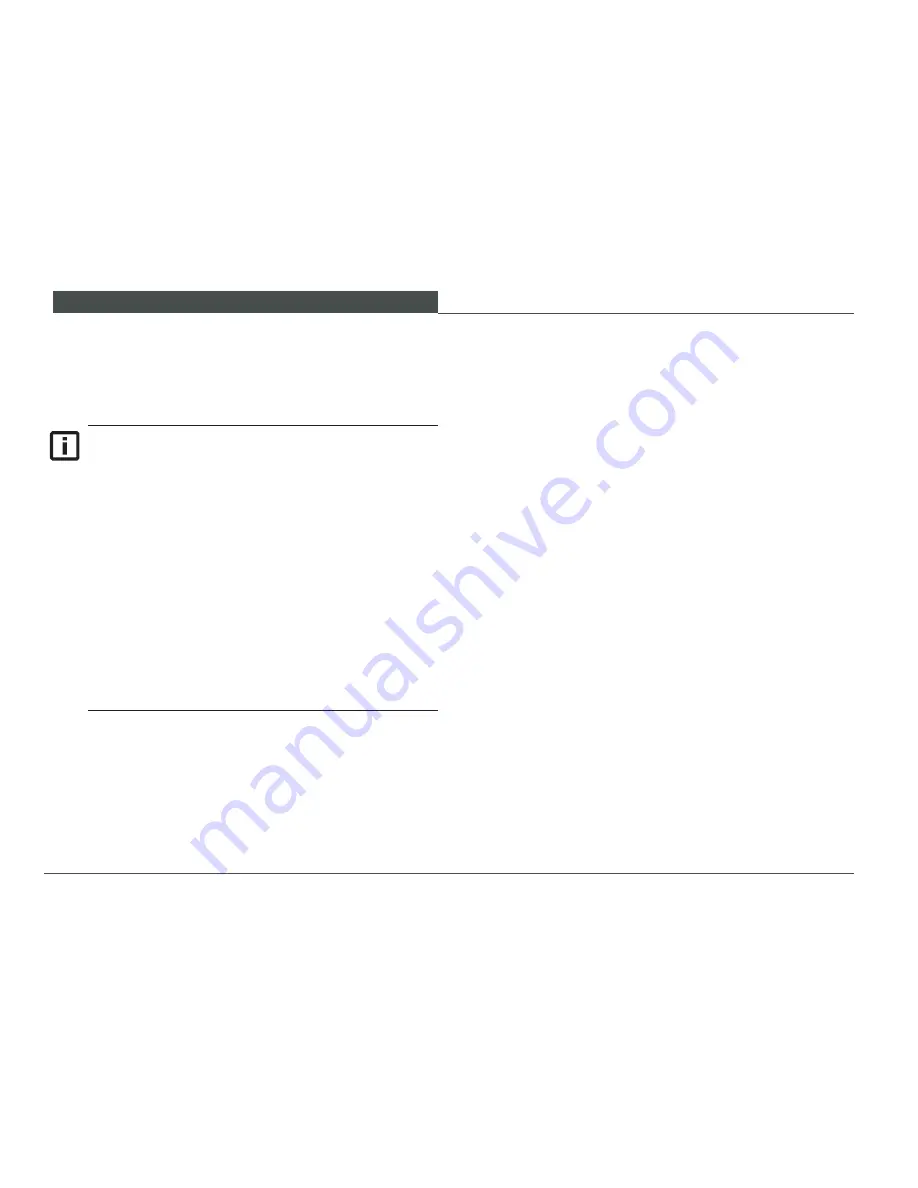
OPE R ATINg A ND OPE R ATION
110
5.5
Optional equipment
Activate the loader lift arm damper control to im-
prove ride quality and stability during travel with
the loader. Disengage the damper control before
attempting to use the loader for loading operations.
Before engaging the damper feature, verify that the
loader bucket or attachment has sufficient clear
-
ance with the ground to avoid contact while travel-
ing. The loader lift arms will drop when the damper
function is activated.
To negate pitching motion of the loader chassis
when traveling, raise the bucket or attachment
approximately 30 cm (12”) to compensate for the
vertical movement of the bucket or attachment as
the feature moves.
Loader lift arm damping
The loader lift arm damping is engaged by means of the
pull switch adjacent to the operator’s seat on the right hand
side (Fig. 47). There is a red indicator light in the switch.
Engaging the feature reduces the effect of uneven ground
on the attitude of the machine when traveling at higher
speeds. It reduces pitching by use of the loader arm mass
and hydraulic system to act as a damper. This reduces the
stress on the wheel loader and the motion imparted to the
operator through the seat. This feature reduces the effect,
but does not replace the operator’s responsibility for ob-
serving the terrain and making speed reductions to avoid
extreme motion over undulating surfaces.
Summary of Contents for WL 30
Page 1: ...www wackerneuson com Operator s Manual Wheel Loader WL 30...
Page 2: ...December 10 Edition...
Page 17: ...BASIC INFORMATION 15 WL30...
Page 48: ...TECHNICAL DATA 46 3 4 Dimensions Fig 11 Dimensions...
Page 61: ...Description of the indicator warning and control elements 59 WL30...
Page 126: ...Towing and transporting 124 Fig 58 Tying down the loader...
Page 161: ...SERVICING AND INSPECTION 159 WL30 2 1 Fig 63 Cab tilt lever...
Page 235: ...Appendix 233 WL30 For personal notes...
Page 245: ...List of figures 243 WL30...
































