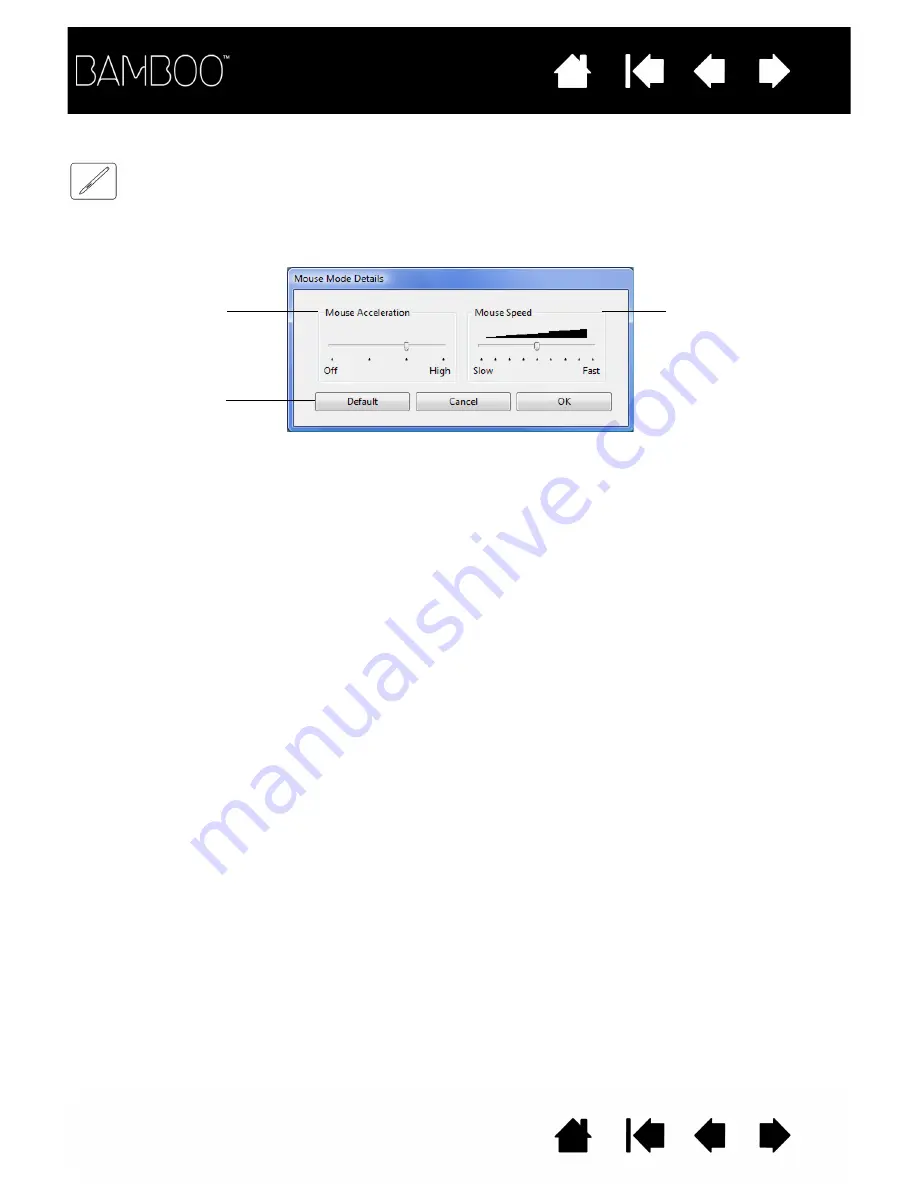
48
48
SETTING THE PEN SPEED IN MOUSE MODE
To change the screen cursor acceleration and speed when using the pen in M
OUSE
M
ODE
, click on the
M
OUSE
M
ODE
D
ETAILS
... button (located on the P
EN
tab). A dialog box will be displayed where you can
make your adjustments.
Sets the screen cursor
acceleration when in
M
OUSE
M
ODE
.
Sets the screen cursor
tracking speed when in
M
OUSE
M
ODE
.
Returns settings to
their factory defaults.
Notes:
The dialog box will also appear when you set a button to M
ODE
T
OGGLE
.... Note that only one A
CCELERATION
and S
PEED
setting can be made.
The mouse mode acceleration and speed settings are independent of system settings. Changes you make to
these settings in the Bamboo control panel do not affect similar system settings. However, changes made to
similar system settings may affect your Bamboo tablet settings.
















































