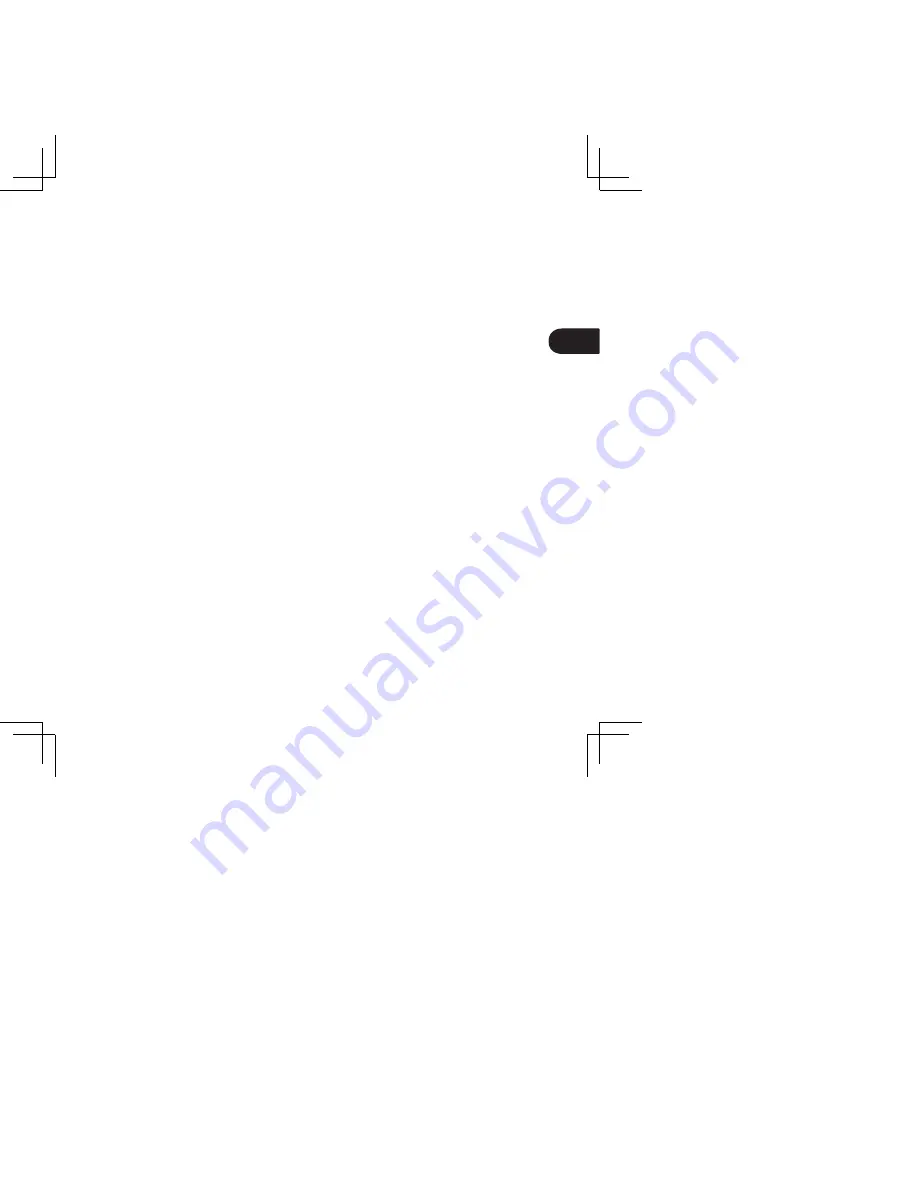Summary of Contents for cintiq 13HD
Page 1: ......
Page 2: ......
Page 14: ...JP Cintiq 13HD Cintiq 13HD touch Cintiq 13HD...
Page 15: ...1 JP 1 8 m AC CD ROM 9...
Page 16: ...2 JP 1 2 3 5 6 7 8 4 1 2 3 4 5 6 USB 7 8...
Page 17: ...3 JP 3 2 1...
Page 19: ...5 JP 1 2 USB HDMI Cintiq 13HD 3 AC AC 4 5 AC...
Page 20: ...6 JP 1 Windows 8 Windows 7 Mac 2 3 4 OK...
Page 21: ...7 JP 1...
Page 22: ...8 JP Windows Mac Cintiq Cintiq Cintiq Cintiq Windows Macintosh...
Page 23: ...9 JP OS Microsoft Windows 8 1 8 Windows 7 Mac OS X v10 8 http tablet wacom co jp customercare...
Page 24: ...10 JP Cintiq 13HD touch http tablet wacom co jp customercare 2 2 1 2...
Page 25: ...11 JP 5 40 20 90 10 60 20 90 AC AC AC AC...
Page 26: ...12 JP 15...
Page 29: ...KR Cintiq 13HD Cintiq Wacom Cintiq Wacom Cintiq Wacom Wacom...
Page 30: ...1 KR 3 in 1 AC CD...
Page 31: ...2 KR Cintiq 1 2 3 5 6 7 8 4 1 2 3 4 5 6 USB 2 0 7 3 in 1 8 LED...
Page 32: ...3 KR www wacom com 3 2 1...
Page 33: ...4 KR 1 2 3 CD Cintiq CD DVD www wacom asia kr customer care 4 Install Tablet...
Page 34: ...5 KR Cintiq 1 2 3 in 1 Cintiq 13HD 3 AC 3 in 1 4 Cintiq LED 5 3 in 1 AC...
Page 36: ...7 KR Cintiq...
Page 37: ...8 KR Wacom Wacom Center Cintiq Cintiq Wacom Cintiq Wacom Cintiq...
Page 39: ...10 KR Cintiq Cintiq 13HD touch http www wacom asia kr manuals brochures...
Page 40: ...TC Cintiq 13HD Creative Pen Touch Display Cintiq Wacom Cintiq Wacom Cintiq Wacom Wacom...
Page 41: ...1 TC 3 1 AC CD...
Page 42: ...2 TC Cintiq 1 2 3 5 6 7 8 4 1 Home 2 3 4 5 6 USB 2 0 7 3 1 8...
Page 43: ...3 TC 3 2 1 www wacom com...
Page 45: ...5 TC Cintiq 1 2 3 1 Cintiq 13HD 3 AC 3 1 4 Cintiq 5 3 1 AC...
Page 46: ...6 TC Cintiq Cintiq Cintiq 1 Wacom Windows 7 Wacom Wacom Windows 8 Wacom Mac Wacom 2 3 4...
Page 47: ...7 TC Cintiq...
Page 48: ...8 TC Wacom Wacom Cintiq Cintiq Wacom Cintiq Wacom Cintiq Wacom Cintiq...
Page 51: ...SC Cintiq 13HD Creative Pen Touch Display Cintiq Wacom Cintiq Wacom Cintiq Wacom Wacom...
Page 52: ...1 SC 3 1 AC...
Page 53: ...2 SC Cintiq 1 2 3 5 6 7 8 4 1 2 3 ExpressKeys 4 5 6 USB 2 0 7 3 1 8...
Page 54: ...3 SC www wacom com cn 3 2 1...
Page 55: ...4 SC 1 Internet 2 3 Cintiq CD DVD www wacom com cn support 4...
Page 56: ...Cintiq 1 2 3 1 Cintiq 13HD 3 AC 3 1 4 Cintiq 5 5 SC 3 1 AC...
Page 57: ...6 SC Cintiq Cintiq Cintiq 1 Wacom Windows 7 Wacom Wacom Windows 8 Wacom Mac Wacom 2 3 4 OK...
Page 58: ...7 SC Cintiq...
Page 59: ...8 SC Wacom Wacom Cintiq Cintiq Wacom Cintiq Wacom Cintiq Wacom Cintiq...
Page 61: ...10 SC Cintiq 13HD touch Wacom http support wacom com cn download manuals aspx...
Page 62: ...11 SC Wacom Wacom 5 C 40 C 20 90 10 C 60 C 20 90...
Page 63: ...12 SC USB Wacom HDMI HDMI AC AC...
Page 64: ...13 SC Wacom LCD 15...
Page 65: ...14 SC AC Wacom Wacom AC...
Page 66: ...15 SC AC...
Page 68: ...Printed in China...
Page 69: ......
Page 70: ......