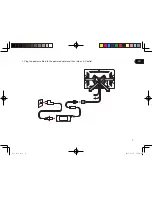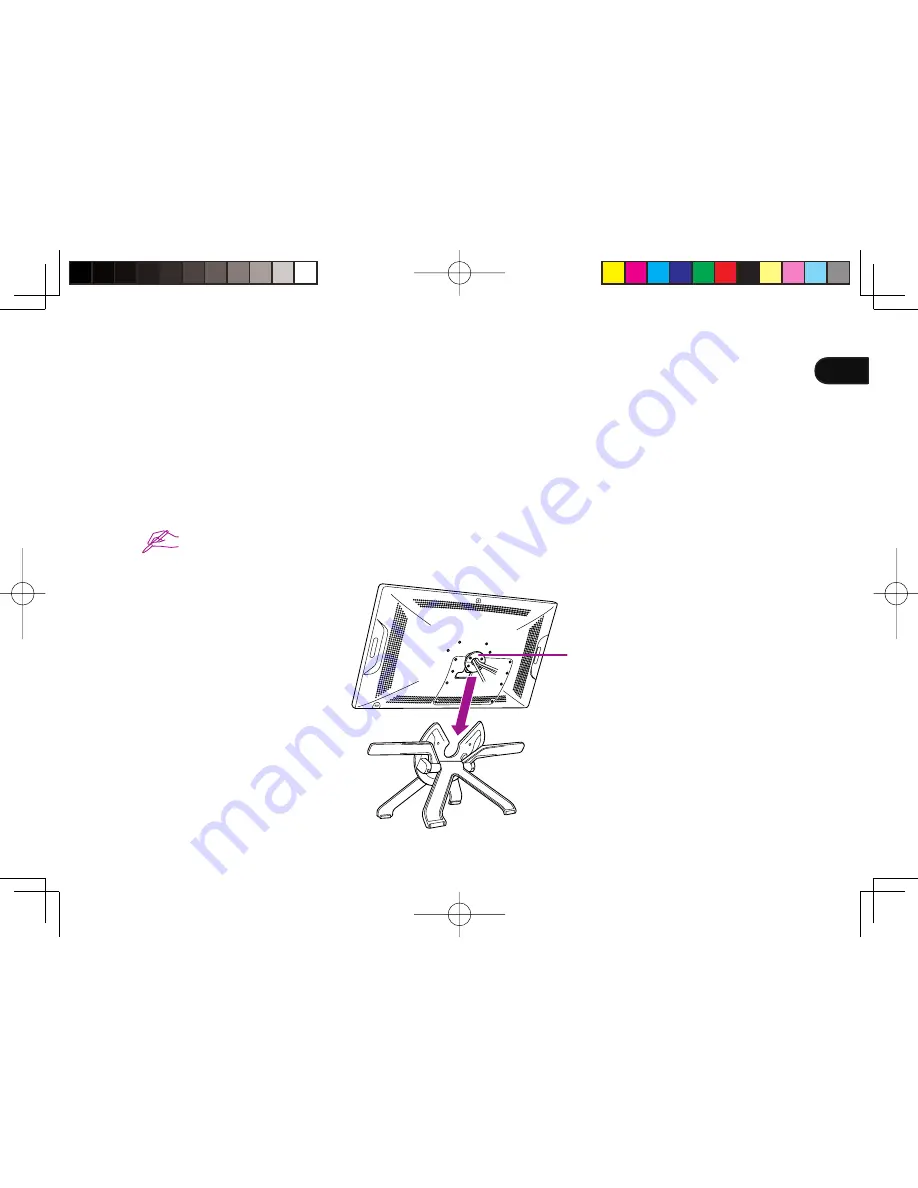
5
EN
Mounting the Cintiq
Before unpacking the Cintiq, place a cloth or a smooth pad or cushion on a fl at, stable surface, to prevent the front of
the Cintiq from being damaged. Remove the Cintiq from the box and lay it face down on the protected surface.
Before mounting the Cintiq on the stand, be sure to close the stand. For instructions on how to close the stand, see
page 4.
Place the stand on a stable surface. Lift the Cintiq body and fi t the bearing into the stand.
If excessive force is applied to the stand, the open-close mechanism may be damaged. When you lift the Cintiq, hold the
body, not the stand.
•
•
Bearing
WTC_book.indb 6
2012-11-29 16:08:01
Summary of Contents for Cintiq 22HD
Page 1: ...EN Quick start guide KR TC SC WTC_book indb 1 2012 11 29 16 07 52...
Page 19: ...1 KR Cintiq Cintiq Cintiq Cintiq Cintiq Cintiq 22HD Cintiq WTC_book indb 2 2012 11 29 16 08 05...
Page 20: ...2 KR AC CD 2 WTC_book indb 3 2012 11 29 16 08 05...
Page 21: ...3 KR WTC_book indb 4 2012 11 29 16 08 06...
Page 22: ...4 KR 1 2 3 WTC_book indb 5 2012 11 29 16 08 06...
Page 23: ...5 KR Cintiq Cintiq Cintiq Cintiq Cintiq 4 Cintiq Cintiq WTC_book indb 6 2012 11 29 16 08 07...
Page 25: ...7 KR 4 AC WTC_book indb 8 2012 11 29 16 08 08...
Page 28: ...10 KR Cintiq Cintiq Cintiq WTC_book indb 11 2012 11 29 16 08 09...
Page 29: ...11 KR LCD Cintiq LCD 180 Cintiq 10 WTC_book indb 12 2012 11 29 16 08 10...
Page 31: ...13 KR 8 9 VESA 10 11 12 DVI D 13 USB 14 15 WTC_book indb 14 2012 11 29 16 08 11...
Page 35: ...2 TC AC 2 WTC_book indb 3 2012 11 29 16 08 13...
Page 36: ...3 TC WTC_book indb 4 2012 11 29 16 08 13...
Page 37: ...4 TC 1 2 3 WTC_book indb 5 2012 11 29 16 08 14...
Page 38: ...5 TC Cintiq Cintiq Cintiq Cintiq Cintiq 4 Cintiq Cintiq WTC_book indb 6 2012 11 29 16 08 14...
Page 39: ...6 TC Cintiq 1 2 DVI D DVI I VGA Wacom Mac DVI 3 USB USB WTC_book indb 7 2012 11 29 16 08 15...
Page 40: ...7 TC 4 AC WTC_book indb 8 2012 11 29 16 08 15...
Page 41: ...8 TC 5 Cintiq 6 1 Cintiq 2 Cintiq WTC_book indb 9 2012 11 29 16 08 16...
Page 43: ...10 TC Cintiq Cintiq Cintiq WTC_book indb 11 2012 11 29 16 08 17...
Page 44: ...11 TC LCD Cintiq LCD 180 Cintiq 10 WTC_book indb 12 2012 11 29 16 08 17...
Page 46: ...13 TC 8 9 VESA 10 11 12 DVI D 13 USB 14 15 WTC_book indb 14 2012 11 29 16 08 18...
Page 50: ...2 SC AC 2 WTC_book indb 3 2012 11 29 16 08 20...
Page 51: ...3 SC WTC_book indb 4 2012 11 29 16 08 21...
Page 52: ...4 SC 1 2 3 WTC_book indb 5 2012 11 29 16 08 21...
Page 53: ...5 SC Cintiq Cintiq Cintiq Cintiq Cintiq 4 Cintiq Cintiq WTC_book indb 6 2012 11 29 16 08 21...
Page 54: ...6 SC Cintiq 1 2 DVI D DVI I VGA Wacom Mac DVI 3 USB USB WTC_book indb 7 2012 11 29 16 08 22...
Page 55: ...7 SC 4 WTC_book indb 8 2012 11 29 16 08 22...
Page 56: ...8 SC 5 Cintiq 6 1 Cintiq 2 Cintiq WTC_book indb 9 2012 11 29 16 08 23...
Page 58: ...10 SC Cintiq Cintiq Cintiq WTC_book indb 11 2012 11 29 16 08 24...
Page 59: ...11 SC Cintiq 180 Cintiq 10 WTC_book indb 12 2012 11 29 16 08 24...
Page 61: ...13 SC 8 9 VESA 10 11 12 DVI D 13 USB 14 15 WTC_book indb 14 2012 11 29 16 08 25...
Page 63: ...WTC_book indb 16 2012 11 29 16 08 26...