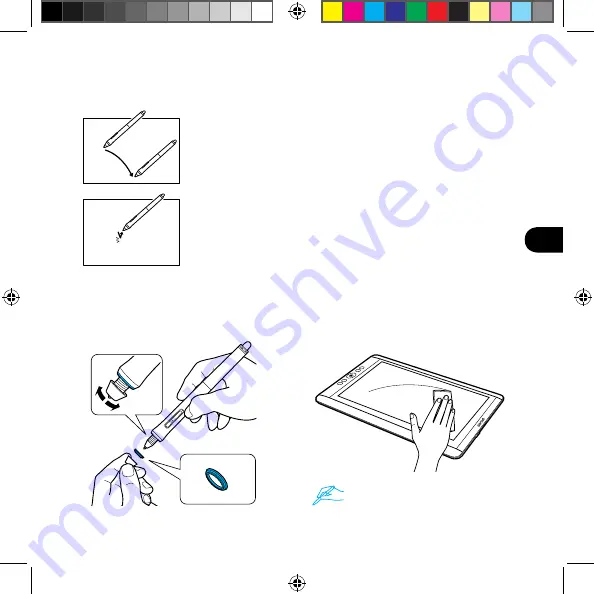
5
ES
Consulte el manual para obtener
instrucciones sobre la limpieza.
Elija una anilla de color para distinguir su
lápiz.
Para un funcionamiento óptimo y reducir
el riesgo de que se raye, limpie la pantalla
periódicamente con el paño.
Uso del lápiz con Cintiq
Mueva el lápiz ligeramente sobre la pantalla, sin tocar la superficie,
para situar el cursor de la pantalla.
Dé un ligero golpe en la pantalla con la punta del lápiz para
seleccionar.
Obelix_QSG_WTC.indb 5
8/8/2013 3:02:45 PM
Summary of Contents for Cintiq Companion DTH-W1300
Page 5: ...3 EN Using the stand 22 35 50 22 35 50 3 2 1 Obelix_QSG_WTC indb 3 8 8 2013 3 02 41 PM...
Page 9: ...7 EN Obelix_QSG_WTC indb 7 8 8 2013 3 02 42 PM...
Page 13: ...3 FR Utilisation du socle 22 35 50 22 35 50 3 2 1 Obelix_QSG_WTC indb 3 8 8 2013 3 02 43 PM...
Page 17: ...7 FR Obelix_QSG_WTC indb 7 8 8 2013 3 02 44 PM...
Page 21: ...3 ES Uso del soporte 22 35 50 22 35 50 3 2 1 Obelix_QSG_WTC indb 3 8 8 2013 3 02 45 PM...
Page 25: ...7 ES Obelix_QSG_WTC indb 7 8 8 2013 3 02 45 PM...
Page 29: ...3 PT BR Uso do suporte 22 35 50 22 35 50 3 2 1 Obelix_QSG_WTC indb 3 8 8 2013 3 02 47 PM...
Page 33: ...7 PT BR Obelix_QSG_WTC indb 7 8 8 2013 3 02 47 PM...
Page 34: ...Obelix_QSG_WTC indb 8 8 8 2013 3 02 47 PM...













































