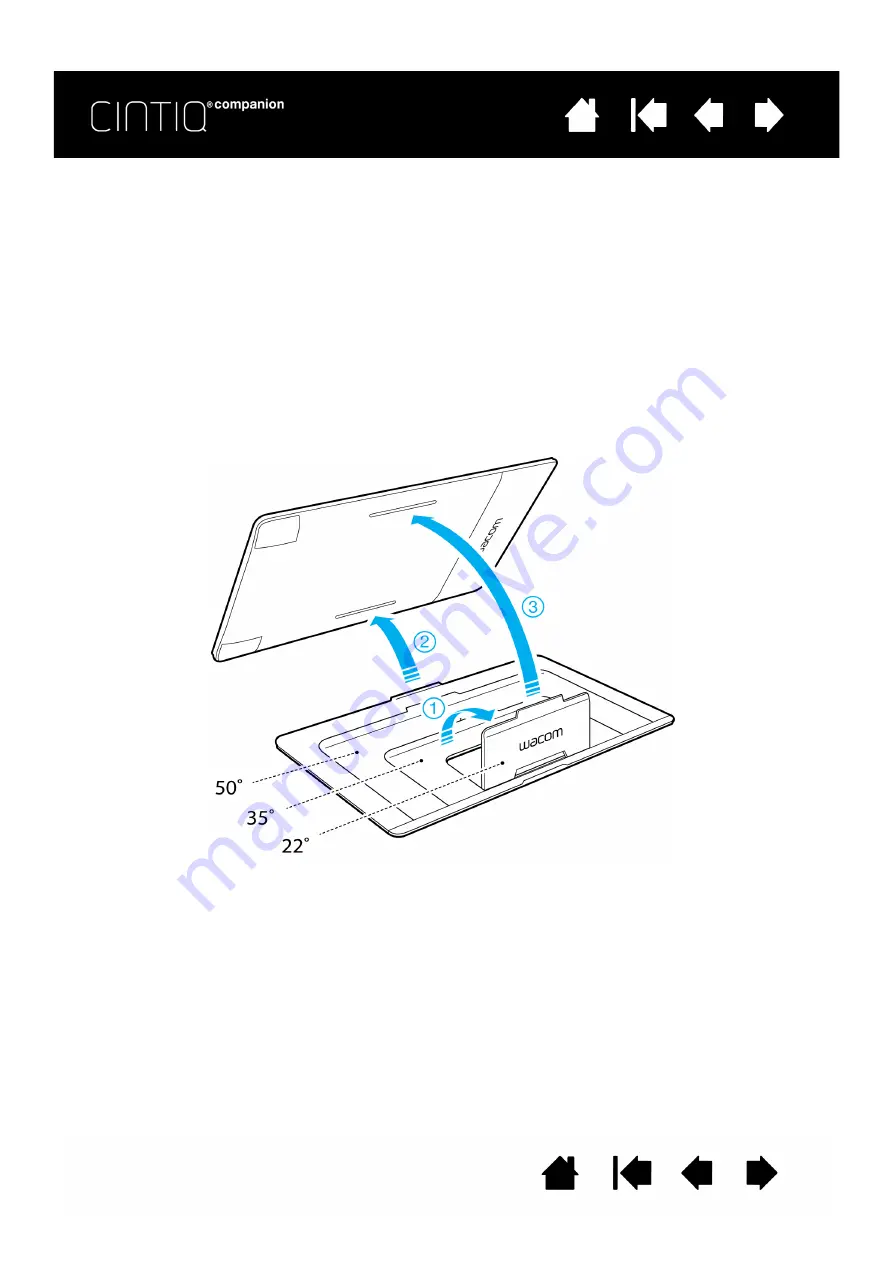
9
9
ATTACHING THE STAND
In landscape orientation, the Cintiq stand can be used in one of three inclined positions. After attaching the
stand, you can adjust the display incline as follows:
1. Place the Cintiq on a flat, stable surface.
2. Place the stand with the aluminum surface down and the three tabs facing up.
3. Decide which of the incline tabs you want to use.
4. Hold the Cintiq upright so you can see the back.
5. Place the tab at the bottom edge of the stand into the slot in the lower edge of the Cintiq.
6. Keeping the lower tab in its slot, tilt the Cintiq toward the stand and insert the tab into the tab for the
incline you want to use into the other slot. Make sure both tabs are fully inserted into the slots.










































