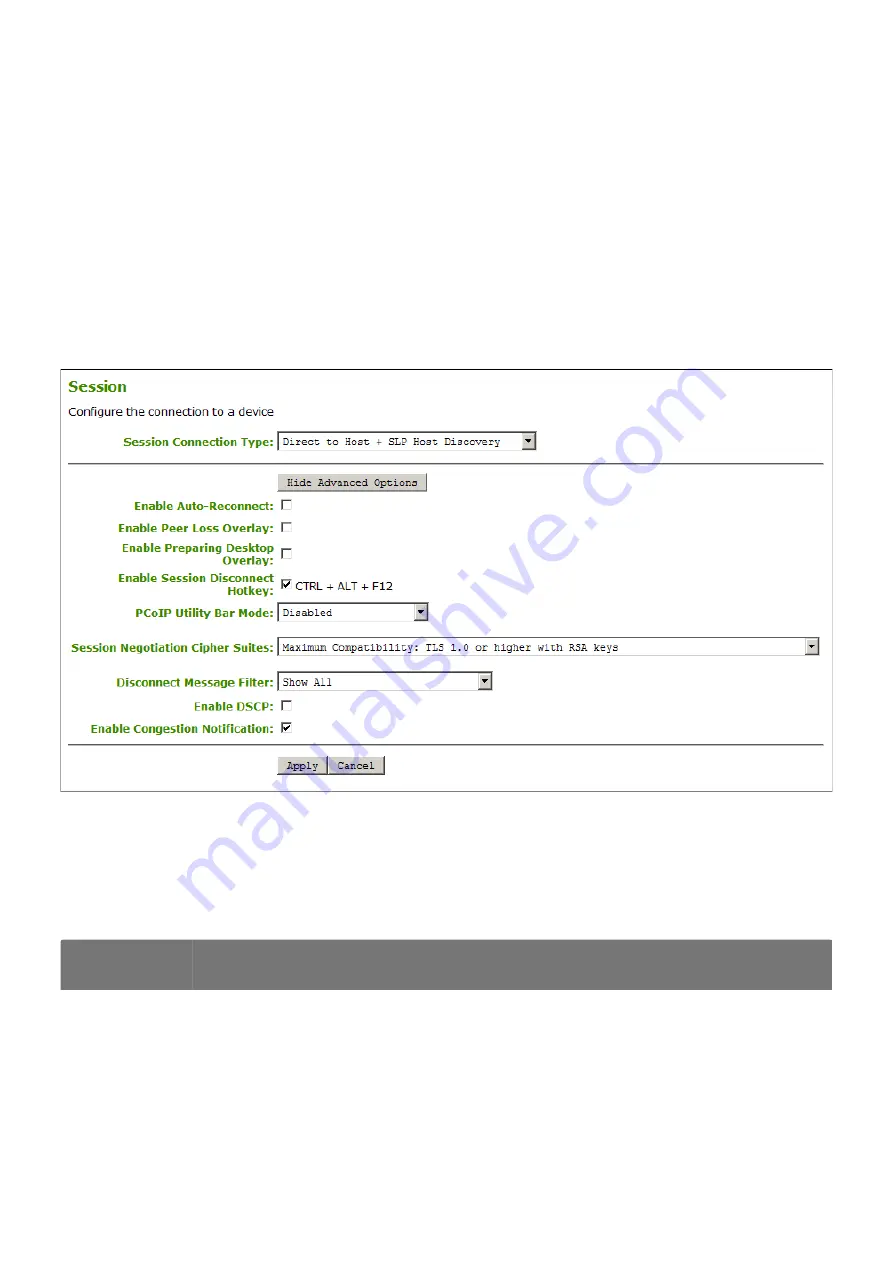
AWI: Direct to Host + SLP Host Discovery Session
Settings
Select the
Direct to Host + SLP Host Discovery
session connection type from the
Con
fi
guration >
Session
page to con
fi
gure the client to connect directly to a host and to use Service Location
Protocol (SLP) to discover the host automatically.
AWI Session connection type – Direct to Host + SLP Host Discovery
The following parameters can be found on the AWI Direct to Host + SLP Host Discovery page.
AWI Direct to Host + SLP Host Discovery Parameters
Parameters
Description
Enable Auto-
Reconnect
When enabled, lets the client automatically reconnect with the last connected host when a
session is lost.
AWI: Direct to Host + SLP Host Discovery Session Settings
© 2020 Teradici
112
Summary of Contents for Cintiq Pro 32
Page 50: ...Peering Zero Clients to Remote Workstation Cards 2020 Teradici 50...
Page 224: ...OSD Reset page Resetting Your Tera2 PCoIP Zero Client 2020 Teradici 224...
Page 262: ...OSD Discovery page Configuring SLP Discovery 2020 Teradici 262...
Page 267: ...OSD Management page Clearing the Management State 2020 Teradici 267...
Page 275: ...OSD Network page Configuring IPv4 Network Settings 2020 Teradici 275...
Page 281: ...OSD IPv6 page Configuring IPv6 Network Settings 2020 Teradici 281...
Page 290: ...OSD Power page Configuring Power Settings 2020 Teradici 290...
Page 344: ...Configuring User Interface 2020 Teradici 344...
Page 377: ...OSD Event Log page Viewing Event Logs 2020 Teradici 377...
















































