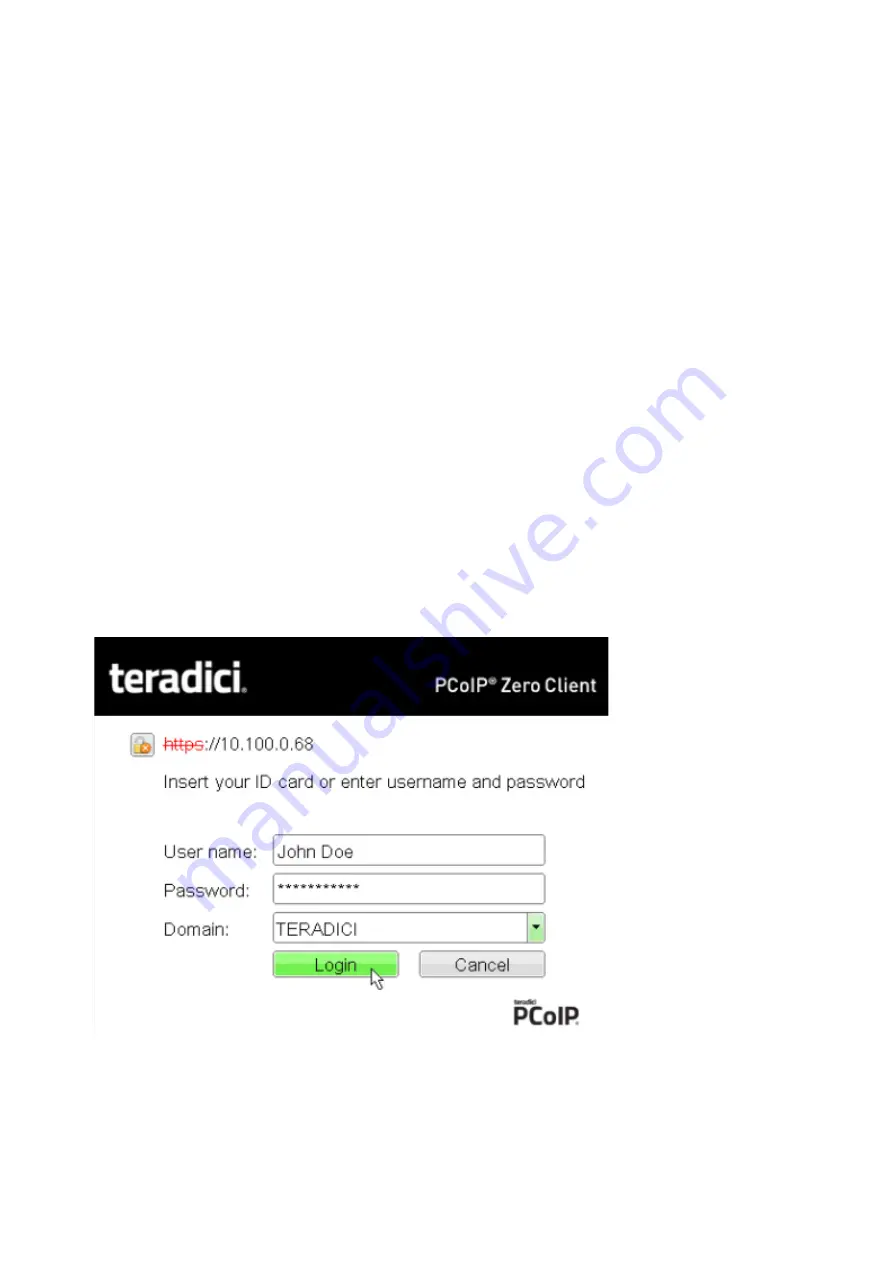
Connecting to a Session Using Smart Cards
Users can connect to a session using smart cards when connected to VMware View virtual
desktops or a PCoIP Connection Manager that supports this feature.
This section addresses using smart cards when connected to a PCoIP Connection Manager.
Before connecting to a session using a smart card, connect the USB smart card reader into the
Tera2 PCoIP Zero Client.
While the network connection is initializing, various status messages are displayed to indicate the
progress. If problems are experienced during startup—for example, if the connection cannot be
made—other messages display in this area to indicate the nature of the problem. Once the
connection is established, the local GUI disappears, and the session image appears.
To connect to a session using a smart card:
1. Insert a supported smart card into a supported USB smart card reader. The Connect window
appears. The Connect window may differ slightly depending on your con
fi
guration: for
example, the
User name
and
Domain
fi
elds may be read-only.
2. If required, type your credentials.
Connecting to a Session Using Smart Cards
© 2020 Teradici
163
Summary of Contents for Cintiq Pro 32
Page 50: ...Peering Zero Clients to Remote Workstation Cards 2020 Teradici 50...
Page 224: ...OSD Reset page Resetting Your Tera2 PCoIP Zero Client 2020 Teradici 224...
Page 262: ...OSD Discovery page Configuring SLP Discovery 2020 Teradici 262...
Page 267: ...OSD Management page Clearing the Management State 2020 Teradici 267...
Page 275: ...OSD Network page Configuring IPv4 Network Settings 2020 Teradici 275...
Page 281: ...OSD IPv6 page Configuring IPv6 Network Settings 2020 Teradici 281...
Page 290: ...OSD Power page Configuring Power Settings 2020 Teradici 290...
Page 344: ...Configuring User Interface 2020 Teradici 344...
Page 377: ...OSD Event Log page Viewing Event Logs 2020 Teradici 377...
















































