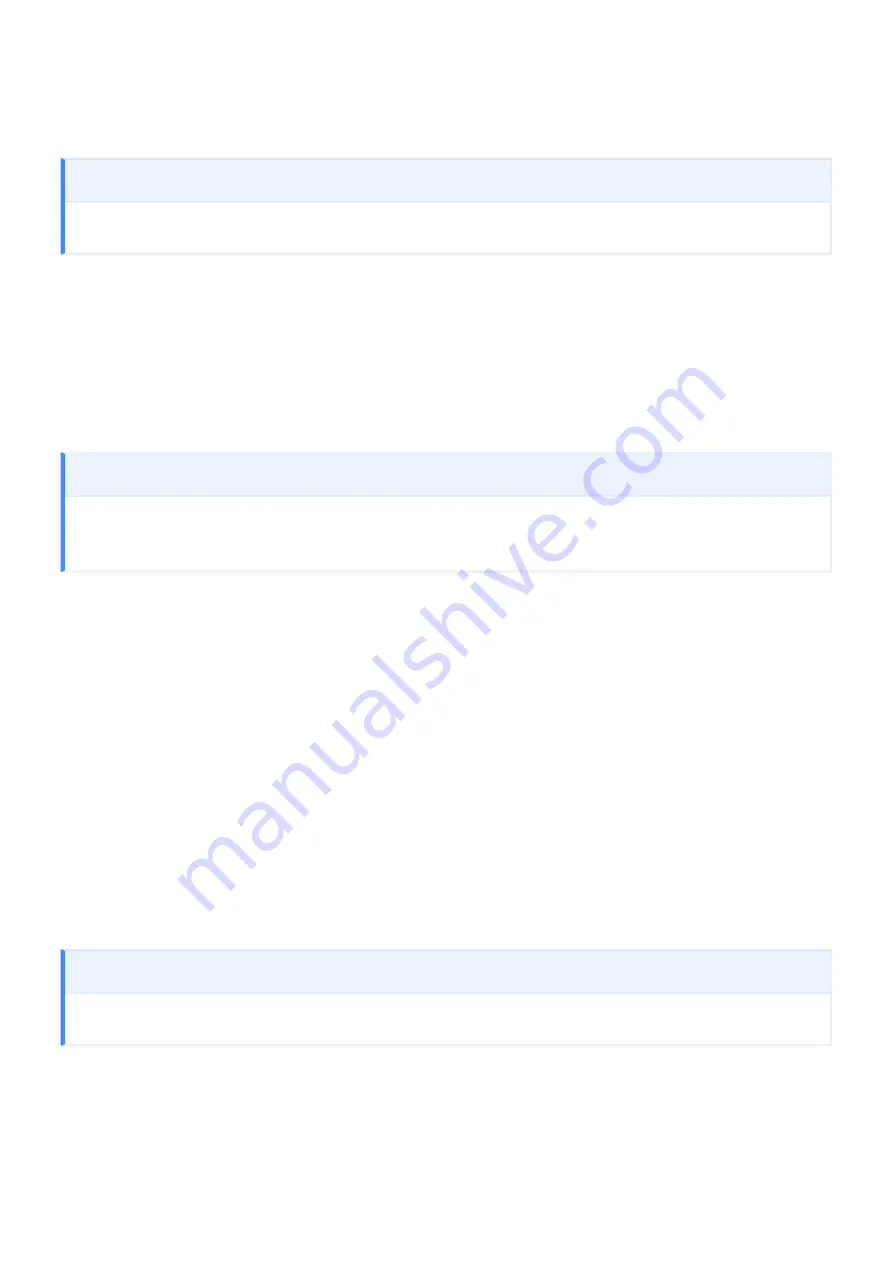
d. Click the
Connect
button.
Connecting with View Connection Imprivata OneSign
Imprivata OneSign enables users to access corporate networks, desktops, and applications with a
single sign on. It also provides a range of authentication options that include proximity cards,
smart cards, tokens, and other methods.
To connect using the View Connection Server and Imprivata OneSign connection type:
1. From the
Options > Con
fi
guration > Session
menu on the Tera2 PCoIP Zero Client’s OSD, select
View Connection Imprivata OneSign
2. In the
Bootstrap URL
fi
eld, enter the DNS of your OneSign authentication server.
3. If you are making a VMware Horizon RDS-hosted application connection:
a. Click
Advanced
.
b. Click to enable the
Enable RDS Application Access
option.
c. Click
Apply
and then
OK
.
4. Click the
Connect
button.
Advanced settings
For details about advanced settings, see
Type 'https://' before the fully quali
fi
ed computer name
The syntax of the
Bootstrap URL
(uniform resource locator)
fi
eld on the Session page requires
https://
before the FQDN.
If you do not enter it,
https://
will automatically be inserted when you click
OK
.
Advanced settings
For details about advanced settings, see
OSD: View Connection Imprivata OneSign
Connecting with View Connection Imprivata OneSign
© 2020 Teradici
191
Summary of Contents for Cintiq Pro 32
Page 50: ...Peering Zero Clients to Remote Workstation Cards 2020 Teradici 50...
Page 224: ...OSD Reset page Resetting Your Tera2 PCoIP Zero Client 2020 Teradici 224...
Page 262: ...OSD Discovery page Configuring SLP Discovery 2020 Teradici 262...
Page 267: ...OSD Management page Clearing the Management State 2020 Teradici 267...
Page 275: ...OSD Network page Configuring IPv4 Network Settings 2020 Teradici 275...
Page 281: ...OSD IPv6 page Configuring IPv6 Network Settings 2020 Teradici 281...
Page 290: ...OSD Power page Configuring Power Settings 2020 Teradici 290...
Page 344: ...Configuring User Interface 2020 Teradici 344...
Page 377: ...OSD Event Log page Viewing Event Logs 2020 Teradici 377...
















































