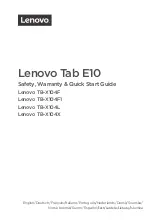Parameter
Description
Display Layout
Select the layout for the displays (A, B, C, and D). This setting should re
fl
ect the physical layout
of the displays on the desk.
•
Horizontal:
Select to arrange displays horizontally, as indicated in the diagram.
•
Vertical:
Select to arrange displays vertically, as indicated in the diagram.
•
Box:
Select to arrange displays in a box formation, as indicated in the diagram.
Alignment
Select how you want displays aligned when they are different sizes.
This setting affects which area of the screen to use when users move the cursor from one
display to the other. The alignment options that appear in the drop-down list depend on the
selected display layout.
Horizontal layout:
•
Top:
Select to align displays at the top. With this setting, use the top area of the screen when
navigating between displays of different sizes.
•
Center:
Select to horizontally center displays. With this setting, use the center area of the
screen when navigating between displays of different sizes.
•
Bottom:
Select to align displays at the bottom. With this setting, use the bottom area of the
screen when navigating between displays of different sizes.
Vertical layout:
•
Left:
Select to align displays on the left. With this setting, use the left area of the screen
when navigating between displays of different sizes.
•
Center:
Select to vertically center displays. With this setting, use the center area of the
screen when navigating between displays of different sizes.
•
Right:
Select to align displays on the right. With this setting, use the right area of the screen
when navigating between displays of different sizes.
Con
fi
guring Four Displays
© 2020 Teradici
336
Summary of Contents for Cintiq Pro 32
Page 50: ...Peering Zero Clients to Remote Workstation Cards 2020 Teradici 50...
Page 224: ...OSD Reset page Resetting Your Tera2 PCoIP Zero Client 2020 Teradici 224...
Page 262: ...OSD Discovery page Configuring SLP Discovery 2020 Teradici 262...
Page 267: ...OSD Management page Clearing the Management State 2020 Teradici 267...
Page 275: ...OSD Network page Configuring IPv4 Network Settings 2020 Teradici 275...
Page 281: ...OSD IPv6 page Configuring IPv6 Network Settings 2020 Teradici 281...
Page 290: ...OSD Power page Configuring Power Settings 2020 Teradici 290...
Page 344: ...Configuring User Interface 2020 Teradici 344...
Page 377: ...OSD Event Log page Viewing Event Logs 2020 Teradici 377...