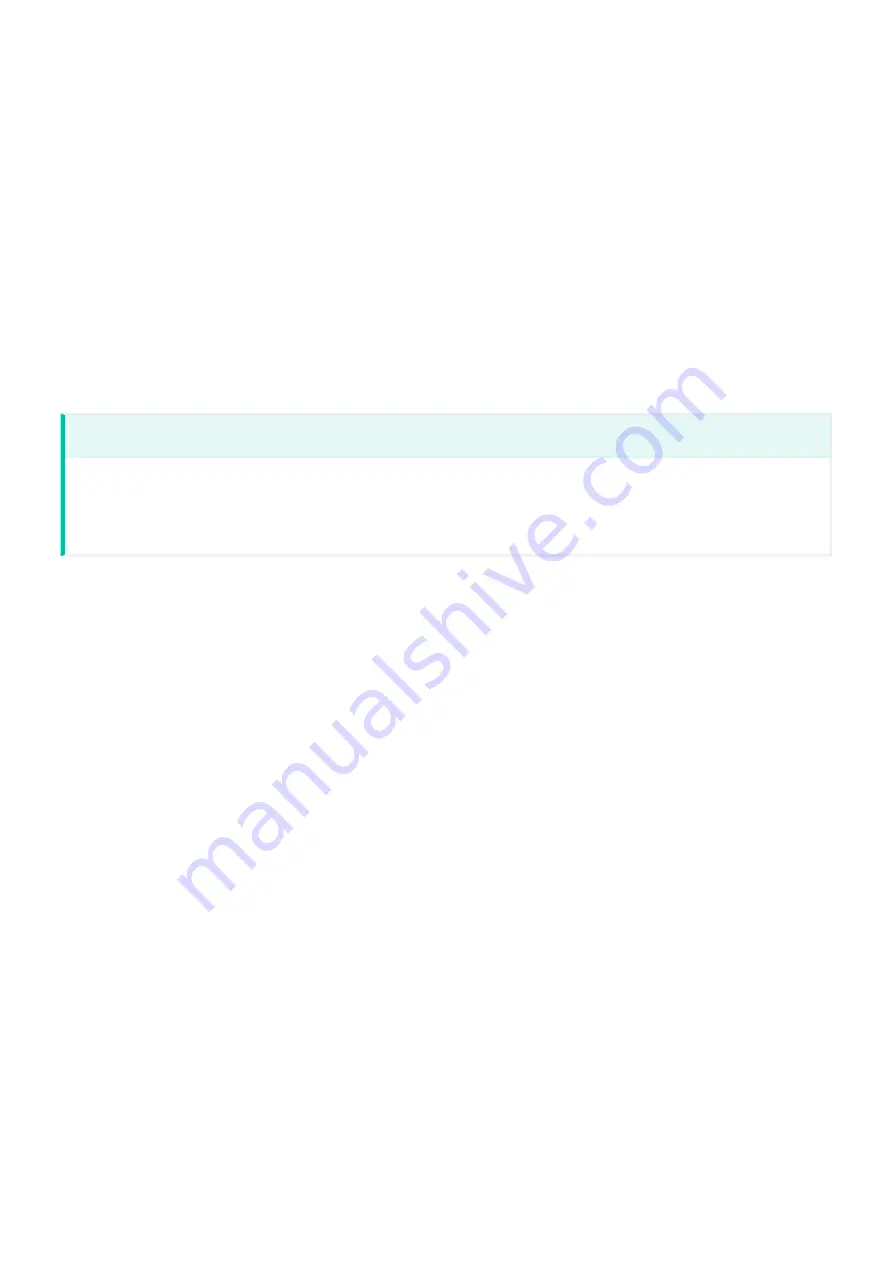
• The Host Driver Function is enabled on the PCoIP Remote Workstation Card.
• Your network resources meet bandwidth, QoS, latency, jitter, and packet loss requirements.
For more information about designing PCoIP network architecture, see
Planning Administrators' Guide
.
Con
fi
guration Options
The following session connection types are available for PCoIP Zero Client-to-PCoIP Remote
Workstation Card connections:
•
•
Connecting using SLP host discovery
•
Connect using Cloud Access Manager
•
Connecting using a third-party connection broker
•
Connecting using the View Connection Server
Connecting Statically Direct to Host
To statically con
fi
gure a Tera2 PCoIP Zero Client to connect directly to a speci
fi
c PCoIP Remote
Workstation Card, use the Direct to Host session connection type. You will need to provide the
DNS name or IP address of the PCoIP Remote Workstation Card for this option.
You also need to con
fi
gure a Direct from Client session connection type on the PCoIP Remote
Workstation Card. You have the option of enabling the host to accept a connection request from
any client or from a speci
fi
c client only. If the latter, you need to provide the client’s MAC address.
Best Security Practices
Teradici highly recommends using custom peer-to-peer certi
fi
cates to create a more secure environment when
connecting to your Remote Workstation Card. Contact your IT department to ensure your deployment is in
accordance with your Company's security policy. See
Peering Zero Clients to Remote Workstation Cards
Con
fi
guration Options
© 2020 Teradici
173
Summary of Contents for Cintiq Pro 32
Page 50: ...Peering Zero Clients to Remote Workstation Cards 2020 Teradici 50...
Page 224: ...OSD Reset page Resetting Your Tera2 PCoIP Zero Client 2020 Teradici 224...
Page 262: ...OSD Discovery page Configuring SLP Discovery 2020 Teradici 262...
Page 267: ...OSD Management page Clearing the Management State 2020 Teradici 267...
Page 275: ...OSD Network page Configuring IPv4 Network Settings 2020 Teradici 275...
Page 281: ...OSD IPv6 page Configuring IPv6 Network Settings 2020 Teradici 281...
Page 290: ...OSD Power page Configuring Power Settings 2020 Teradici 290...
Page 344: ...Configuring User Interface 2020 Teradici 344...
Page 377: ...OSD Event Log page Viewing Event Logs 2020 Teradici 377...
















































