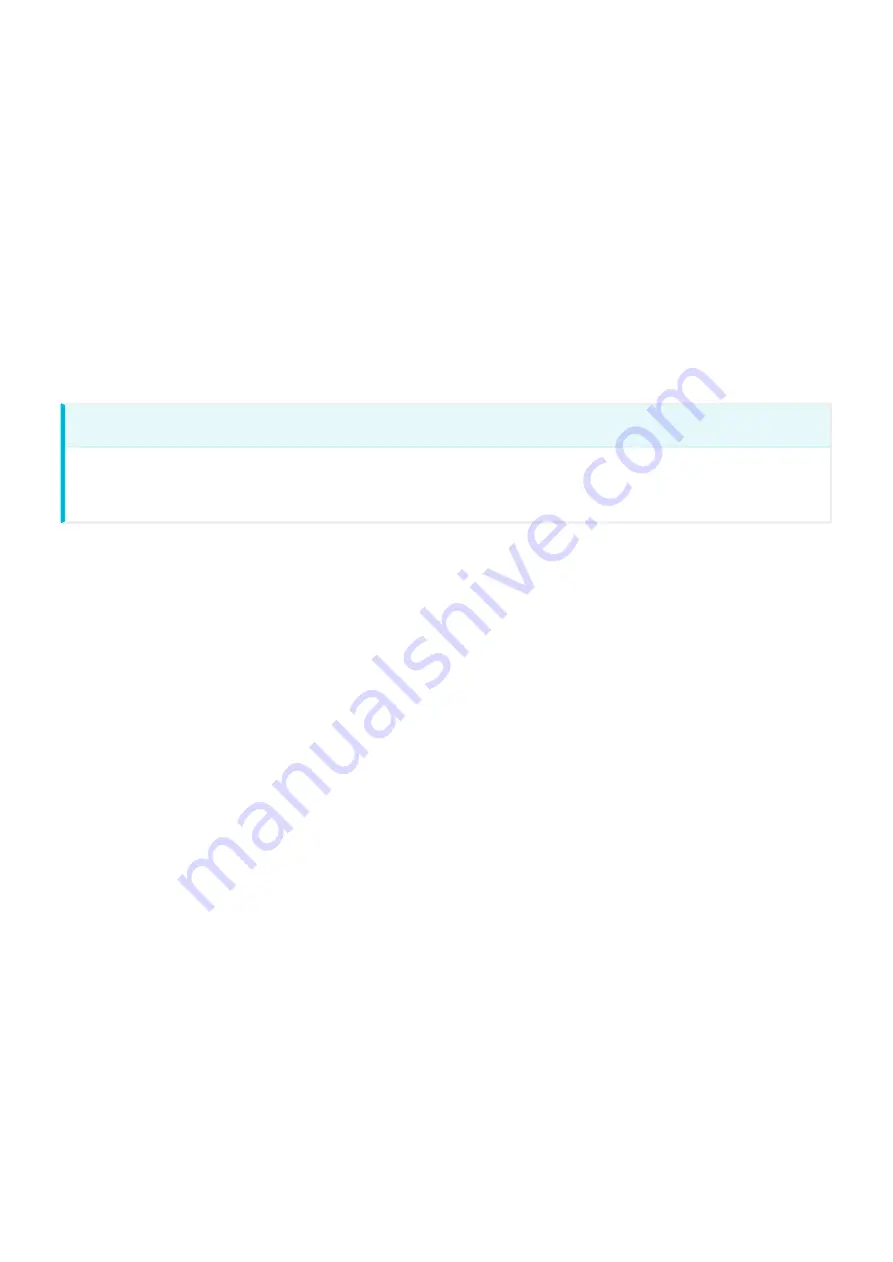
Viewing Information About your Tera2 PCoIP Zero
Client
From time to time, you'll want to view information about your Tera2 PCoIP Zero Client so you can
complete certain tasks or troubleshoot issues. Information you can view includes your Tera2
PCoIP Zero Client's IP address, hardware,
fi
rmware, and processor information, and information
about attached devices, such as monitors and USB devices.
Obtaining More Information About Your Tera2 PCoIP Zero Client
To view additional information about your Tera2 PCoIP Zero Client, such as statistical and logging information, see
. You can also view processor and statistical information from the
Viewing Information About your Tera2 PCoIP Zero Client
© 2020 Teradici
234
Summary of Contents for Cintiq Pro 32
Page 50: ...Peering Zero Clients to Remote Workstation Cards 2020 Teradici 50...
Page 224: ...OSD Reset page Resetting Your Tera2 PCoIP Zero Client 2020 Teradici 224...
Page 262: ...OSD Discovery page Configuring SLP Discovery 2020 Teradici 262...
Page 267: ...OSD Management page Clearing the Management State 2020 Teradici 267...
Page 275: ...OSD Network page Configuring IPv4 Network Settings 2020 Teradici 275...
Page 281: ...OSD IPv6 page Configuring IPv6 Network Settings 2020 Teradici 281...
Page 290: ...OSD Power page Configuring Power Settings 2020 Teradici 290...
Page 344: ...Configuring User Interface 2020 Teradici 344...
Page 377: ...OSD Event Log page Viewing Event Logs 2020 Teradici 377...
















































