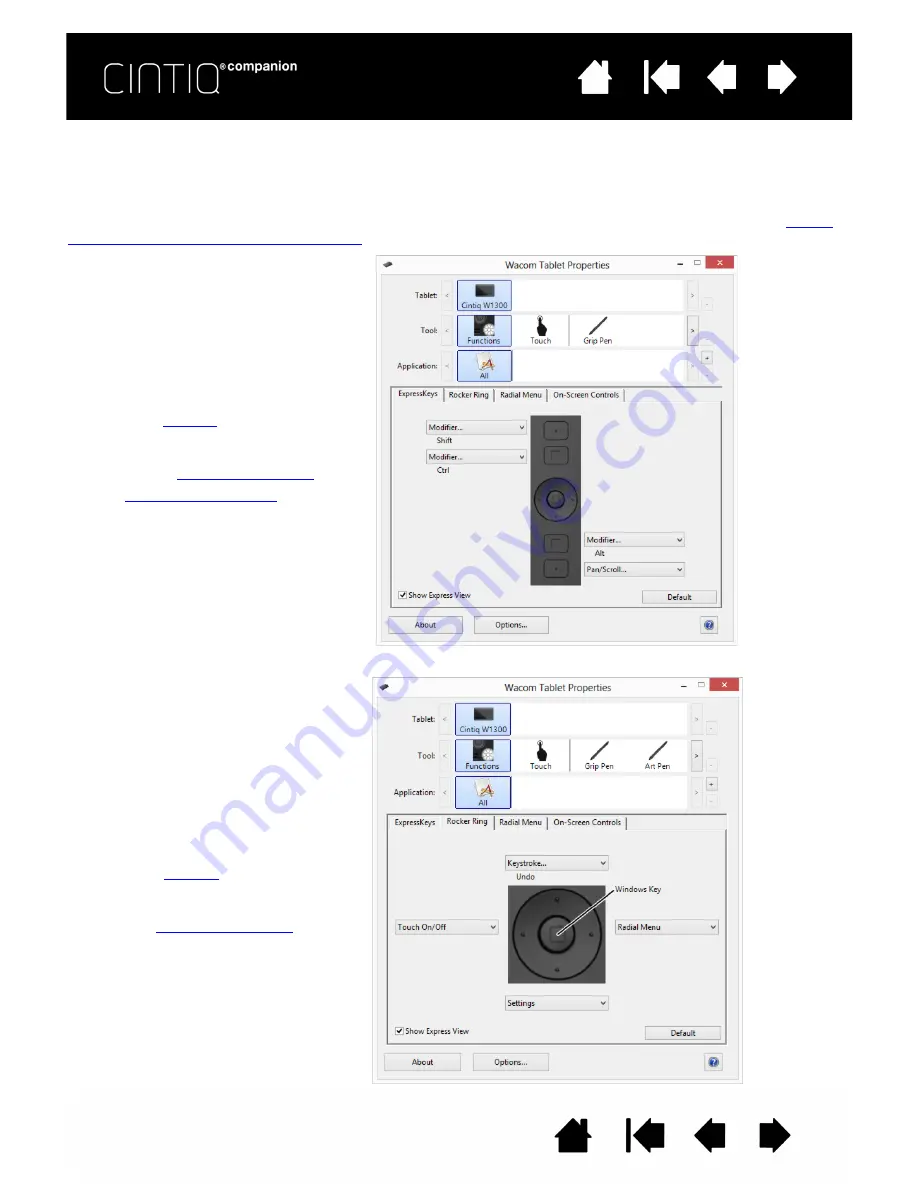
32
32
CUSTOMIZING THE EXPRESSKEYS AND ROCKER RING
To customize the ExpressKeys or Rocker Ring, select the appropriate tab. Each key or position can be
customized to perform a modifier, keystroke, or other function. The default ExpressKey and Rocker Ring
settings are shown below.
Important: Some applications can override and control the ExpressKey functions. For details, see
applications integrated for tablet control
Choose a
to perform when
the key is pressed.
ExpressKey functions can be defined
for use with
.
See
for more
information.
Click Show Express View to
toggle Express View on or off.
Choose a
to perform when
the Rocker Ring position is pressed.
















































