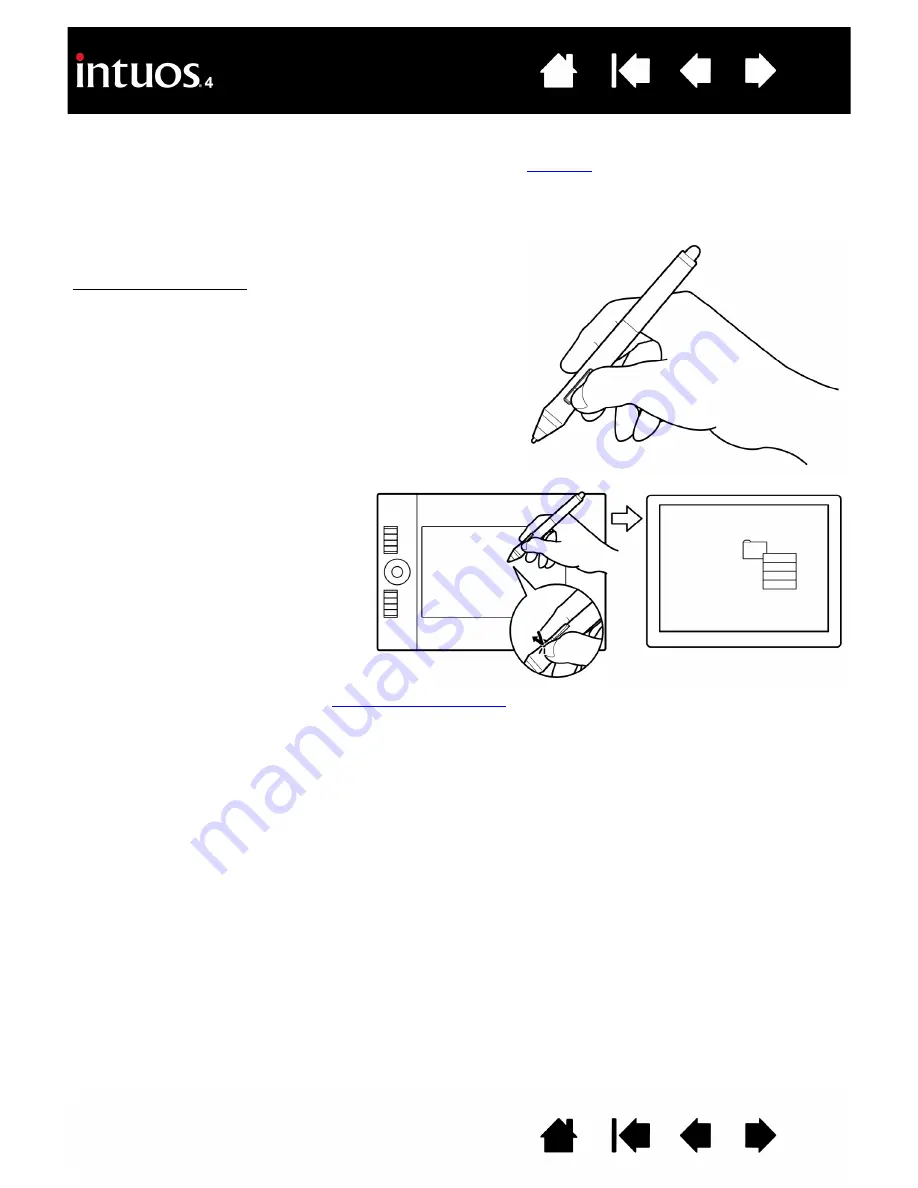
15
15
USING THE SIDE SWITCH
The DuoSwitch on the Intuos4 Grip Pen has two programmable
that can be selected by rocking the
switch in either direction.
Note:
You can use the DuoSwitch whenever the pen tip is within 10 mm (0.39 inch) of the tablet active
area – you do not have to touch the pen tip to the tablet in order to use the switch.
To assign new switch functions, see
.
The default switch positions are:
Double-clicking.
Press the upper side switch to double-click.
This is easier than tapping twice with the pen tip.
Upper:
D
OUBLE
C
LICK
Lower:
R
IGHT
C
LICK
Right-clicking
. Press the lower pen
switch to bring up application-specific or
icon-specific menus.
















































