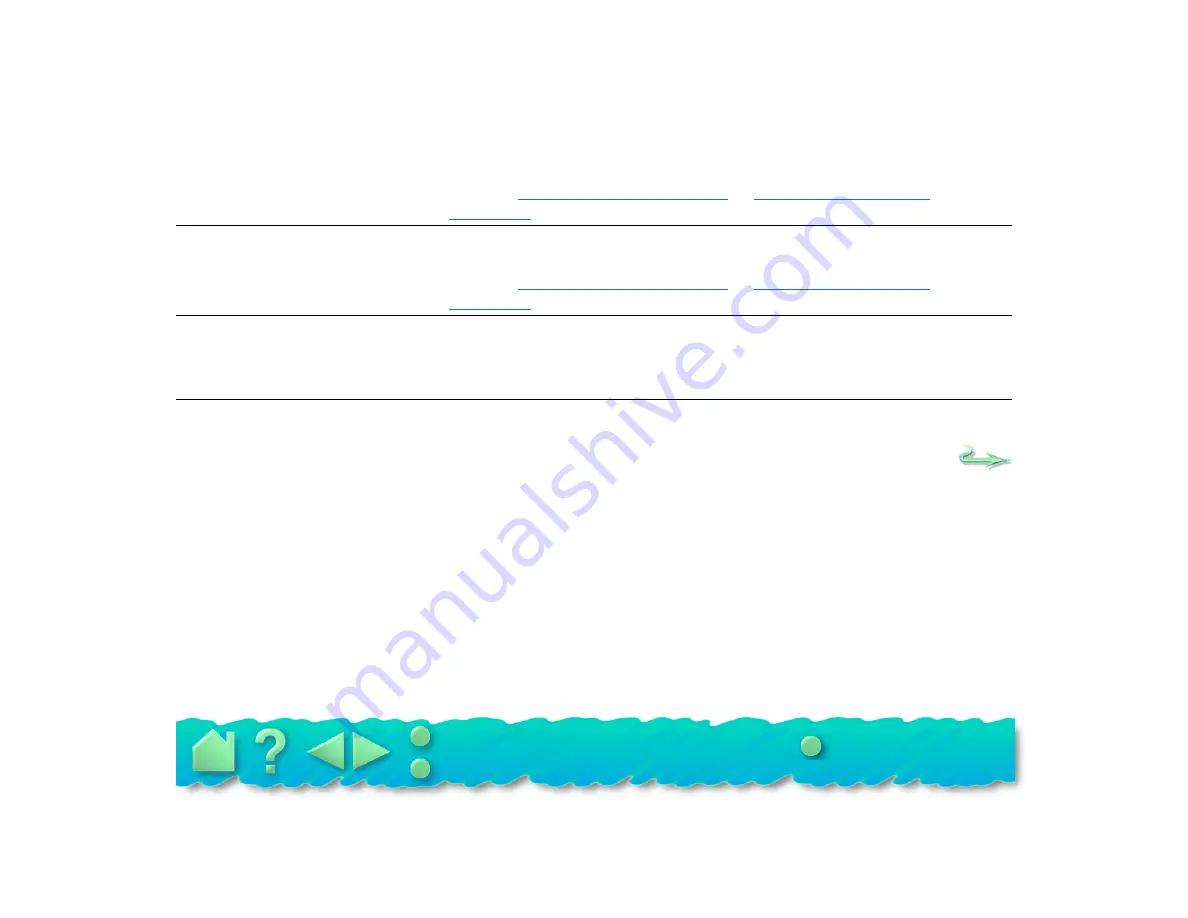
Page 45
Pen selects everything or will
not stop drawing.
Try increasing the pen tip click pressure in the PenPartner control
panel by moving the Tip Feel slider toward Firm.
Refer to
Eraser selects everything or
will not stop erasing.
Try increasing the eraser click pressure in the PenPartner control
panel by moving the Eraser Feel slider toward Firm.
Refer to
There is a delay at the
beginning of pen strokes when
using the UltraPen for drawing
or selecting.
In the PenPartner control panel, set Double Click Distance to a
smaller value.
You have to press hard with
the pen when clicking or
drawing.
In the PenPartner control panel, drag the Tip Feel slider to the Soft
position.
















































