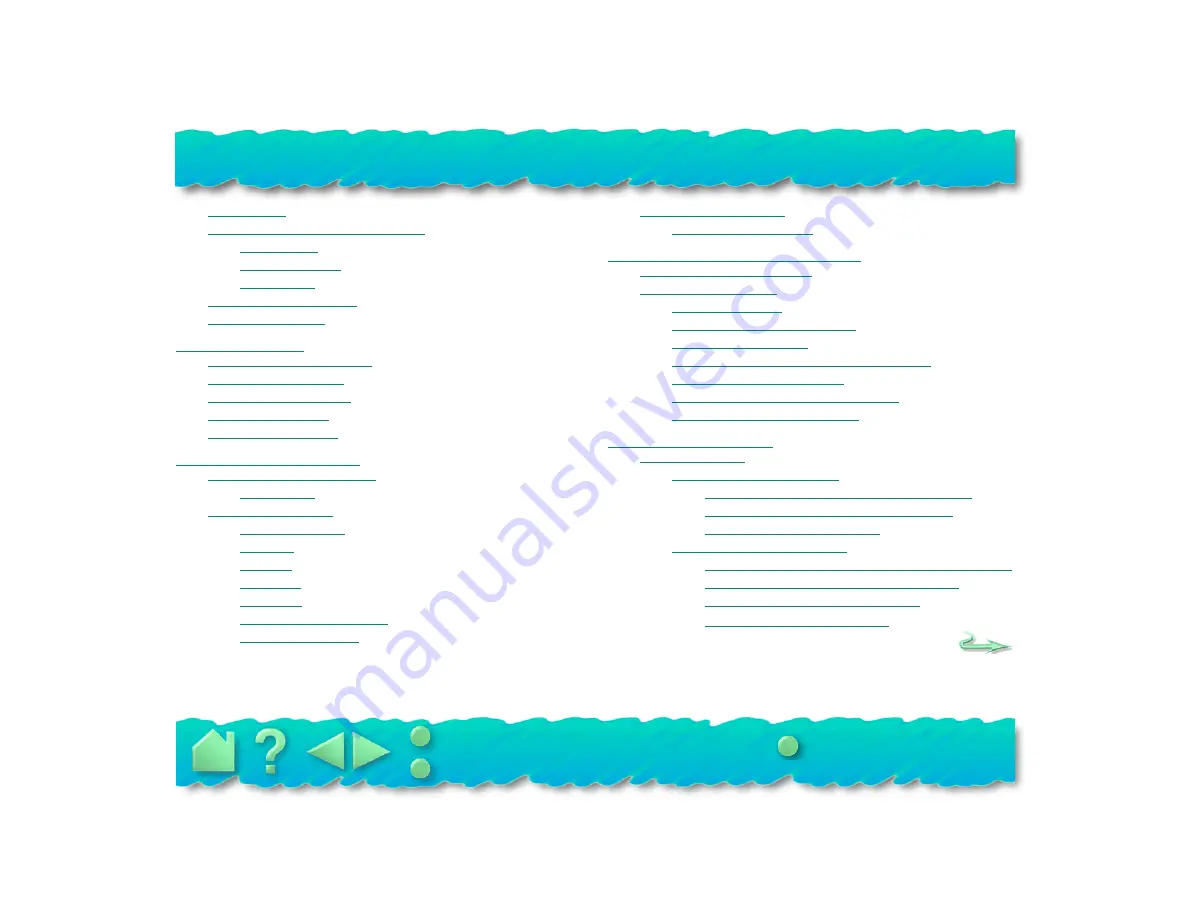
TABLE OF CONTENTS
Page 8
TABLE OF CONTENTS
Trademarks
Radio and television interference
FCC Notice
CE Declaration
BZT Notice
Navigating the manual
About the manual
PenPartner box contents
Windows installation
Macintosh installation
Mail in registration
Product information
Holding the pen
Pointing
Clicking
Dragging
Proximity
Drawing with pressure
Erasing with ease
Opening the control panel
Customizing the pen
Adjusting tip feel
Make double-clicking easier
Adjusting eraser feel
Choosing pen or mouse like movement
Simulating mouse buttons
Simulating keyboard modifier keys
Returning to default settings
Checking USB cable connection(s), PCs
Verifying your computer is USB ready
Testing the hardware, PCs
Checking USB cable connection(s), Macintosh
Verifying your Macintosh is USB ready
Testing the hardware, Macintosh
Resolving software conflicts








































