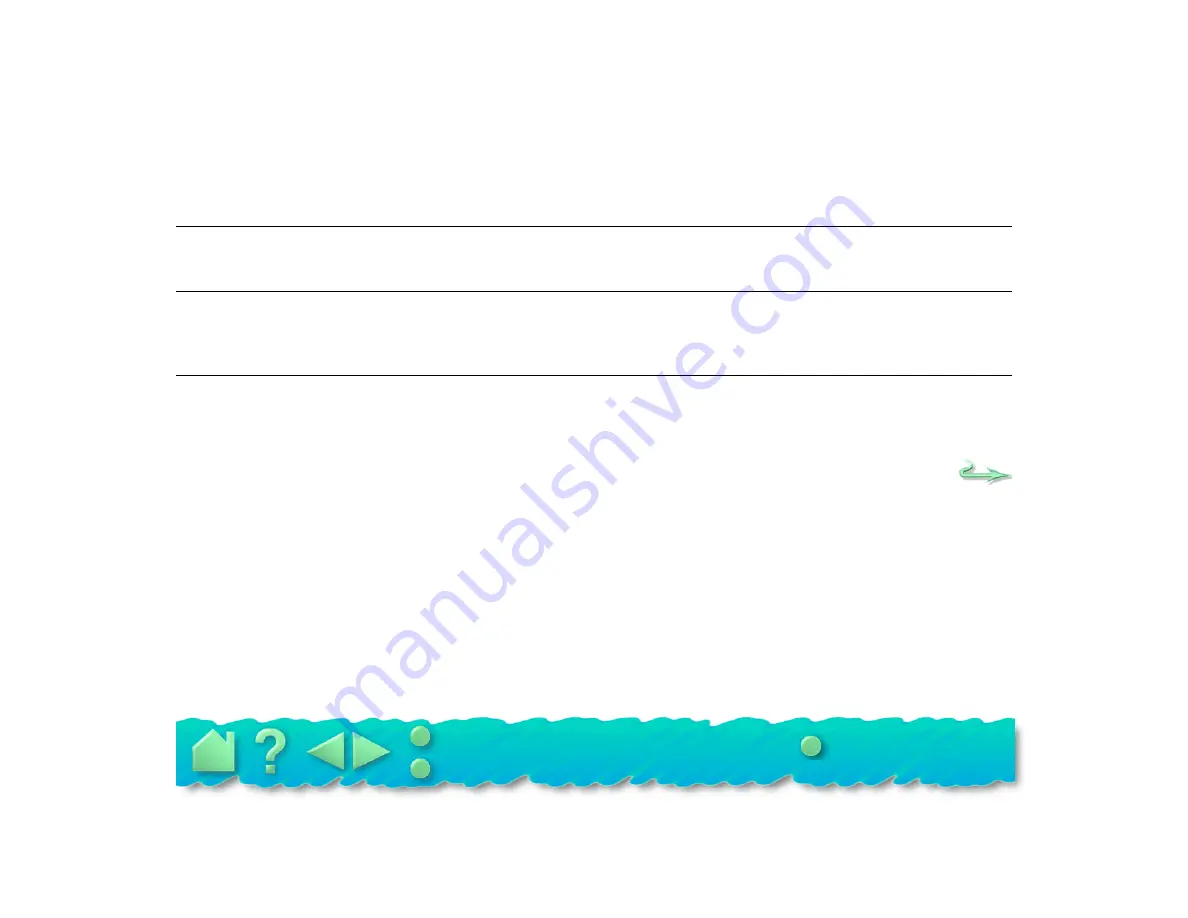
Page 47
WINDOWS-SPECIFIC PROBLEMS
The PenPartner LED is on but
the UltraPen does not move
the screen cursor.
The Windows HID driver was installed. Run Setup from the
PenPartner CD-ROM and install the PenPartner driver software.
After changing the display
resolution, part of the tablet or
display is unreachable.
To reestablish the correct tablet to display areas, restart Windows.
Then open the PenPartner control panel, click on the Default button,
and select Close.
The UltraPen does not control
the screen cursor when using
a full screen DOS window in
Windows 98.
You must use a mouse when working in a full screen DOS window.
After pressing Ctrl+Alt+Del,
the screen cursor cannot be
controlled with the UltraPen.
When the Close Program dialog box (Windows 98) is active, the
WACOM tablet will not work. Use your mouse or keyboard to continue.
When this dialog box is closed, you can again use the UltraPen to
control the screen cursor.
















































