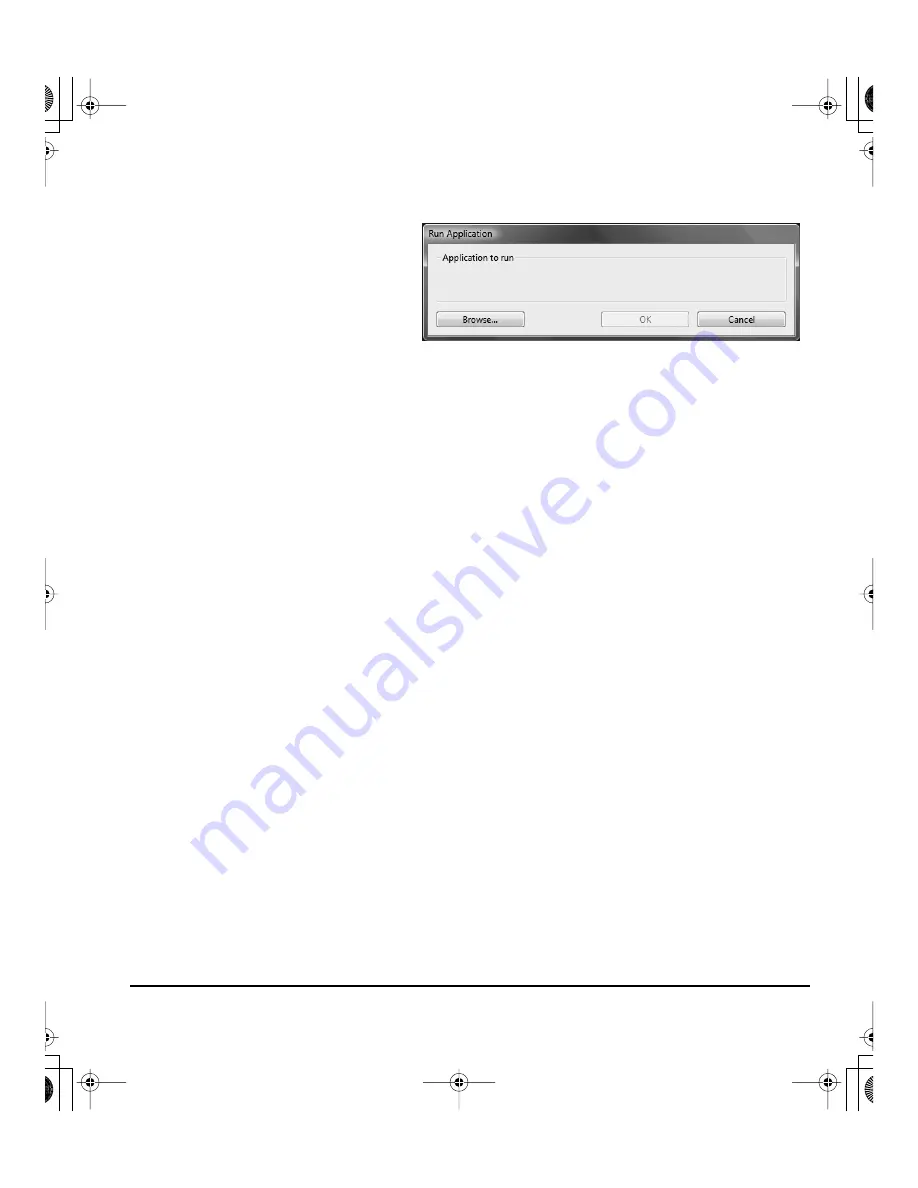
Customizing
Page 27
O
PEN
/R
UN
....
Opens a dialog box where you can select a specific application, file, or script to launch.
P
RESSURE
H
OLD
.
Locks the pressure at the current pressure level until the side switch is released.
For example, you can paint with pressure sensitivity until you reach the brush size that you like. You can
then press the switch and continue painting with the same size brush until the switch is released.
E
XPOSÉ
.
(Macintosh.) Tiles all open windows.
D
ISABLED
.
Disables the button function.
D
EFAULT
.
Returns a button to its default setting.
Click B
ROWSE
... to locate an application,
file, or script to launch. The selection you
make appears in the A
PPLICATION
TO
RUN
box.
Click OK to accept the selection. The dialog
box will close and the O
PEN
/R
UN
... option
will be assigned as your pen button option.
If your selection is for the Pop-up Menu, it
will be displayed in the Pop-up Menu list.
DTF720_Manual.fm Page 27 Monday, December 22, 2008 10:13 AM
Summary of Contents for DTF-720 - OTHER
Page 4: ...DTF720_Manual fm Page 0 Monday December 22 2008 10 13 AM...
Page 60: ...Appendix Page 56 DTF720_Manual fm Page 56 Monday December 22 2008 10 13 AM...
Page 62: ...DTF720_Manual fm Page 0 Monday December 22 2008 12 29 PM...
Page 118: ...Anhang Seite 56 DTF720_Manual fm Page 56 Monday December 22 2008 12 29 PM...
Page 120: ...DTF720_Manual fm Page 0 Monday December 22 2008 12 36 PM...
Page 176: ...Annexes Page 56 DTF720_Manual fm Page 56 Monday December 22 2008 12 36 PM...
Page 177: ...Annexes Page 57 DTF720_Manual fm Page 57 Monday December 22 2008 12 36 PM...
Page 178: ...Annexes Page 58 DTF720_Manual fm Page 58 Monday December 22 2008 12 36 PM...












































