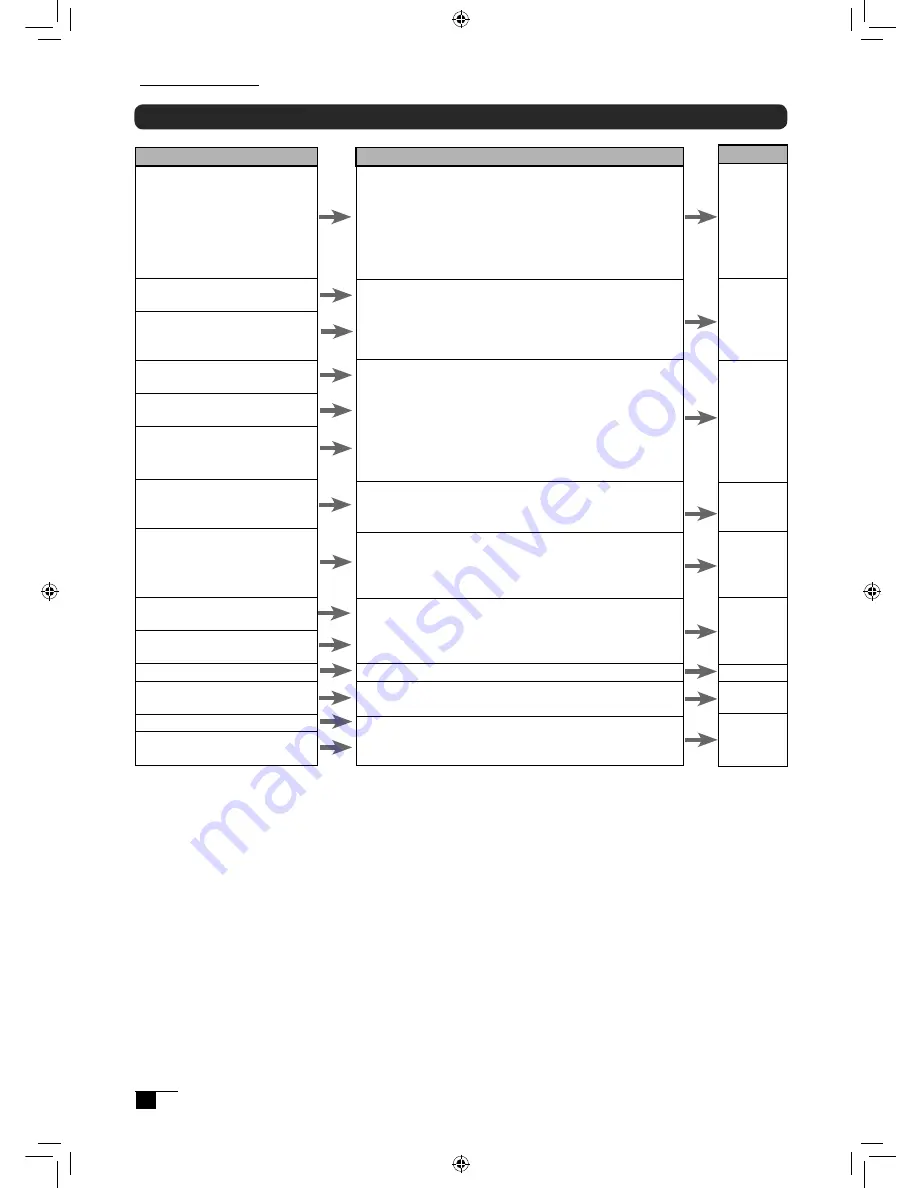
If One of These Conditions Should Appear...
Condition
The power lamp lights up orange or
orange and blue.
The power lamp doesn’t light up
and the screen doesn’t display.
The screen doesn’t display even
when the power switch is turned on.
The picture is distorted
The picture appears wavy
The picture flickers
The picture is not clear
The picture appears doubled or in
triplicate
The picture is out of position
The picture size is incorrect
The picture is dark.
Waves and vertical stripes appear in
the picture.
The picture color is uneven.
The color white does not display as
white.
What to Do
• Verify that the video signal cable is connected.
• Verify that the video signal cable connector pins are not
bent or broken.
• When the computer goes in to power saving mode,
move the mouse or press any keyboard key.
• Verify that the computer graphics board is correctly
installed.
• Verify that the power cable is connected and turn the
power switch on.
•Adjust the pitch and phase.
•Verify that your computer display adapter is compatible
with the product.
•Verify that the graphics mode and frequency for the
input signal are compatible with the product.
•Adjust the computer’s refresh rate (vertical frequency) for
optimal display.
•Adjust the contrast and brightness.
•Adjust the pitch and phase.
•Set your computer’s resolution to SXGA (1280 x 1024).
•Do not add an extension to the video signal cable and
refrain from using the input selector.
•Connect the video signal cable firmly to the connector.
•Adjust the pitch and phase.
•Adjust the horizontal and vertical positioning. Depending
on the input signal and video card, the picture may not
entirely fill the screen.
•Adjust the brightness.
•Adjust the pitch and phase.
•Adjust the color temperature.
Reference
P.10-11
ー
ー
ー
P.10-11
ー
P.15-17
ー
P.31
P.31
P.15-17
P.15-17
ー
ー
ー
P.15-17
P.15-17
P.15-17
P.15-17
P.15-17
Troubleshooting
UM-0314(A)_EN.indd 28
2007/11/12 16:53:21








































