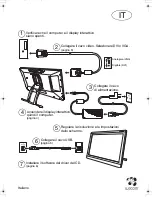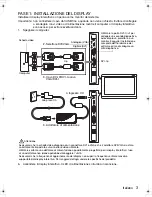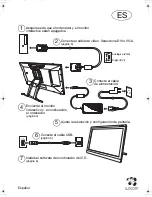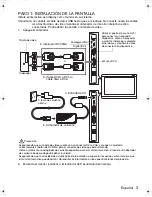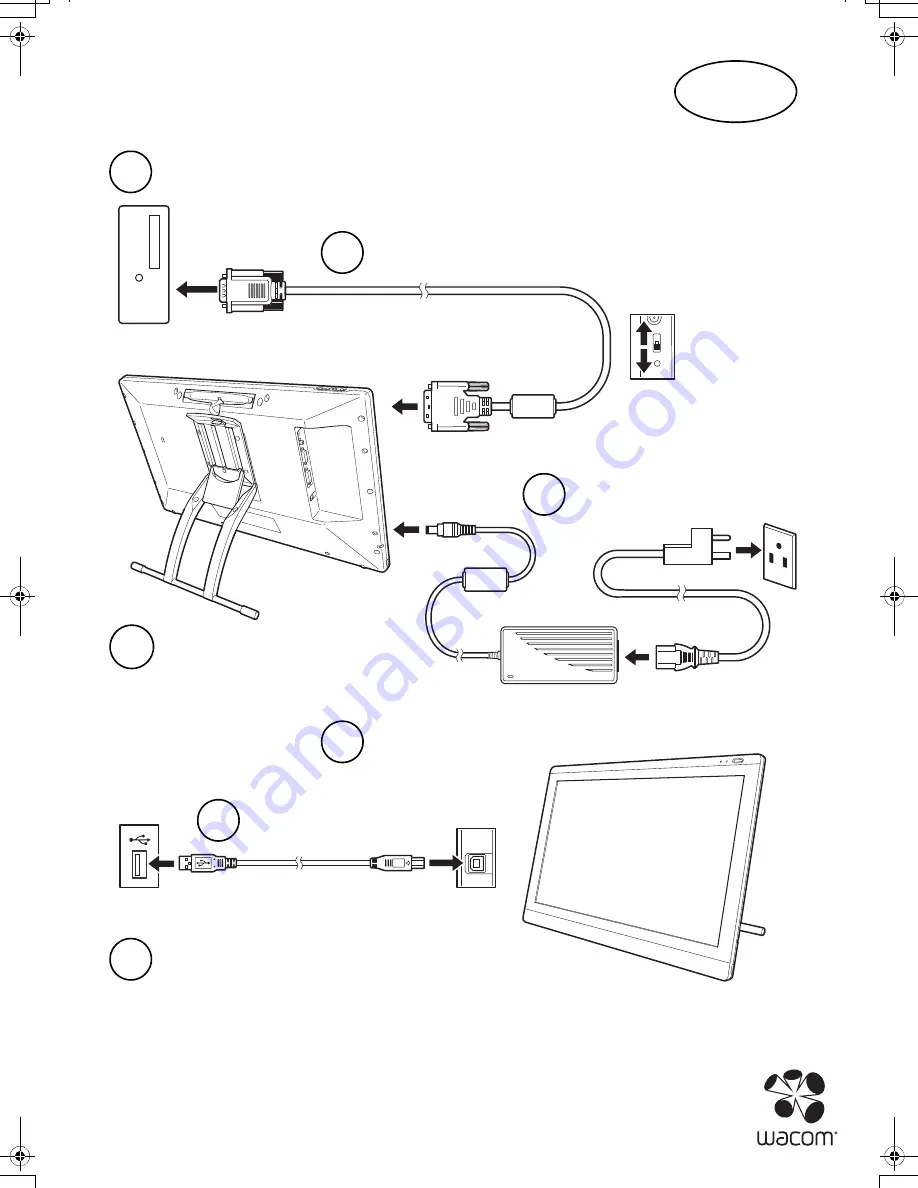
1
Asegúrese de que el ordenador y el monitor
interactivo están apagados.
Conecte el cable de vídeo. Seleccione DVI o VGA.
(página 3)
Conecte el cable
de alimentación.
Encienda el monitor
interactivo y, a continuación,
el ordenador.
(página 4)
Ajuste la resolución y configuración de pantalla.
Conecte el cable USB.
(página 5)
Instale el software del controlador del CD.
(página 6)
2
3
4
5
6
7
Analógico (VGA)
Digital (DVI)
ES
Español
DTU-Queen_QSG_WEG.book Page 1 Tuesday, January 12, 2010 4:00 PM
Summary of Contents for DTU-2231
Page 2: ......
Page 14: ......
Page 26: ......
Page 38: ......
Page 50: ......
Page 62: ......
Page 74: ......
Page 75: ...1 DVI VGA 3 4 USB 5 6 2 3 4 5 6 7 VGA DVI RU...
Page 77: ...3 1 USB 1 6 2 DVI VGA DVI I 3 DVI D DVI I VGA DVI I DVI I 4 5 VGA DVI DVI VGA DVI VGA...
Page 78: ...4 7 Windows Macintosh A Windows 7 Vista Windows XP B C D E Wacom Windows 7 Vista Windows XP E...
Page 79: ...5 8 Windows 9 2 USB USB USB...
Page 80: ...6 Wacom Read Me 10...
Page 81: ...7 5 Wacom Tablet Wacom Tablet 5...
Page 82: ...8 Windows Windows WACOM WACOM Macintosh Apple WACOM Wacom Wacom Tablet Adobe Reader pdf...
Page 83: ...9 Wacom...
Page 84: ...10 VGA VGA 1 Wacom Tablet 2 3 4 5 6 7 OK 25 25 VGA...
Page 86: ......
Page 98: ......
Page 99: ......