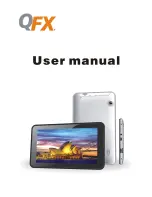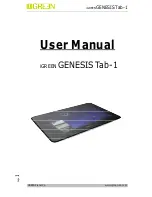Page 113
TROUBLESHOOTING
If the Wacom Tablet driver failed to load properly, first perform the recommended action in the error
message on your screen. If that does not solve the problem, perform the following tests for your tablet or
tool(s) to determine whether the source of the problem is the tablet hardware or a software conflict.
TESTING ADB TABLETS
Make sure your computer is turned on and your Intuos tablet is properly connected. Then try the following
tests.
1.
Check power to the tablet. You should see the tablet’s orange status LED whenever the tablet is
connected and your computer is on. If not, shut down your computer and try the following:
•
Make sure all ADB cables are securely connected to an ADB port.
•
Connect the tablet directly to the computer; then connect other ADB devices into the tablet’s ADB
pass-thru connector.
•
Try connecting your tablet to the ADB port on another computer.
If you turn on your computer and the orange status LED does not come on, you may have a defective
tablet. See