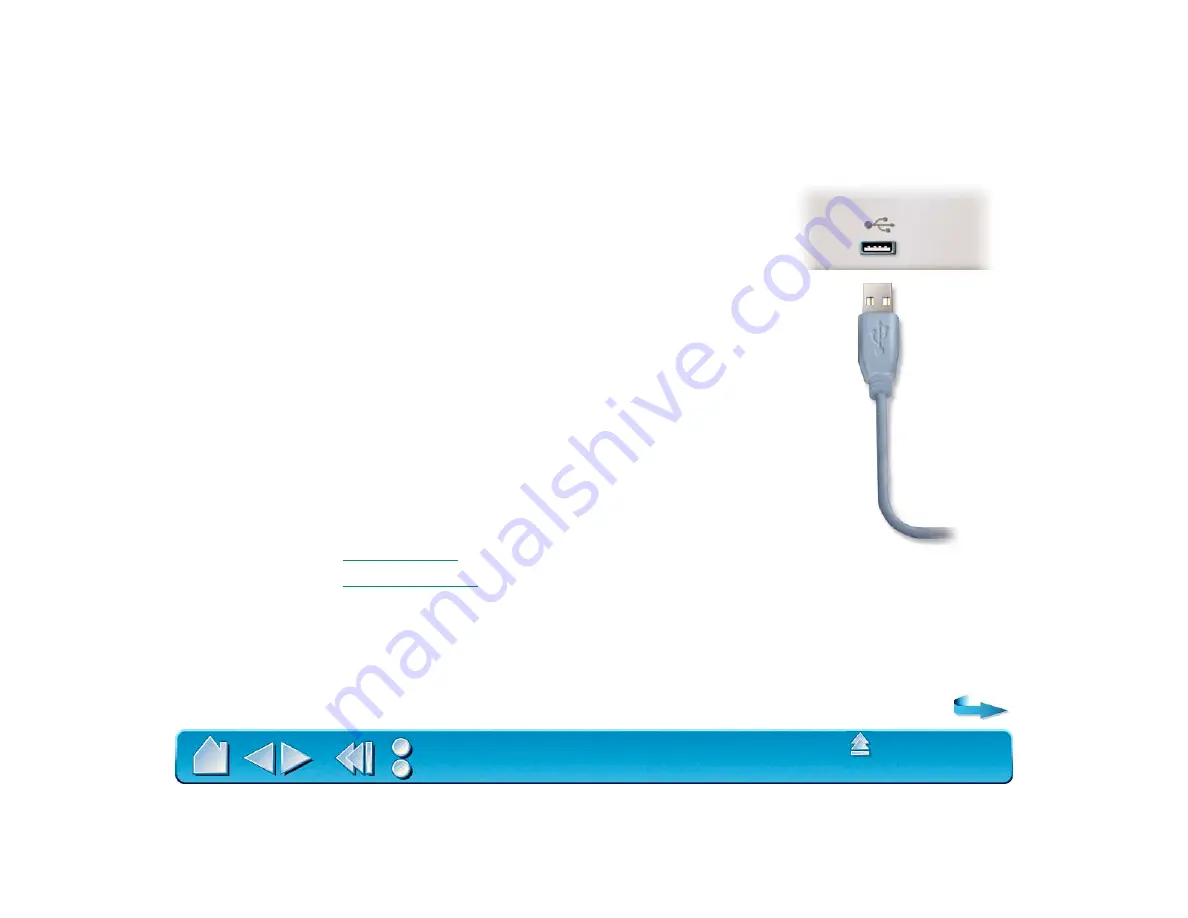
Page 16
USB TABLET INSTALLATION
INSTALLING THE HARDWARE
Intuos USB tablets require a Windows 98 or 2000 system with USB
port. Intuos supports hot-plugging, which allows you to connect or
disconnect Intuos while your computer is turned on. To use Intuos,
you must install the tablet software from the Wacom CD.
1. Turn your computer on and allow the operating system to fully load.
2. Intuos is a high-power USB device and must be plugged directly into your
computer or into a powered USB hub. (Do not plug the tablet into a USB
keyboard, as the keyboard is not a powered USB hub.)
Windows 98. The N
EW
H
ARDWARE
F
OUND
dialog box will display,
followed by the A
DD
N
EW
H
ARDWARE
W
IZARD
. If the dialog does not
display, your computer may not be USB Ready.
Windows 2000. Intuos will automatically register as a USB device and
the LED will light.
INSTALLING THE SOFTWARE
Follow the instructions to install the system files for your version of Windows.
To tablet
















































