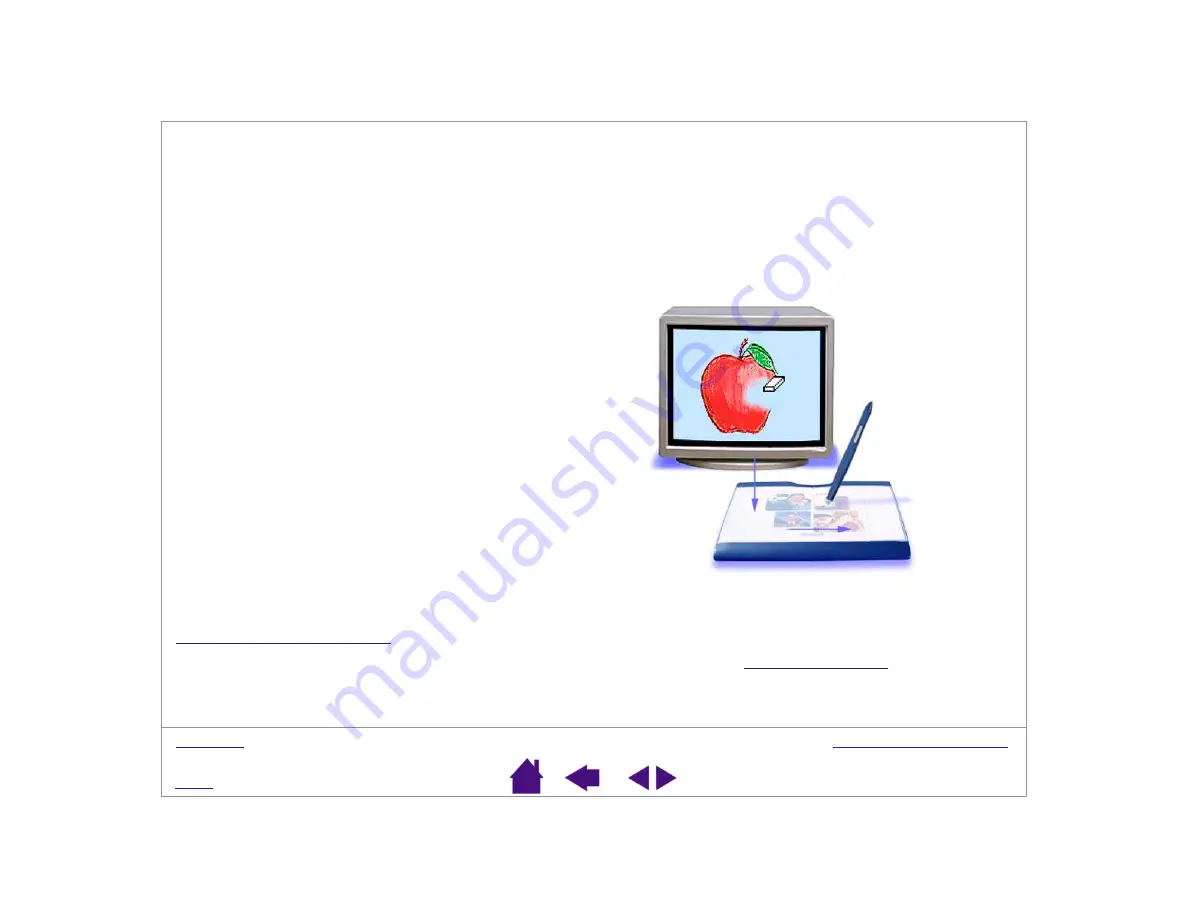
Page 20
ERASING
The eraser on the Graphire3 pen works like the eraser on a pencil. In graphics applications that support the pen’s
eraser, you can erase intuitively and naturally. When you use the pen’s eraser, the application will automatically
switch to the eraser tool. In applications that support pressure-sensitivity, you can select pressure-sensitive tools in
an application’s tool palette to vary the width and depth of your erasures as you change the amount of pressure you
exert upon the pen.
You can also use the eraser in many standard office applications. The eraser will not be pressure sensitive in these
applications, but you can use it to select and delete text or spreadsheet cells.
Try your eraser by opening Notepad (Windows) or Simple Text (Macintosh) and typing a few words. Use the eraser
to select the text. When you lift the eraser, the text will be erased. For further information on using your eraser, see
Visit our web site for a list of graphics applications that support the eraser (see
). If the eraser is
not supported in an application, you can still use the eraser for navigating and drawing.















































