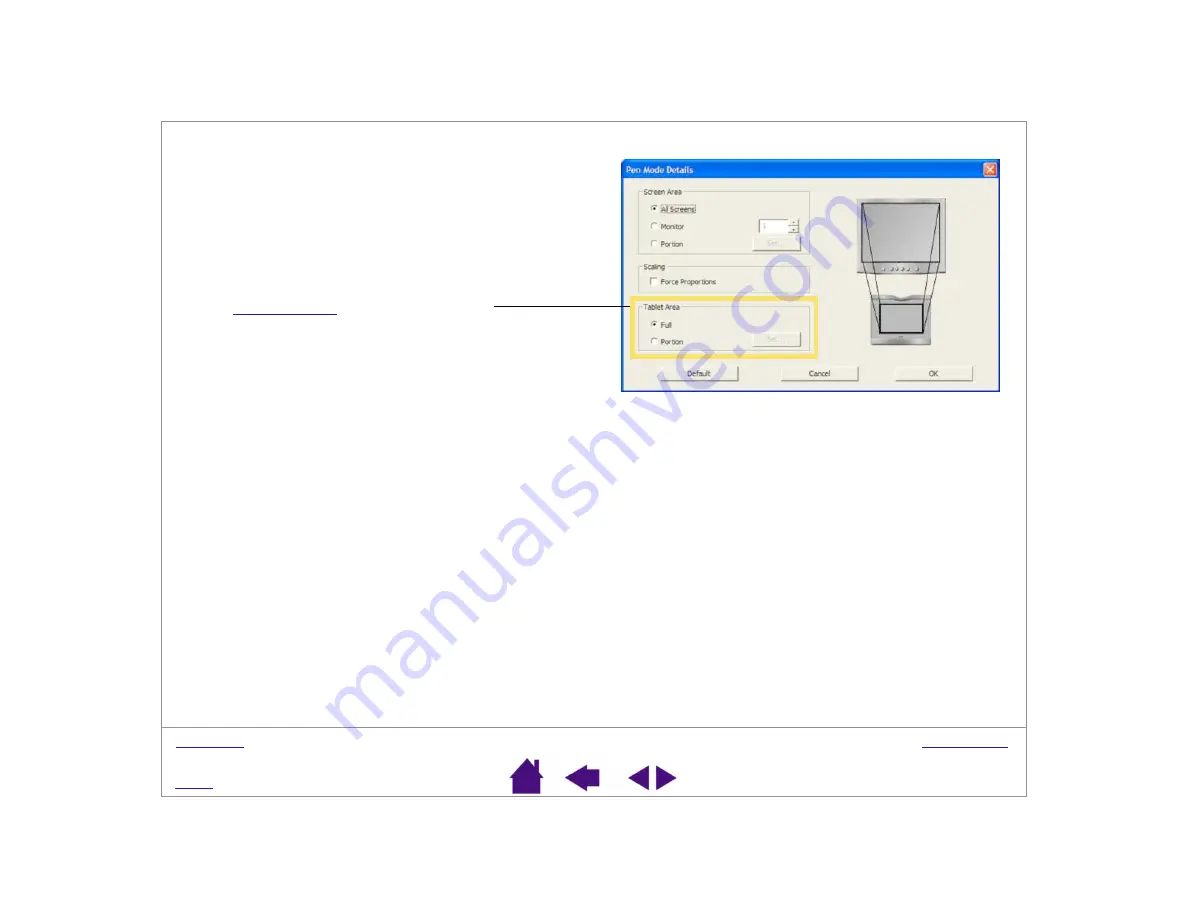
Page 42
MAPPING TO MULTIPLE MONITORS
When you are working with more than one monitor, Graphire3 will map to the monitors based upon how your
system is configured. By default, if more than one monitor is in use and you are in extended monitor mode, the
tablet will map to all monitors as if they were one large display. If you are in mirror mode, the tablet will map to the
entire space on each monitor and the screen cursor will be displayed on each monitor simultaneously.
Please refer to your hardware and operating system documentation for details on configuring your computer and
operating system for use with multiple monitors.
After you have correctly configured your computer for use with multiple monitors, you can then adjust the tablet
mapping by opening the Pen Tablet control panel and changing the appropriate options.
Use the T
ABLET
A
REA
options to select a tablet area for
tablet to screen mapping.
•
F
ULL
. The entire active area of the tablet is mapped.
This is the default setting.
•
P
ORTION
. A portion of the tablet area is mapped.
Click S
ET
... to open a dialog box where you can set
the
area.
















































